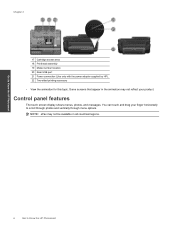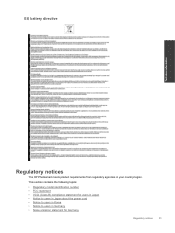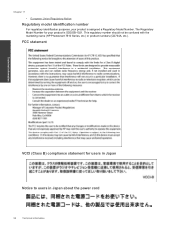HP Photosmart 7510 Support Question
Find answers below for this question about HP Photosmart 7510.Need a HP Photosmart 7510 manual? We have 2 online manuals for this item!
Question posted by leiffHEC on November 21st, 2013
Will Hp 7150 Power Cord Work With Hp 7510
The person who posted this question about this HP product did not include a detailed explanation. Please use the "Request More Information" button to the right if more details would help you to answer this question.
Current Answers
Related HP Photosmart 7510 Manual Pages
Similar Questions
What Type Of Power Cord Does The Hp Photosmart D110 Series Have
(Posted by vegard7i 9 years ago)
Hp Photosmart 7510 Power Cord Looses Power When Plugged In
(Posted by crale 9 years ago)
Where Can I Purchase A Power Cord For A Hp 7210 All In One Officejet Printer
need to know if i need to purchase a power cord and/or a power supply cord to make my printer work. ...
need to know if i need to purchase a power cord and/or a power supply cord to make my printer work. ...
(Posted by dawnwagers 10 years ago)
How To Connect To A Hp 7510 Printer Without Cd Or Cord
(Posted by aduccaamm 10 years ago)
Hp Photosmart 7510 Power Cord Request
Can you please let me know where I can find an HP 7510 Photo Smart power cord adapter? My dog chewed...
Can you please let me know where I can find an HP 7510 Photo Smart power cord adapter? My dog chewed...
(Posted by dianasterling25 11 years ago)