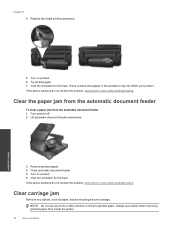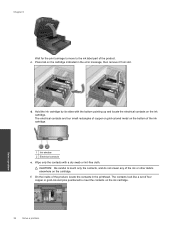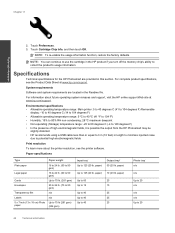HP Photosmart 7510 Support Question
Find answers below for this question about HP Photosmart 7510.Need a HP Photosmart 7510 manual? We have 2 online manuals for this item!
Question posted by lmar205 on January 19th, 2012
Someone Gave A Fax For Free Site And Somehow It Was Removed From My Taskbar?
The person who posted this question about this HP product did not include a detailed explanation. Please use the "Request More Information" button to the right if more details would help you to answer this question.
Current Answers
Related HP Photosmart 7510 Manual Pages
Similar Questions
Where To Get Staples For A Hp Laserjet M4345mfp Multifunction Device
(Posted by jrodrarmand 9 years ago)
How To Remove Cap From Hp Photosmart 5510 Cartridges
(Posted by emilykale 10 years ago)
How To Manually Remove Cartridges From Hp Photosmart 7510 Model C311a Printer?
(Posted by plpcha 10 years ago)
How Do I Send A Fax From A Standard Telephone Line Hp Photosmart 7510
(Posted by rsmgi 10 years ago)
Hp Photosmart 7515 Ink Cartriidges Removal
(Posted by Anonymous-96943 11 years ago)