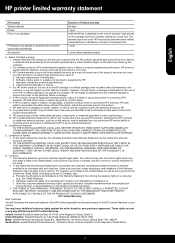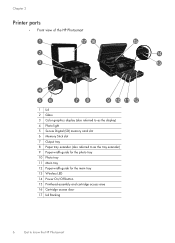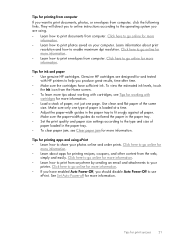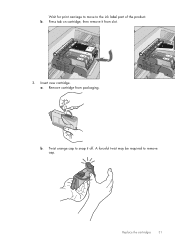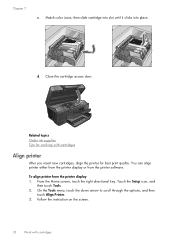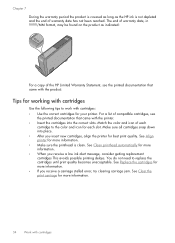HP Photosmart 6510 Support Question
Find answers below for this question about HP Photosmart 6510.Need a HP Photosmart 6510 manual? We have 2 online manuals for this item!
Question posted by Tachepydec on April 20th, 2014
Inserted Refill Cartridges In Hp 6510 But It Does Not Work
The person who posted this question about this HP product did not include a detailed explanation. Please use the "Request More Information" button to the right if more details would help you to answer this question.
Current Answers
Related HP Photosmart 6510 Manual Pages
Similar Questions
What To If A Refilled Ink Cartridge Won't Print Hp 6510
(Posted by Daniede 10 years ago)
How To Reset Printer With Refilled Cartridge Hp 7515
(Posted by prakevin 10 years ago)
Hp Photosmart 6510 Won't Recognize Refilled Cartridge
(Posted by bcopep 10 years ago)
Hp 6510 Paper Tray Stuck
My HP 6510 printer paper tray is stuck IN the machine and will not allow me to load even a single sh...
My HP 6510 printer paper tray is stuck IN the machine and will not allow me to load even a single sh...
(Posted by rhbernero 10 years ago)
How To Refill Cartridge Hp Laserjet Pro M1212nf Mfp Toner
(Posted by BraseR0c 10 years ago)