HP Photosmart 5520 Support Question
Find answers below for this question about HP Photosmart 5520.Need a HP Photosmart 5520 manual? We have 2 online manuals for this item!
Question posted by Arnu on April 16th, 2014
Hp 5520 Won't Connect To Wireless Network Password
The person who posted this question about this HP product did not include a detailed explanation. Please use the "Request More Information" button to the right if more details would help you to answer this question.
Current Answers
There are currently no answers that have been posted for this question.
Be the first to post an answer! Remember that you can earn up to 1,100 points for every answer you submit. The better the quality of your answer, the better chance it has to be accepted.
Be the first to post an answer! Remember that you can earn up to 1,100 points for every answer you submit. The better the quality of your answer, the better chance it has to be accepted.
Related HP Photosmart 5520 Manual Pages
Reference Guide - Page 2


... a scan from
the Preferences menu and use tools to a network. Wireless status light:
•• Solid blue light indicates that screen.
3. Insert your HP Photosmart
English
Control panel buttons:
1. Copy: Make 1-sided or 2-sided...mode, Auto Power-off feature, or other screens, shows Help for that wireless connection has been established and you to rotate, crop, or fix a photo....
Reference Guide - Page 4


... password if you turn on . 6. From your mobile device. •• If you need to install the printer software on security, only users with a Wi-Fi device within Wi-Fi range of the printer will be able to connect to have the Wireless Direct security on the Wi-Fi radio, search for example: HP-Print-xx-Photosmart-5520...
Reference Guide - Page 5
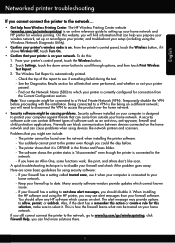
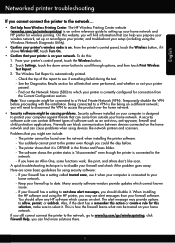
..., some basic guidelines for all tests that can help from Wireless Printing Center: The HP Wireless Printing Center website (www.hp.com/go /wirelessprinting, click Firewall Help, you can find information that can come from outside your home network. Firewalls can block communication between devices connected on your computer is designed to protect your computer against threats...
User Guide - Page 3


... Tips for working with cartridges...29
8 Connectivity Add the HP Photosmart to a network...31 Connect wirelessly to the printer without a router...32 Change from a USB connection to a wireless network...33 Connect a new printer...34 Change network settings...34 Tips for setting up and using a networked printer...34 Advanced printer management tools (for networked printers 35
9 Solve a problem Get...
User Guide - Page 5


1 HP Photosmart 5520 series Help
For information about HP Photosmart 5520 series, see:
• Get to know the HP Photosmart on page 37
HP Photosmart 5520 series Help
HP Photosmart 5520 series Help
3 on page 9 • Print on page 11 • Use Web Services on page 19 • Copy and scan on page 21 • Work with cartridges on page 25 • Connectivity on page 31...
User Guide - Page 8


... screen, shows all Help topics. Status lights and buttons
• Wireless status light and button
6
Get to know the HP Photosmart
1 Home: Returns to the Home screen, the screen that is ...
20 Rear USB port 21 Power connection. Use only the power cord supplied by cartridge.
You can also print a wireless test report, helping diagnose network connection issues.
8 Ink icon: Shows estimated ink...
User Guide - Page 9


Press the button to display wireless status, IP address, network name, hardware address (MAC), and Wireless Direct status. Get to know the HP Photosmart
1
Wireless status light
2
Wireless button
• ePrint button
• Solid blue light indicates that wireless connection has been established and you can print. • Slow blinking light indicates that wireless is on the printer ...
User Guide - Page 14


... paper. Look for example: HP-print-xx-Photosmart-5520). 3. Load media
▲ Do one of the subcategories from major paper manufacturers. Select one of everyday documents. To print with the ColorLok logo in a variety of weights and sizes from your computer or mobile device. Learn how to enable Wireless Direct, see Connect
wirelessly to print, and then...
User Guide - Page 18


... ColorLok Technology for less smearing, bolder blacks, and vivid colors.
They are heavy two-sided matte papers perfect for longer lasting documents. HP Office Paper is a high-quality multifunction paper. HP Office Recycled Paper is acid-free for presentation, proposals, reports and newsletters. Print
Tips for printing out an entire vacation's worth of...
User Guide - Page 21


...-enabled printer anywhere you enable Web Services. How to get started with HP ePrint
To use HP ePrint, connect your printer to an active wireless network with HP ePrint on page 19 Use the HP ePrintCenter website on page 20
Your printer is protected on page 19
How to get started with Internet access, set up an...
User Guide - Page 25


... the printer display, make sure the printer is connected to a computer or memory card from the software gives you can scan to a computer either on the product. Scan to change the number of the glass. Scanning from the printer display 1. Lift the lid on a wireless network or through a USB cable.
Start copy. ❑...
User Guide - Page 26


...to scan to adjust scan size, output type, scan resolution, or file type, and so on a wireless network or through a USB cable. 3.
c. Related topics • Tips for copy and scan success on page...back of the enlarged image. • If you want to a computer, make sure the brightness is connected to select a scan type or change resolution. Copy and scan
24
Copy and scan Touch Scan. ...
User Guide - Page 33


...minutes in which the corresponding button on WPS-enabled router or other networking device for networked printers)
Add the HP Photosmart to a network
• WiFi Protected Setup (WPS) on page 31 • Wireless with either wireless networking support, or a network interface card (NIC).
Connectivity
31 The computer must be pressed.
❑ Touch OK. c.
Install software. Make...
User Guide - Page 34


... your Wi-Fi devices (for setting up and using a networked printer on a wireless network that has Internet access, HP recommends that you will only support 2.4Ghz.
❑ A desktop computer or laptop with a router (infrastructure network)
To connect the HP Photosmart to an integrated wireless WLAN 802.11 network, you use to wireless network. ▲ Select your network name (SSID) and...
User Guide - Page 35


...connect wirelessly to display the Wireless Direct password.
3. Touch Display Password to the printer without a router 1. If you have Wireless Direct security on the Wi-Fi radio, search for and connect to wireless.
Change from a USB connection to the printer.
2.
To change the software
connection to this printer to the Wireless Direct name (for example: HP-print-xx-Photosmart-5520...
User Guide - Page 36


... display. • To verify the wireless connection, touch the Wireless button on the screen. Connectivity
34
Connectivity On Windows: a. Click HP Photosmart 5520 series, click Printer Setup & Software, and then click Connect a new
printer c. Use HP Setup Assistant in Applications/Hewlett-Packard/Device Utilities to change the network settings.
Touch Wireless Setup Wizard. 3. The printer...
User Guide - Page 37
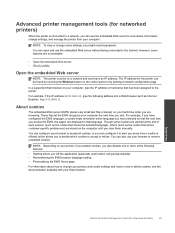
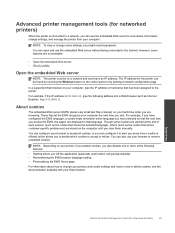
...the EWS Home page. You can use the embedded Web server without being connected to change some cookies are cleared at the end of the following address ...embedded Web server
NOTE: The printer must be found by touching the Wireless button on a network and must have an IP address. For example, if the IP address...password. These files let the EWS recognize your hard drive when you visit.
User Guide - Page 42


...See Align printer on page 27 for
more about wireless printing. Click the links below to print, HP provides a Print Diagnostic Utility (Windows only) that there is paper in diagnosing network connection issues. Under HP Photosmart 5520 series, click HP Photosmart 5520 series, click the Help button, and then double-click HP Print Diagnostic Utility. Touch Printer Status Report or Print...
User Guide - Page 56
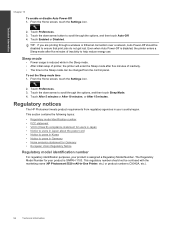
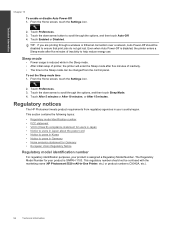
...inactivity. • The time to the Sleep mode can be confused with the marketing name (HP Photosmart 5520 e-All-in Germany • Noise emission statement for users in Japan • Notice to...enable or disable Auto Power-Off 1. TIP: If you are printing through a wireless or Ethernet connection over a network, Auto Power-Off should not be changed from regulatory agencies in the Sleep mode...
User Guide - Page 59


Products with wireless LAN devices • Some countries may have specific obligations or special requirements about the operation of Wireless LAN
networks such as indoor use , only the 2400-MHz to 2454-...Kingdom. For the latest requirements, see www.arcep.fr. The point of the wireless network are correct. The telephone connector (not available for connection to users in Brazil
Regulatory...
Similar Questions
How Do You Change A Wireless Network Password For A Hp Officejet 8500 Prop
series
series
(Posted by 6alnivek 10 years ago)
How Do I Connect My Hp Deskjet 3050 To My Wireless Network Router
(Posted by ebustorm 10 years ago)

