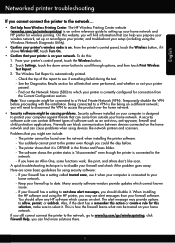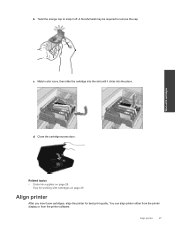HP Photosmart 5520 Support Question
Find answers below for this question about HP Photosmart 5520.Need a HP Photosmart 5520 manual? We have 2 online manuals for this item!
Question posted by sassysvi on December 6th, 2013
Hp 5520 Printer Won't Print In Color
The person who posted this question about this HP product did not include a detailed explanation. Please use the "Request More Information" button to the right if more details would help you to answer this question.
Current Answers
Related HP Photosmart 5520 Manual Pages
Similar Questions
Hello I Have An Hp 5520 Printer And Have Only Printed About 20 Pages, Using Blac
I have a HP photosmart 5520 printer and have only printed about 20 pages and the toner has almost ru...
I have a HP photosmart 5520 printer and have only printed about 20 pages and the toner has almost ru...
(Posted by judygleeson 5 years ago)
I Have A Hp J611 Printer, It Wont Print Color Why?
(Posted by enablstann 10 years ago)
My Hp Photosmart 5520 Printer Won't Print.
I've printed off of it numerous times and I haven't changed anything about it, and now, out of no wh...
I've printed off of it numerous times and I haven't changed anything about it, and now, out of no wh...
(Posted by alwebster608 11 years ago)