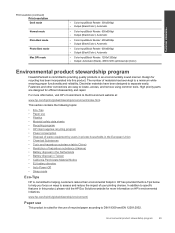HP Photosmart 5520 Support Question
Find answers below for this question about HP Photosmart 5520.Need a HP Photosmart 5520 manual? We have 2 online manuals for this item!
Question posted by ssjo on January 17th, 2014
Hp 5520 How To Copy Photo Easy
The person who posted this question about this HP product did not include a detailed explanation. Please use the "Request More Information" button to the right if more details would help you to answer this question.
Current Answers
Related HP Photosmart 5520 Manual Pages
Similar Questions
I Bought My Hp 5520 Airprint Printer 3 Months Ago And The Setup Inks Are Now Exh
My hp 5520 printer won't accept re manufactured inks ...I've always used this companys inks!
My hp 5520 printer won't accept re manufactured inks ...I've always used this companys inks!
(Posted by brwcarey 9 years ago)
Hp Photosmart 7510 How To Copy Photos Off Of Memory Card
(Posted by kaeqwer17 10 years ago)
How Can I Get My Hp C4680 To Stop Cycling Thru Scan/copy/photo Options?
We scan a doc to out PC and now the printer is automatically cycling through all of the scan/copy/ph...
We scan a doc to out PC and now the printer is automatically cycling through all of the scan/copy/ph...
(Posted by rvirgin0294 12 years ago)