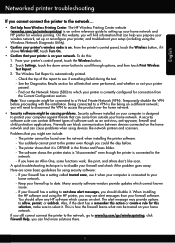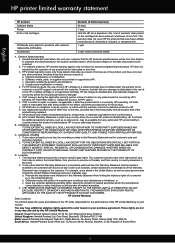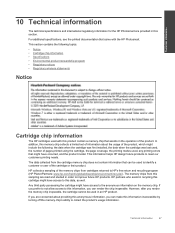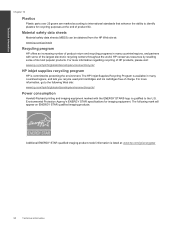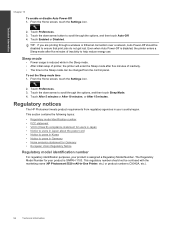HP Photosmart 5520 Support Question
Find answers below for this question about HP Photosmart 5520.Need a HP Photosmart 5520 manual? We have 2 online manuals for this item!
Question posted by jenraam on August 5th, 2014
How To Disable Hp Cartridge Protection 5520 Series
The person who posted this question about this HP product did not include a detailed explanation. Please use the "Request More Information" button to the right if more details would help you to answer this question.
Current Answers
Answer #1: Posted by waelsaidani1 on August 6th, 2014 7:42 PM
Hello refer here for instructions: https://h30434.www3.hp.com/t5/Printers-Archive-Read-Only/How-do-I-disable-the-cartridge-protection-on-my-printer-HP/td-p/2510361
Related HP Photosmart 5520 Manual Pages
Similar Questions
Error On Hp Deskjet 2050 J510 Series-all Lights Blinking And Not Working At All.
hi,i have a hp deskjet 2050 j510 series, when i plug the printer into the power cord its turning on ...
hi,i have a hp deskjet 2050 j510 series, when i plug the printer into the power cord its turning on ...
(Posted by ahmadfarzad 8 years ago)
What Is The Pin Number On A Hp Wireless Printer 5520
(Posted by Kitarbon 10 years ago)
Can't Uninstall Hp Deskjet 3050 J610 Series Basic Device Software
(Posted by roywpata 10 years ago)
I Just Bought A New Hp Photo Smart 5520 Printer Having Trouble Going Wireless
(Posted by rjhoward 11 years ago)