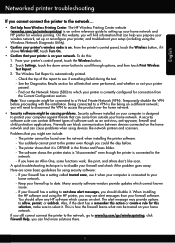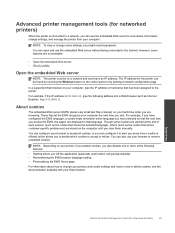HP Photosmart 5520 Support Question
Find answers below for this question about HP Photosmart 5520.Need a HP Photosmart 5520 manual? We have 2 online manuals for this item!
Question posted by sarandmatt on October 5th, 2014
Blue Wireless Light Doesn't Come On
HP Photosmart 5520 Printer does not connect via wireless and the blue light does not come on. Router works fine for all other devices. The wireless setup wizard locates the router but does not connect to it.
Current Answers
Answer #1: Posted by Odin on October 5th, 2014 5:40 PM
See this HP page.
Hope this is useful. Please don't forget to click the Accept This Answer button if you do accept it. My aim is to provide reliable helpful answers, not just a lot of them. See https://www.helpowl.com/profile/Odin.
Related HP Photosmart 5520 Manual Pages
Similar Questions
Why Is There A Blue Light Flashing On My 5520 Printer .
(Posted by brendafirebrand 9 years ago)
Can't Do Wireless Direct Print On Hp Photosmart 5520 Printer
(Posted by eduarry 10 years ago)
How To Run The Wireless Setup Wizard On A Hp Officejet 4620 Printer
(Posted by jameshazza 10 years ago)
I Just Bought A New Hp Photo Smart 5520 Printer Having Trouble Going Wireless
(Posted by rjhoward 11 years ago)
How To Run Wireless Setup Wizard
test results- the WPA security passphrase configured on your HP printer does not match your wireless...
test results- the WPA security passphrase configured on your HP printer does not match your wireless...
(Posted by jim817495 11 years ago)