HP Photosmart 1115 Support Question
Find answers below for this question about HP Photosmart 1115.Need a HP Photosmart 1115 manual? We have 1 online manual for this item!
Question posted by sandyarb on May 11th, 2013
Trouble Printing Photos
My HP prints photos beautifully, however lately it stops printing before completing the full photo.
Current Answers
There are currently no answers that have been posted for this question.
Be the first to post an answer! Remember that you can earn up to 1,100 points for every answer you submit. The better the quality of your answer, the better chance it has to be accepted.
Be the first to post an answer! Remember that you can earn up to 1,100 points for every answer you submit. The better the quality of your answer, the better chance it has to be accepted.
Related HP Photosmart 1115 Manual Pages
HP PhotoSmart 1215/1115 - (English) Basics Guide - Page 4


hp photosmart 1215/1115 color printer
printing photos from a memory card 26 deciding which photos to print 27 printing an index page 27 choosing photos using the control panel 28 cancelling a photo 30
Chapter 4 troubleshooting 31
important Windows PC information 31 software problems 33 hardware problems 34 printing problems ...37 error messages...39
Chapter 5 specifications 41
ii
HP PhotoSmart 1215/1115 - (English) Basics Guide - Page 5


It includes a quick reference to color photos. After you are looking for purchasing an HP PhotoSmart 1215/1115 color printer!
If you do not have Acrobat Reader, you can view the Onscreen User's Guide. Your new printer prints everything from the HP PhotoSmart CD before you acquainted with your new printer-use the Setup Guide included in this guide, use your...
HP PhotoSmart 1215/1115 - (English) Basics Guide - Page 6
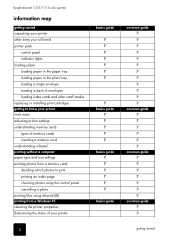
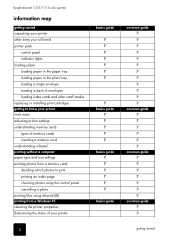
hp photosmart 1215/1115 color printer
information map
getting started unpacking your printer other items you will need printer parts
control panel indicator lights loading paper loading paper in the paper tray loading paper in the photo tray loading a single envelope loading a stack of envelopes loading index cards and other small media replacing or installing print cartridges getting to...
HP PhotoSmart 1215/1115 - (English) Basics Guide - Page 7
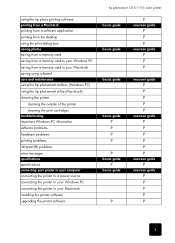
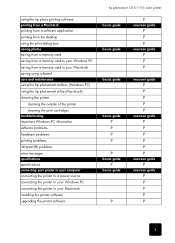
...problems hardware problems printing problems infrared (IR) problems error messages specifications specifications connecting your printer to your computer connecting the printer to a power source connecting the printer to your Windows PC connecting the printer to your Macintosh installing the printer software upgrading the printer software
hp photosmart 1215/1115 color printer
basics guide basics...
HP PhotoSmart 1215/1115 - (English) Basics Guide - Page 8
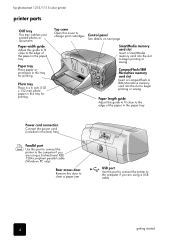
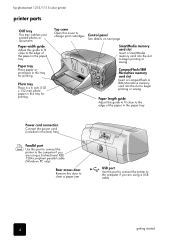
hp photosmart 1215/1115 color printer
printer parts
OUT tray
This tray catches your printed photos or documents
Paper width guide
Adjust this guide to fit close to the edge of the paper in the paper tray
Paper tray
Place paper or envelopes in this tray for printing
Photo tray
Place 4 x 6 inch (102 x 152 mm) photo paper in this tray for...
HP PhotoSmart 1215/1115 - (English) Basics Guide - Page 9
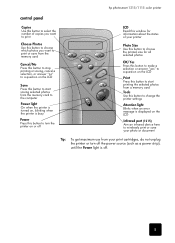
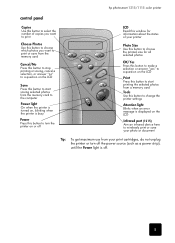
hp photosmart 1215/1115 color printer
control panel
Copies
Use this button to select the number of copies you want to print
Choose Photos
Use this button to choose which photos you want to print or save from the memory card
Cancel/No
Press this button to stop printing or saving, cancel a selection, or answer "no" to a question on the LCD...
HP PhotoSmart 1215/1115 - (English) Basics Guide - Page 11
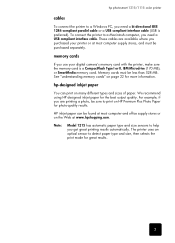
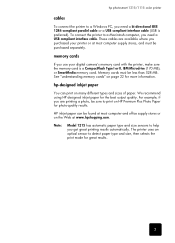
... many different types and sizes of paper. hp photosmart 1215/1115 color printer
cables
To connect the printer to a Windows PC, you need a USB compliant interface cable. Memory cards must be found at www.hpshopping.com. We recommend using HP designed inkjet paper for great results.
7 These cables are printing a photo, be less than 528 MB. To connect...
HP PhotoSmart 1215/1115 - (English) Basics Guide - Page 12
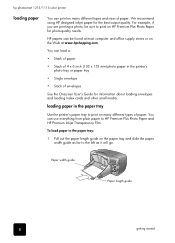
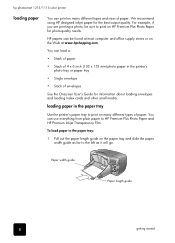
...printer's paper tray to HP Premium Plus Photo Paper and HP Premium Inkjet Transparency Film.
HP papers can be sure to the left as far to print on HP Premium Plus Photo Paper for photo-quality results. For example, if you are printing a photo... paper width guide as it will go. hp photosmart 1215/1115 color printer
loading paper
You can print on many different types of envelopes
See the...
HP PhotoSmart 1215/1115 - (English) Basics Guide - Page 13
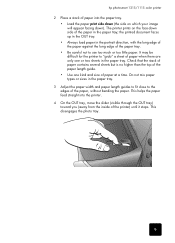
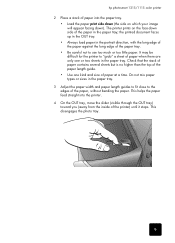
This disengages the photo tray.
9 hp photosmart 1215/1115 color printer
2 Place a stack of paper into the printer.
4 On the OUT tray, move the slider (visible through the OUT tray) toward you (away from the inside of the printer) until it stops. It may be difficult for the printer to use too much or too little paper. This helps the...
HP PhotoSmart 1215/1115 - (English) Basics Guide - Page 14


...away from the inside
of the printer) until it stops against the edge of the printer) until it stops. Do not put more than 20 sheets of paper in the photo tray.
4 Lower the OUT tray... the photo tray. 2 Lift the OUT tray. 3 Load paper in the photo tray with the print side down ). hp photosmart 1215/1115 color printer
loading paper in the photo tray
Use the printer's photo tray to print on ...
HP PhotoSmart 1215/1115 - (English) Basics Guide - Page 17


... is not already installed on your computer the HP
Photo Printing Software will not be installed from a CD. • If the printer software is already installed on your computer (for ordering information. Calibration page
using your printer with a computer
You can use your HP PhotoSmart 1215/1115 color printer with the printer driver. It must be overwritten when you just...
HP PhotoSmart 1215/1115 - (English) Basics Guide - Page 20


... with an asterisk (*) on the Control panel to know your printer hp photosmart 1215/1115 color printer
model 1115
Tools menu option Print a test page Clean the print cartridges Select default paper type
Select default paper size
Select page layout Photo cropping Adjust photo brightness Reset all tools settings
Choices
No default Photo paper Plain paper No default 8.5 x 11 inches 4 x 6 cm...
HP PhotoSmart 1215/1115 - (English) Basics Guide - Page 21


... type (plain paper or photo paper) each time you want to print a test page, then press OK/Yes.
When the paper size is loaded in the paper tray. Printer model number
If these lines... if you print.
You can print a test page to check your print cartridges and make sure the paper is set .
3 Press OK/Yes. test page
paper type and size
hp photosmart 1215/1115 color printer
You can ...
HP PhotoSmart 1215/1115 - (English) Basics Guide - Page 22
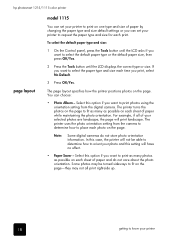
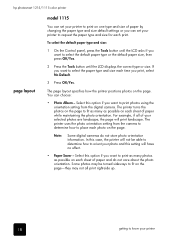
... the digital camera. If you want to print photos using the orientation setting from the camera to determine how to select the paper type and size each time you print, select No Default.
3 Press OK/Yes.
hp photosmart 1215/1115 color printer
page layout
model 1115
You can set your printer to request the paper type and size for...
HP PhotoSmart 1215/1115 - (English) Basics Guide - Page 24
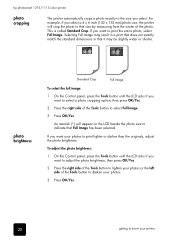
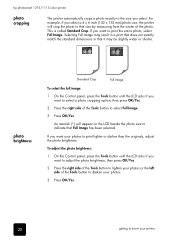
... example, if you select a 4 x 6 inch (102 x 152 mm) photo size, the printer will appear on the LCD beside the photo size to print the entire photo, select Full Image.
hp photosmart 1215/1115 color printer
photo cropping
The printer automatically crops a photo exactly to that size by measuring from the center of the photo. photo brightness
Standard Crop
Full Image
To select the full...
HP PhotoSmart 1215/1115 - (English) Basics Guide - Page 25
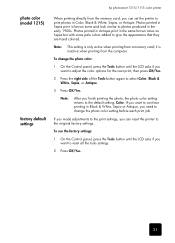
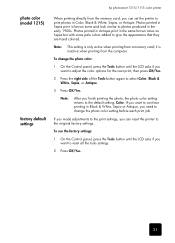
hp photosmart 1215/1115 color printer
photo color (model 1215)
factory default settings
When printing directly from the computer. it is only active when printing from a memory card;
Photos printed in Sepia print in brown tones and look similar to photos produced in the same brown tones as Sepia but with some pale colors added to select Color, Black & White, Sepia, or...
HP PhotoSmart 1215/1115 - (English) Basics Guide - Page 26


... your digital camera or at most computer supply stores. hp photosmart 1215/1115 color printer
understanding memory cards
types of memory cards
If your digital camera uses a memory card to store photos, you can insert the memory card into the printer to print or save your computer, see "printing photos from a memory card" on how to save files from...
HP PhotoSmart 1215/1115 - (English) Basics Guide - Page 27


... pin-holes is turned on.
Note: The printer can print them immediately or save them directly to your digital camera, you can only access one memory card slot at a time.
inserting a memory card
hp photosmart 1215/1115 color printer
Once you have taken photos with pin-holes into the printer first, you can damage the memory card, the...
HP PhotoSmart 1215/1115 - (English) Basics Guide - Page 29
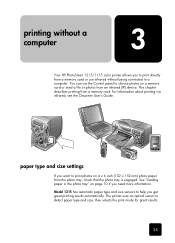
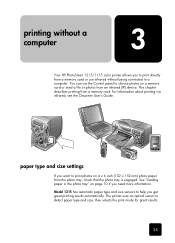
... automatically. You can use infrared without being connected to choose photos on a memory card or send a file or photos from an infrared (IR) device. printing without a computer
3
Your HP PhotoSmart 1215/1115 color printer allows you to print directly from a memory card or use the Control panel to a computer. Model 1215 has automatic paper type and size sensors...
HP PhotoSmart 1215/1115 - (English) Basics Guide - Page 30
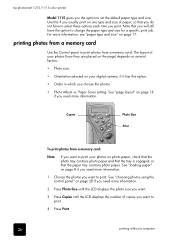
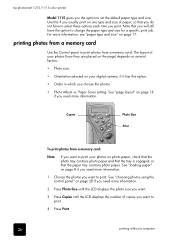
hp photosmart 1215/1115 color printer
Model 1115 gives you want to print your digital camera, if it has this if you usually print on one type and size of your photos (how they are placed on the page) depends on several factors:
• Photo size.
• Orientation selected on your photos on page 18 if you want to print. printing photos from a memory...
Similar Questions
Hewlett Packard Photosmart 1115 Copies How To Use
(Posted by lynsemoman 9 years ago)
How Do You Eliminate Printer Ink Expired Warning On Hp Photosmart 8200
(Posted by mrarmsat 9 years ago)
How To Set Up Printer For Bluetooth Connection To Hp Photosmart Printer A640
(Posted by attycreati 9 years ago)
Why Is There No Green Or Blue Printing From New Cartridge?
(Posted by Anonymous-107668 11 years ago)

