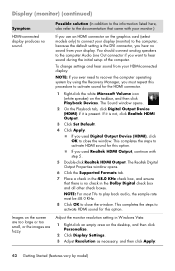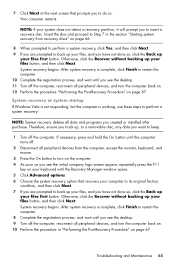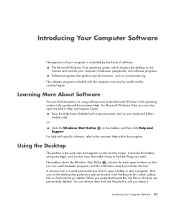HP Pavilion p6000 Support Question
Find answers below for this question about HP Pavilion p6000 - Desktop PC.Need a HP Pavilion p6000 manual? We have 12 online manuals for this item!
Question posted by angie467 on March 26th, 2013
Dual Monitor
Current Answers
Answer #1: Posted by tintinb on April 4th, 2013 12:12 AM
- Setup Dual Monitors
- Setting Up Dual Monitors On One Desktop PC
- New Dual Monitor Desk Setup
- Dual Monitor Setup
If you have more questions, please don't hesitate to ask here at HelpOwl. Experts here are always willing to answer your questions to the best of our knowledge and expertise.
Regards,
Tintin
Related HP Pavilion p6000 Manual Pages
Similar Questions
i have been trying to find a monitor that connects to this
hi I am using HP Pro 3330 SFF and nedd to install dual monitors on it . I have installed the intel g...