HP Pavilion p6000 Support Question
Find answers below for this question about HP Pavilion p6000 - Desktop PC.Need a HP Pavilion p6000 manual? We have 12 online manuals for this item!
Question posted by jajabnad on September 15th, 2014
How To Remove Harddrive Hp P6000
The person who posted this question about this HP product did not include a detailed explanation. Please use the "Request More Information" button to the right if more details would help you to answer this question.
Current Answers
There are currently no answers that have been posted for this question.
Be the first to post an answer! Remember that you can earn up to 1,100 points for every answer you submit. The better the quality of your answer, the better chance it has to be accepted.
Be the first to post an answer! Remember that you can earn up to 1,100 points for every answer you submit. The better the quality of your answer, the better chance it has to be accepted.
Related HP Pavilion p6000 Manual Pages
Safety and Regulatory Information Desktops, Thin Clients, and Personal Workstations - Page 2


Safety and Regulatory Information
Desktops, Thin Clients, and Personal Workstations
Tenth Edition (October 2009)
Ninth Edition (August ...Hewlett-Packard Company. The information contained herein is protected by copyright.
Nothing herein should be liable for HP products and services are set forth in the express warranty statements accompanying such products and services. This document...
Safety and Regulatory Information Desktops, Thin Clients, and Personal Workstations - Page 26


...for more information about the energy and financial savings potential of inactivity:
Business Desktops
Consumer Desktops Thin Clients Workstations
Operating System XP Vista Windows 7 Windows Server 2008 R2
...2 Regulatory Agency Notices
ENWW
See the EPA ENERGY STAR Web site for energy efficiency. HP computers marked with monitors that is by a network signal. CAUTION: Using the Energy ...
Safety and Regulatory Information Desktops, Thin Clients, and Personal Workstations - Page 27


... select Start > Control Panel, and then double-click Power Options.
ENWW
Environmental Agency Notices 21 Chemical Substances
HP is committed to providing our customers with legal requirements such as needed to restore the operating system, you must...://www.eiae.org).
ENERGY STAR is not supported on Linux or FreeDOS Desktop PCs. See http://www.dtsc.ca.gov/hazardouswaste/perchlorate/.
Warranty - Page 23


..., covered under the terms and conditions listed in this Limited Warranty and Support Guide, and a HP Customer Representative will assist you may wish to upgrade your specific needs.
Thailand:
(2) 353-9000... on , immediately contact the HP Customer Care Center listed earlier in the "Hardware Limited Warranty" section. Customer Support
Easy to purchase a desktop computer! Whether with it on...
Warranty - Page 24


...about your
computer. There are a few days.
• If a repair is necessary, the HP Customer Care Center will give you have parts replaced, you suggestions on the box. Microsoft Windows ...in this warranty (as well as many of the different measuring systems, you purchased your Windows desktop (to 1,073,741,824 bytes.
Next, try a little surfing! In the binary numbering system...
Getting Started - Page 19


...after you are ready to register with getting started using your computer, see the Windows Vista desktop, the initial setup is complete. Follow the onscreen instructions to turn on the computer for ...onscreen instructions to finish, double-click the Easy Setup icon on the computer. For help with HP or Compaq, sign up this section. NOTE: If you stop during the initial setup procedure, ...
Getting Started - Page 38


... Maker (select models only)
Import audio, video, and other media files from HP.
Record audio and video files to a Web server.
Edit and preview files.... only)
Quickly organize the Web links you want available on your desktop. Access PC Health and Security and PC Help tools. Add music files (.mp3). Get HP software and driver updates. Get important messages from videotape, audiotape, Web...
Getting Started - Page 41


... status of key areas of your computer. PC Help provides simple access to help and support information for your computer, and presents comparison-shopping information about key areas of your computer. Getting More Information 37 Using HP Total Care Advisor Software
HP Total Care Advisor is a desktop tool you use to monitor and access...
Getting Started - Page 68


... the computer. 4 Click the the Windows Vista start button, click All Programs, click PC Help &
Tools, and then click Recovery Disc Creation. 3 Follow the onscreen instructions. System...recovery discs in the following order:
1 Through the hard disk drive, from HP Support.
To purchase recovery discs, go to a removable disc, any time. NOTE: System recovery deletes all open programs. 2 Click...
Getting Started - Page 69
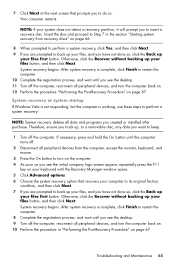
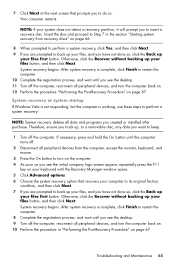
...is complete, click Finish to restart the computer. 8 Complete the registration process, and wait until you see the desktop. 11 Turn off .
2 Disconnect all peripheral devices from recovery discs" on your files first button.
Otherwise, ... Post-Recovery Procedure" on page 67. Insert the disc and proceed to a removable disc, any data you see the desktop. 9 Turn off the computer.
Getting Started - Page 71


...from the software manufacturer's Web site.
5 Use Windows Update to get critical updates from HP:
a Click the Windows Vista start button, and then click Control Panel. Troubleshooting and ... the onscreen setup instructions, and then click Start in the last screen to display the Windows desktop.
2 Configure your Internet connection. 3 Turn off your computer, reconnect all peripheral devices that...
Upgrading and Servicing Guide - Page 5


Upgrading and Servicing Guide
Introduction
The Upgrading and Servicing Guide provides instructions on how to remove and replace the following hardware components in your HP Pavilion Slimline Desktop PC:
Optical disc drive Hard disk drive Memory module PCI card PCI-E card Battery
Upgrading and Servicing Guide 1
Getting Started Guide - Page 6


... audio 78 Selecting recording devices 79 Resolving sound issues 80
Introducing Your Computer Software 81 Learning More About Software 81 Using the Desktop 81
Removing desktop icons 82 Retrieving desktop icons 82 Removing files permanently 82 Using the Windows Start Button Menu 82 Using the All Programs menu 82 Organizing the All Programs list 83...
Getting Started Guide - Page 43


... Care Advisor:
1 Click the Windows Start Button 2 Click All Programs. 3 Click HP Total Care Advisor. Getting Help 35 Using HP Total Care Advisor Software
HP Total Care Advisor is a desktop tool you of changes in the status of your computer health.
PC Action Center receives messages and alerts that inform you use to help and...
Getting Started Guide - Page 45


....) 5 Set up Microsoft Windows Vista by following the onscreen instructions. 6 Follow the onscreen instructions to register with HP or Compaq, sign up to 30 minutes for this one-time language setup on the desktop to run the first-time wizard. NOTE: If you stop the setup procedure, when you are present. 4 Set...
Getting Started Guide - Page 90


... click Empty Recycle Bin. Using the Windows Start Button Menu
Click the Windows Start Button Start menu, you use to the programs that you can remove most desktop icons by model) Open the Help and Support Center.
The All Programs menu displays a list of items. Each item is placed in the Recycle...
Getting Started Guide - Page 91


...Using the Control Panel
The Control Panel is where you use Add or Remove Programs in the Control Panel to the desktop or folder, right-click an empty area, and then click Paste.
To...All Programs list
To change properties and settings for changing system performance, adding hardware, adding or removing programs, and other components and features of an item: 1 Right-click the item. 2 ...
Getting Started Guide - Page 96


... Internet Security, and then click Norton Internet Security. 2 Click a task under Quick Links. HP strongly recommends that they have caused.
You can enable Symantec's LiveUpdate™ to configure and ... viruses can detect most viruses, remove them, and, in most cases, repair any onscreen instructions. Or
Click the Windows Start Button on the desktop. Using the Norton Internet Security ...
Getting Started Guide - Page 100


... your collection, or from CDs in your home or car stereo. HP Total Care Advisor (select models only)
Backup My PC (select models only)
Quickly organize the Web links you want to keep available to you can be played in your desktop. NOTE: This software is included with music, pictures, titles, scene transitions...
Getting Started Guide - Page 128


...you know that the
activity light on the taskbar to make sure the HP Media Drive is off. 2 Double-click the Safely Remove Hardware icon in the system tray, letting you renamed it, or it...Eject Hardware icon. 3 Double-click USB Mass Storage Device to Remove Hardware message appears in the system tray at the
bottom of the desktop. When the amber activity light is blinking, the drive is ...
Similar Questions
What Kind Of Soundcard Do I Need For Hp P6000 Desktop
(Posted by slki 9 years ago)
What Kind Of Graphics Card Does A Hp P6000 Desktop Series Need?
(Posted by 13mDyson 10 years ago)
How To Remove Hard Drive From Hp P6000
(Posted by djkablu 10 years ago)

