HP Pavilion dv9500 Support Question
Find answers below for this question about HP Pavilion dv9500 - Entertainment Notebook PC.Need a HP Pavilion dv9500 manual? We have 30 online manuals for this item!
Question posted by rsfirebaugh on February 4th, 2012
Notebook Won't Boot, Hard Drive Tries To Spool Up To Speed But Can't.
Product is an HP Pavilion DV9500 notebook, manufactured in 2008. The battery is completely dead. I plugged it into electricity and pressed the power on button. Lights come on and you can hear the hard drive try to get up to speed but doesn't. Then the lights go off (on the keyboard) for about 3 or 4 seconds, then it starts again. Any help would be appreciated.
Current Answers
There are currently no answers that have been posted for this question.
Be the first to post an answer! Remember that you can earn up to 1,100 points for every answer you submit. The better the quality of your answer, the better chance it has to be accepted.
Be the first to post an answer! Remember that you can earn up to 1,100 points for every answer you submit. The better the quality of your answer, the better chance it has to be accepted.
Related HP Pavilion dv9500 Manual Pages
HP Pavilion dv9000 Notebook PC - Maintenance and Service Guide - Page 13


... Power Management
The computer comes with power management features that extend battery operating time and conserve power. The computer supports the following power management features: ■ Standby ■ Hibernation ■ Setting customization by the user ■ Hotkeys for setting the level of performance ■ Battery calibration ■ Lid switch standby/resume ■ Power button...
HP Pavilion dv9000 Notebook PC - Maintenance and Service Guide - Page 43


... models only)
To Do This
Set the following boot options: ■ f10 and f12 Delay (sec.)-Set the delay for :
❐ USB Floppy ❐ ATAPI CD/DVD ROM Drive ❐ Hard drive ❐ USB Diskette on Key ❐ USB Hard drive ❐ Network adapter
Enable/disable the Quick Launch Button tapping sound. Maintenance and Service Guide
2-13
HP Pavilion dv9000 Notebook PC - Maintenance and Service Guide - Page 259


... restart the computer. 3. Access the PC Recovery tool: ❏ To access PC Recovery from the Start button, select Start > All Programs > System Recovery > PC Recovery. ❏ To access PC Recovery from f11, restart the computer and press f11 while the "Press for recovery" message is displayed on the hard drive from either the Start button or f11. Maintenance and Service...
HP Pavilion dv9000 Notebook PC - Maintenance and Service Guide - Page 267
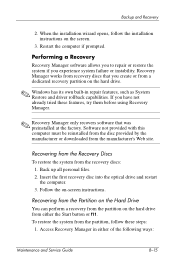
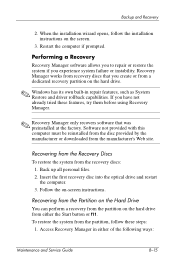
...tried these steps:
1. Follow the on the hard drive.
✎ Windows has its own built-in either the Start button or f11. Recovering from the Partition on the Hard Drive
You can perform a recovery from the partition on the hard drive...the system if you create or from the manufacturer's Web site. Insert the first recovery disc into the optical drive and restart the computer. 3. Backup and ...
HP Pavilion dv9000 Notebook PC - Maintenance and Service Guide - Page 300


... connector assembly cable, disconnection 5-79
power cord set requirements F-2
spare part numbers 3-29,
3-31 power light 1-6 power management features
1-5 power, troubleshooting 2-18 previous/rewind button 1-18 processor
removal 5-85
spare part numbers 3-9, 3-33, 3-37, 3-38, 3-39,
5-85
R
rear components 1-8 recovering from partition on
hard drive Windows Vista B-15 Windows XP B-7
recovering from...
Backup and Recovery - Windows Vista - Page 11


... button or f11. If you have previously backed up all personal files. 2. Recovering from a dedicated recovery partition on the hard drive
You can only recover files that you have not already tried these steps: 1. Back up . Click System recovery, and then click Next. 4. Software not provided with this computer must be downloaded from the manufacturer...
Setup Utility - Windows Vista - Page 10


... (select models only) Memory Test
To Do This Run a comprehensive self-test on Key ◦ USB Hard drive ◦ Network adapter Enable/disable the Quick Launch Button tapping sound. System Configuration menu
Select Language Support Boot Options
Button Sound (select models only) Virtualization Technology Processor C4 State
To Do This
Change the Setup Utility language...
Setup Utility - Windows Vista - Page 11


...boot options 6 boot order 6 button sound 6
C changing the Setup Utility
language 2 closing the Setup Utility 4
D Diagnostics menu 6 displaying system information 3 drives, boot order 6
F fingerprint reader 1
S secondary hard drive... system information 5
H hard drive self test 6
L language support 6
M Main menu 5
N navigating in the Setup Utility 2
P passwords 5 power-on password 5
R restoring...
Setup Utility - Windows Vista and XP - Page 10


...; Floppy boot―Enable/disable boot from Floppy. ● Internal Network Adapter boot―Enable/disable boot from Internal
Network Adapter. ● Boot Order―Set the boot order for:
● USB Floppy ● ATAPI CD/DVD ROM Drive ● Hard drive ● USB Diskette on Key ● USB Hard drive ● Network adapter Enable/disable the Quick Launch Button tapping sound...
Setup Utility - Windows Vista and XP - Page 11
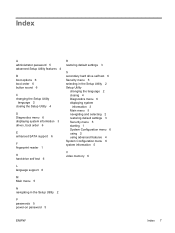
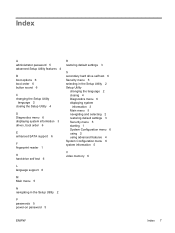
...boot options 6 boot order 6 button sound 6
C changing the Setup Utility
language 2 closing the Setup Utility 4
D Diagnostics menu 6 displaying system information 3 drives, boot order 6
E enhanced SATA support 6
F fingerprint reader 1
H hard drive self test 6
R restoring default settings 3
S secondary hard drive...
N navigating in the Setup Utility 2
P passwords 5 power-on password 5
ENWW
Index 7
Software Update, Backup, and Recovery - Windows Vista - Page 14
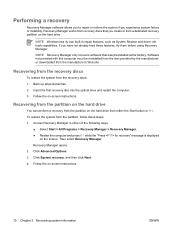
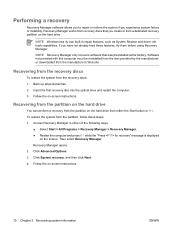
... the manufacturer or downloaded from a dedicated recovery partition on the hard drive.
To restore the system from either of the following ways:
● Select Start > All Programs > Recovery Manager > Recovery Manager. ● Restart the computer and press f11 while the "Press for recovery" message is displayed
on the hard drive from the partition, follow these features, try them...
HP Pavilion dv9500, dv9600, and dv9700 Entertainment PCs - Maintenance and Service Guide - Page 119
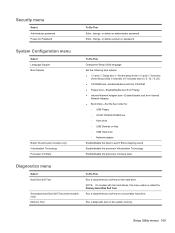
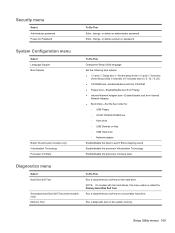
.../disable the processor Virtualization Technology.
System Configuration menu
Select Language Support Boot Options
Button Sound (select models only) Virtualization Technology Processor C4 State
To Do This
Change the Setup Utility language.
Run a comprehensive self-test on the hard drive. Security menu
Select Administrator password Power-On Password
To Do This Enter, change , or delete...
HP Pavilion dv9500, dv9600, and dv9700 Entertainment PCs - Maintenance and Service Guide - Page 159
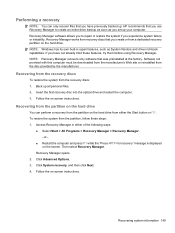
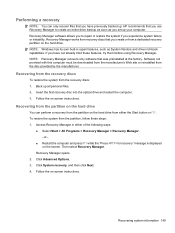
... a recovery from the partition on the hard drive from either of the following ways:
● Select Start > All Programs > Recovery Manager > Recovery Manager. -or-
● Restart the computer and press f11 while the "Press for recovery" message is displayed on the screen. HP recommends that you have not already tried these steps: 1. Recovery Manager software allows...
HP Pavilion dv9500, dv9600, and dv9700 Entertainment PCs - Maintenance and Service Guide - Page 173
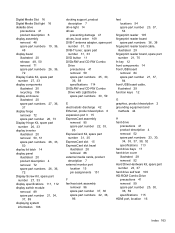
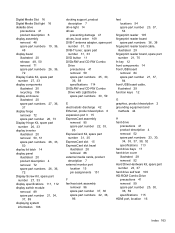
..., 34,
37, 89 displaying system
information 106
docking support, product description 7
drive light 14 drives
preventing damage 41 drives, boot order 109 DVB-T antenna adapter, spare part
number 31, 33 DVB-T tuner, spare part
number 31, 33 DVD button 11 DVD±RW and CD-RW Combo
Drive precautions 41 removal 59 spare part numbers 25, 30, 36...
HP Pavilion dv9500, dv9600, and dv9700 Entertainment PCs - Maintenance and Service Guide - Page 175
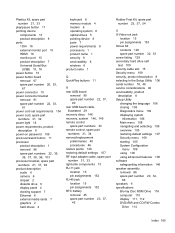
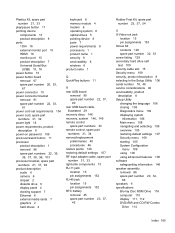
... power light 14 power requirements, product
description 8 power-on password 109 previous/rewind button 11 processor
product description 1 removal 96 spare part numbers 22, 35,
36, 37, 38, 96, 103 processor bracket, spare part
numbers 21, 37, 92 product description
audio 6 camera 6 chipset 2 diskette drive 6 display panel 4 docking support 7 Ethernet 6 external media cards 7 graphics 2 hard drives...
HP Pavilion dv9500, dv9600, and dv9700 Entertainment PCs - Maintenance and Service Guide - Page 176


hard drive 113 HD-ROM Combo Drive 115 I/O addresses 122 interrupts 119 memory map 126 optical drive 114, 115, 116 system DMA 117 static-shielding materials 44 stop button 11 switch cover removal 61 spare part number 20, 37,
61 system board
removal 92 spare part numbers 21, 36,
37, 92 System Configuration menu ...
Power Management - Windows Vista - Page 7


... the hard drive and the computer turns off. If the computer is in the Sleep state or in any of the following ways: ● Press the power button. ● Close the display. ● Click Start, and then click the Power button. ● Click Start, click the arrow next to a hibernation file on , you initiate Sleep, the power lights blink...
Notebook Tour - Windows Vista - Page 7
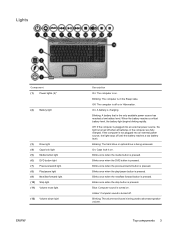
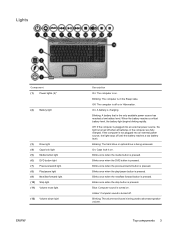
.... Blinking: The hard drive or optical drive is pressed. Blinks once when the play/pause button is being accessed. Blinking: The volume scroll zone is pressed. Lights
Component (1) Power lights (2)*
(2) Battery light
(3) Drive light (4) Caps lock light (5) Media button light (6) DVD button light (7) Previous/rewind light (8) Play/pause light (9) Next/fast forward light (10) Stop light (11...
Notebook Tour - Windows Vista - Page 24


... 8 audio-out (headphone) jack,
identifying 8 audio-out (headphone) S/PDIF
jack, identifying 8
B battery
identifying 15 battery bay 12, 16 battery light, identifying 3 battery release latch,
identifying 12 bays
battery 12, 16 hard drive 12 Bluetooth label 16 buttons DVD 5 media 5 next/fast forward 6 play/pause 5 power 5 previous/rewind 5 stop 6 TouchPad 2 TouchPad on/off 2 volume mute 6
C camera...
Drives - Windows XP - Page 9


If you , loosen the 2 hard drive cover screws (1). To remove the primary hard drive: 1. Unplug the power cord from the computer. 7. Remove the battery from the AC outlet. 5. With the hard drive bay toward you are not sure whether the computer is on, in standby, or in hibernation.
Turn the computer upside down on by pressing the power button. NOTE You computer...
Similar Questions
Hp Pavillion Dv9500 Wont Turn On
(Posted by sivarshe 9 years ago)
Hp Elitebook 8460p Won't Turn Off When I Hold Down The Power Button
(Posted by Dleli 9 years ago)
When I Press Power Button It Restarts Windows 7 Hp 8460p
(Posted by rsolebaj 10 years ago)

