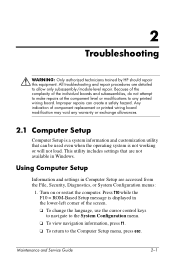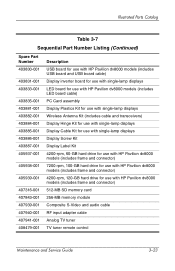HP Pavilion dv8300 Support Question
Find answers below for this question about HP Pavilion dv8300.Need a HP Pavilion dv8300 manual? We have 11 online manuals for this item!
Question posted by jrgarmon on November 14th, 2012
Hp Dv8380 Pravilion Laptop Has A White Screen.
Current Answers
Answer #1: Posted by kcmjr on November 14th, 2012 5:48 PM
Sounds to me likie a defective LCD display. To test this plug into an external monitor (use the one from a friends PC if needed). If you get a normal display then odds are the display is shot. If not the video controller is probably shot.
A new LCD can be purchased on eBay and swapped in pretty easily.
Here are 2 links. Expect to pay around $90 in parts alone:
https://www.ebay.com/sch/sis.html?_nkw=LAPTOP+LCD+SCREEN+HP+PAVILION+DV8380+17+WXGA&_itemId=170611696654&_trksid=p2047675.m4099
https://www.amazon.com/HP-PAVILION-DV8380-Laptop-1440x900/dp/B0075F1EJE/156-6739753-4625606?ie=UTF8&*Version*=1&*entries*=0
Honestly, I recommend you have a local PC tech look at it to be sure. An hours labor may save you from buying a bunch of un-needed parts.
Licenses & Certifications: Microsoft, Cisco, VMware, Novell, FCC RF & Amateur Radio licensed.
Related HP Pavilion dv8300 Manual Pages
Similar Questions
I need the circuit diagram for HP 15-r011dx laptop. Where can I get the circuit diagram for HP 15-r0...
I wish to add memory to my HP 15-d073nr laptop computer with 4 GB DDR3L (1 x DIMM) SDRAM standard me...
I have the hp pavillion dv9000 laptop and it has a webcam already in it but I can not figure out how...
My HP Pavillion DV6623cl laptop has Maestro Keylogger and screen capture installed (found the disk, ...