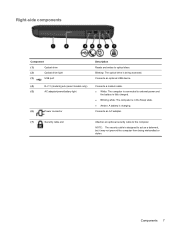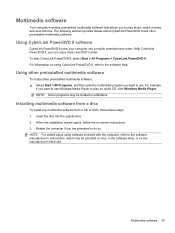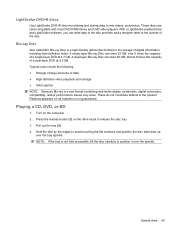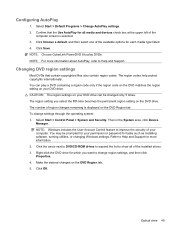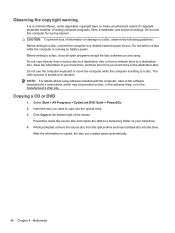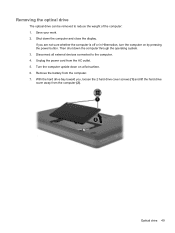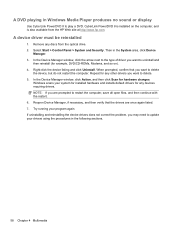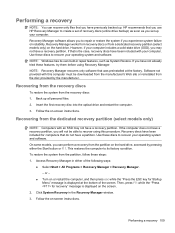HP Pavilion dv6 Support Question
Find answers below for this question about HP Pavilion dv6.Need a HP Pavilion dv6 manual? We have 1 online manual for this item!
Question posted by gabth on July 31st, 2014
Does The Hp Pavilion Dv6 2170 Ee Have An Optical Drive Bay
The person who posted this question about this HP product did not include a detailed explanation. Please use the "Request More Information" button to the right if more details would help you to answer this question.
Current Answers
Related HP Pavilion dv6 Manual Pages
Similar Questions
How To Recover Hp Pavilion Dv6 2170 Using Recovery Cd
(Posted by geomuzamm 10 years ago)
Max Ram Supported For Hp Pavilion Dv6-7000tx ?
Maximum ram supported for HP Pavilion DV6-7000tx ?
Maximum ram supported for HP Pavilion DV6-7000tx ?
(Posted by greatshah9 11 years ago)
Hp Pavilion Dv6-6193ca Problem
i can not get my recovery so i need to get it back
i can not get my recovery so i need to get it back
(Posted by faahiye18 11 years ago)
Hp Pavilion Dv6
I have a hp pavilion dv6 but i see there is more than 1 dv6 how do i know exactly what kind mine is
I have a hp pavilion dv6 but i see there is more than 1 dv6 how do i know exactly what kind mine is
(Posted by Anonymous-29272 12 years ago)