HP Pavilion dv1000 Support Question
Find answers below for this question about HP Pavilion dv1000 - Notebook PC.Need a HP Pavilion dv1000 manual? We have 7 online manuals for this item!
Question posted by tlcerta on August 19th, 2012
The Year The Computer Was Made.
Where can you locate the year the computer was made on the HP dv1000 special edition?
Current Answers
There are currently no answers that have been posted for this question.
Be the first to post an answer! Remember that you can earn up to 1,100 points for every answer you submit. The better the quality of your answer, the better chance it has to be accepted.
Be the first to post an answer! Remember that you can earn up to 1,100 points for every answer you submit. The better the quality of your answer, the better chance it has to be accepted.
Related HP Pavilion dv1000 Manual Pages
Using LightScribe (Select Models Only) - Page 5
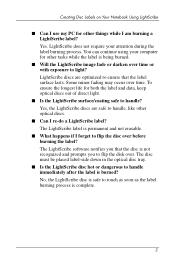
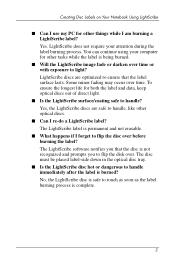
... surface lasts. Yes, the LightScribe discs are optimized to flip the disk over before burning the label? Creating Disc Labels on Your Notebook Using LightScribe
■ Can I use my PC for other things while I re-do a LightScribe label? The disc must be placed label-side down in the optical disc tray.
■...
Using LightScribe (Select Models Only) - Page 6
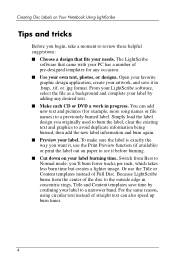
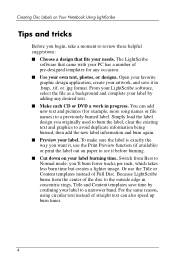
...rings, Title and Content templates save it before burning. ■ Cut down on Your Notebook Using LightScribe
Tips and tricks
Before you begin, take a moment to review these helpful suggestions: ■... Choose a design that came with your PC has a number of the disc to avoid duplicate information being burned, then add the new label ...
Using LightScribe (Select Models Only) - Page 7


....
Use your software's preview feature to the PC.
■ If you can create a LightScribe label, you are using a notebook, avoid sudden loss of power. The LightScribe software indicates the time remaining to use look on disc.
■ Keep using a notebook, install the software included on the HP DVD Writer disc in mostly soft middle...
Using LightScribe (Select Models Only) - Page 10
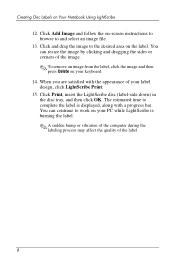
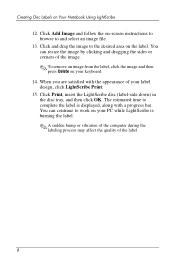
... of the image.
✎ To remove an image from the label, click the image and then press Delete on Your Notebook Using LightScribe
12. The estimated time to work on your PC while LightScribe is displayed, along with the appearance of your keyboard. 14. You can resize the image by clicking and...
Using LightScribe (Select Models Only) - Page 11
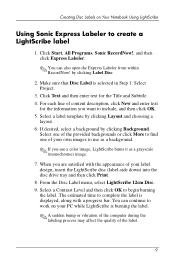
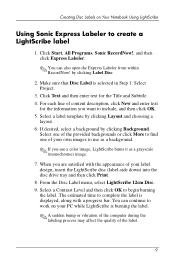
... label.
9 Click Text and then enter text for the information you want to work on Your Notebook Using LightScribe
Using Sonic Express Labeler to complete the label is displayed, along with the appearance of your PC while LightScribe is selected in Step 1: Select Project.
3. For each line of content description, click New...
Using LightScribe (Select Models Only) - Page 13
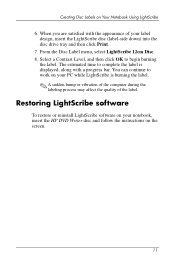
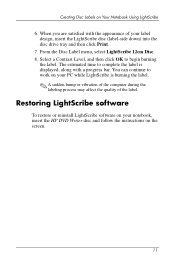
... of the computer during the labeling process may affect the quality of your PC while LightScribe is displayed, along with the appearance of the label.
Restoring LightScribe software
To restore or reinstall LightScribe software on your notebook, insert the HP DVD Writer disc and follow the instructions on your label design, insert the...
Hardware and Software Guide - Page 2


registered trademarks of its proprietor and used by its proprietor. Hardware and Software Guide HP Notebook Series First Edition May 2005 Reference Number: dv1000 Document Part Number: 383160-001 Bluetooth is subject to change without notice.
The information contained herein is a trademark owned by Hewlett-Packard Company under license.
...
Hardware and Software Guide - Page 57
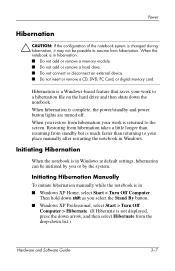
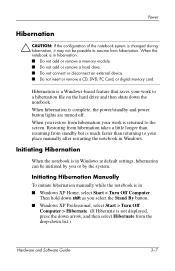
..., select Start > Turn Off Computer. Initiating Hibernation Manually
To initiate hibernation manually while the notebook is in hibernation: ■ Do not add or remove a memory module. ■... not insert or remove a CD, DVD, PC Card, or digital memory card. Restoring from hibernation takes a little longer than resuming from the drop-down the notebook. Then hold down shift as you select the...
Hardware and Software Guide - Page 76
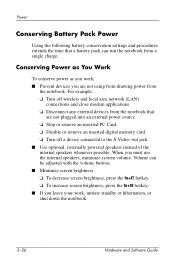
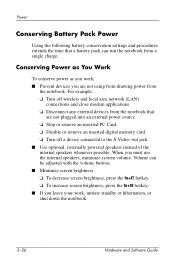
...network (LAN)
connections and close modem applications. ❏ Disconnect any external devices from the notebook that a battery pack can be adjusted with the volume buttons. ■ Minimize screen ... devices you are not plugged into an external power source. ❏ Stop or remove an inserted PC Card. ❏ Disable or remove an inserted digital memory card. ❏ Turn off a device...
Hardware and Software Guide - Page 131


... standard specifications of the enablers provided by the PC Card manufacturer.
7-8
Hardware and Software Guide PC Cards can be used to add modem, sound, storage, wireless communication, or digital camera functions to the notebook.
Hardware Upgrades and Replacements
PC Cards
A PC Card can be used only when the notebook is a credit card-sized accessory designed to...
Hardware and Software Guide - Page 132


.... ■ Do not move or transport the notebook while a PC Card is seated. Hold the PC Card label-side up with the connectors facing the notebook.
2.
Hardware Upgrades and Replacements
Inserting a PC Card
Ä CAUTION: To prevent damage to the PC Card connectors: ■ Use minimal force when inserting a PC Card into the slot until the card...
Hardware and Software Guide - Page 134


...system by connecting it, as a Secure Digital (SD) Memory Card.
Hard drive capacity can be added with a microdrive PC Card or a digital memory card such as instructed in the drive documentation, to one of the USB ports or to ... the IDE Drive Light
Internal hard drive or optical drive activity is indicated by notebook model.
The type of the notebook. Hardware and Software Guide
7-11
Hardware and Software Guide - Page 149


... need to the hard drive.
8-4
Hardware and Software Guide or -
❏ Visit the HP Web Site:
http://www.hp.com/support
2. Record the path to the default or custom location on battery power.) During the download and installation: ■ Do not unplug the notebook from the AC outlet. ■ Do not shut down the...
Hardware and Software Guide - Page 165


DVDs diskette affected by airport security 7-12 avoiding standby and hibernation while using disc, diskette 4-10 expansion port on notebook
1-15 monitor port 2-8 USB support 7-2
docking device as power source 3-2
drives adding to 4-11
E
eject buttons, PC Card 7-10 electrostatic discharge (ESD)
7-12, 7-18
embedded numeric keypad 2-15
emergency shutdown procedures 3-15
enablers...
Hardware and Software Guide - Page 171


...lock, connecting 6-14
security cable slot 1-17 security features 6-1
serial number, notebook 1-23,
2-7 series, notebook 8-2 Service Tag 1-23 Setup utility
changing language 8-10 displaying system
information ... 2-10 slots
Digital Media Slot 1-19 memory 7-17 PC Card 1-16 security cable 1-17
SmartMedia (SM) card 1-19,
7-4 socket services, PC Card 7-8
SoftPaq 8-3, 8-5
software antivirus 6-11
firewall ...
HP Pavilion dv1600 Notebook PC - Maintenance and Service Guide - Page 1
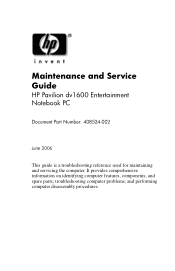
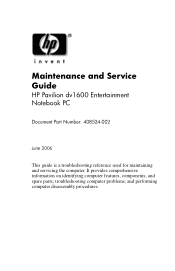
Maintenance and Service Guide
HP Pavilion dv1600 Entertainment Notebook PC
Document Part Number: 408524-002
June 2006
This guide is a troubleshooting reference used for maintaining and servicing the computer. It provides comprehensive information on identifying computer features, components, and spare parts; and performing computer disassembly procedures. troubleshooting computer problems;
HP Pavilion dv1600 Notebook PC - Maintenance and Service Guide - Page 2
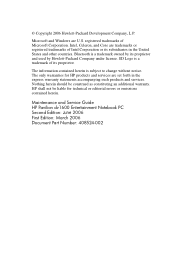
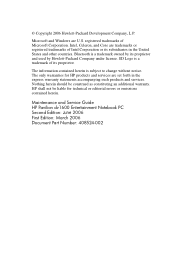
Maintenance and Service Guide HP Pavilion dv1600 Entertainment Notebook PC Second Edition: June 2006 First Edition: March 2006 Document Part Number: 408524-002 Bluetooth is a trademark owned by Hewlett-Packard Company under license. registered trademarks of Intel Corporation or its subsidiaries ...
Getting Started - Page 2
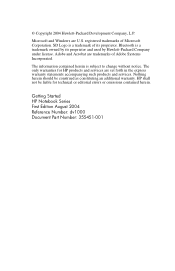
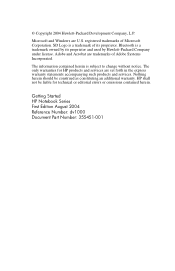
... of Microsoft Corporation. Adobe and Acrobat are U.S. The information contained herein is a trademark owned by its proprietor. Getting Started HP Notebook Series First Edition August 2004 Reference Number: dv1000 Document Part Number: 355451-001 HP shall not be construed as constituting an additional warranty. Microsoft and Windows are trademarks of Adobe Systems Incorporated. Nothing...
Getting Started - Page 50
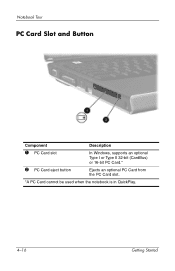
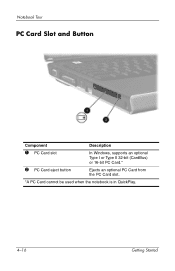
Notebook Tour
PC Card Slot and Button
Component
Description
1 PC Card slot
In Windows, supports an optional Type I or Type II 32-bit (CardBus) or 16-bit PC Card.*
2 PC Card eject button
Ejects an optional PC Card from the PC Card slot.
*A PC Card cannot be used when the notebook is in QuickPlay.
4-16
Getting Started
Getting Started - Page 63


...Getting Started
Index-5 Index
O
ok button 4-8 Online Services folder 3-10 opening the notebook 1-8 operating system recovery disc
4-23 operating system, Windows
Internet Connection wizard 3-10...identifying 4-19 See also CDs; infrared lens; DVDs overheating, safety considerations 3-6
P
PC Card eject button 4-16 PC Card slot 4-16 play/pause button 4-7 ports
1394 4-18 expansion port 4-15 ...
Similar Questions
Comment Activé Tactile Hp Touchsmart Tm2-2000 -el Notebook Pc
(Posted by simohammedbouslama 9 years ago)
Disassembly Manual For Hp Beats Special Edition 15-p030nr Notebook
where can i find a dissamebly manual
where can i find a dissamebly manual
(Posted by maxxmich 9 years ago)
How To Factory Reset Hp Pavilion Dv1000
(Posted by meejani 10 years ago)
Hp Pavilion Dv1000 Special Edition Laptop Is What Year?
(Posted by npremas 10 years ago)
Where Are The Hp Pavilion Dv1000 Backlight
(Posted by twalplind 10 years ago)

