HP Pavilion a6000 Support Question
Find answers below for this question about HP Pavilion a6000 - Desktop PC.Need a HP Pavilion a6000 manual? We have 15 online manuals for this item!
Question posted by onxpras on October 12th, 2013
Hp Pavilion A6000 Won't Boot To Bios
The person who posted this question about this HP product did not include a detailed explanation. Please use the "Request More Information" button to the right if more details would help you to answer this question.
Current Answers
There are currently no answers that have been posted for this question.
Be the first to post an answer! Remember that you can earn up to 1,100 points for every answer you submit. The better the quality of your answer, the better chance it has to be accepted.
Be the first to post an answer! Remember that you can earn up to 1,100 points for every answer you submit. The better the quality of your answer, the better chance it has to be accepted.
Related HP Pavilion a6000 Manual Pages
End User License Agreement - Page 1


...this EULA, all or any Software Product, installed on a single computer ("Your Computer").
d. HP and its online documentation. You may use the Software Product on or made available by third...parties ("Freeware"), is used only for
CONDITIONS OF THIS EULA. GRANT OF LICENSE. Copying. HP grants you the following rights provided you comply with your use of download. Storage.
You...
Safety and Regulatory Information Desktops, Thin Clients, and Personal Workstations - Page 2


Safety and Regulatory Information
Desktops, Thin Clients, and Personal Workstations
Tenth Edition (October 2009)
Ninth Edition (August 2009)... Part Number: 418213-401 Nothing herein should be liable for HP products and services are set forth in the express warranty statements accompanying such products and services. HP shall not be construed as constituting an additional warranty.
The ...
Safety and Regulatory Information Desktops, Thin Clients, and Personal Workstations - Page 26


...computer can be woken by the EPA.
The following specified periods of inactivity:
Business Desktops
Consumer Desktops Thin Clients Workstations
Operating System XP Vista Windows 7 Windows Server 2008 R2
Computer 15...homes, offices, and factories.
See the EPA ENERGY STAR Web site for computers. HP computers marked with monitors that is by the EPA to power down the computer and...
Safety and Regulatory Information Desktops, Thin Clients, and Personal Workstations - Page 27


... not supported on Linux or FreeDOS Desktop PCs. Mercury Statement
This HP product may require special handling when recycled or disposed of environmental... battery may contain perchlorate and may contain the following material that might require special handling at http://www.hp.com/go/reach. ENWW
Environmental Agency Notices 21
NOTE: ENERGY STAR is necessary to restore the operating ...
Warranty - Page 11


... following:
Locate your End-User License Agreement (EULA).
Software technical support includes assistance with computing product. • Installing HP software on non-HP computing products. • System optimization and customization. • Non-PC-based network configuration. • Advanced feature usage on options • Operating system • Third-party hardware or software...
Warranty - Page 28
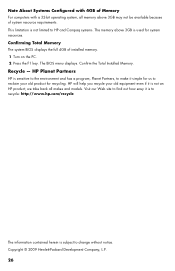
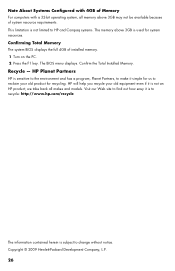
...an HP product; The BIOS menu displays. Recycle - Copyright © 2009 Hewlett-Packard Development Company, L.P.
26 Confirming Total Memory
The system BIOS displays the full 4GB of system resource requirements. HP ...on the PC. 2 Press the F1 key. HP Planet Partners
HP is sensitive to the environment and has a program, Planet Partners, to make it is to recycle: http://www.hp.com/recycle...
Limited Warranty and Support Guide (Refurbished Desktops) - Page 2


... for an extensive description of your proof of purchase or lease as external storage subsystems, displays, printers and other peripherals - Refurbished HP Pavilion desktop Computers, HP Pavilion Media Center Computers, HP Digital Entertainment Center, HP Displays, and HP Notebook Consumer products. In addition, you , the customer, express limited warranty rights from country/region to your...
Limited Warranty and Support Guide (Refurbished Desktops) - Page 4


... countries/regions where it is a specified, fixed period commencing on the HP Web site at: http://www.hp.com/support
Carry-in Warranty Service
(Desktops ONLY)
Under the terms of loss during shipping. After you . HP strongly encourages you to you contact HP and the fault diagnosis identifies that may result in service, you for...
Limited Warranty and Support Guide (Refurbished Desktops) - Page 5


... to return the defective unit may include a pick up the defective unit from HP or an HP authorized reseller. EXCEPT AS PROVIDED IN THE APPLICABLE SOFTWARE END-USER LICENSE OR PROGRAM...unit to your hardware. Pick Up & Return Warranty Service
(Desktops and Digital Entertainment Centers ONLY)
Your HP Limited Warranty may result in HP billing you for the replacement product. Failure to 5:00pm,...
Start Here Guide - Page 66


... Connections
HP Connections or Compaq Connections (select models only) is in the PC Help & Tools folder: 1 Click the Windows Start Button on your computer model.
60 Start Here
Using the Onscreen Help and Support Center
Information about commonly asked questions. Here you 're connected to technical support options, and information about your desktop.
Getting Started Guide - Page 5


...Transferring Files and Settings from Your Old Computer to Your New Computer ..........51 Using HP Total Care Advisor Software 51
Using the Keyboard 53 Identifying Keyboard Features 53
Alphanumeric ...Introducing Your Computer Software 65 Learning More About Software 65 Using the Desktop 65
Removing desktop icons 66 Retrieving desktop icons 66 Using the Windows Start Button Menu 66 Using the ...
Getting Started Guide - Page 44


... the Windows Start Button on your computer model.
36 Getting Started Using the PC Help & Tools Folder
The PC Help & Tools folder contains special utilities for computer owners, such as they...Messages may also display within the HP Total Care Advisor. You can find links to driver updates, access to technical support options, and information about your desktop. To open the Help and Support...
Getting Started Guide - Page 51


...icon on the taskbar, click Help and Support, and then click Software, drivers, and BIOS updates.
To get online. Updates to the Internet." 7 Norton Internet Security automatically opens... the latest updates for your computer, click the Windows Start Button on the desktop to protect your computer and your privacy.
You can do not want to... with HP or Compaq, sign up your computer.
Getting Started Guide - Page 59


... Care Advisor Software
HP Total Care Advisor is a desktop tool you computer.
Turning On Your Computer for moving your files onto your ...information: 1 Click the Windows Start Button on the taskbar. 2 Click All Programs. 3 Click HP Total Care Advisor. HP Total Care Advisor has four major areas:
PC Health & Security provides a dashboard view of the status of key areas of your computer health....
Getting Started Guide - Page 84


... and Security and PC Help tools. Import audio files such as .wmv, .asf, .avi, or .mpg; video files such as .mp3, .asf, or .wma; Get HP software and driver updates. Record audio and video files to you want to keep available to create a video project...install this CD before using the convenient shopping search engine. You may have a software update CD included with your desktop.
Getting Started Guide - Page 108


...files. Look for the label of the desktop. To disconnect the HP Media Drive safely: 1 Close all programs that the
activity light on the taskbar to locate your HP Media Drive. Make sure that may ...drive. The Safely Remove Hardware window opens. USB Mass Storage Device may be accessing your HP Media Drive safely when it is active, saving or transferring data. When the amber activity light is...
PC Troubleshooting and Maintenance Guide - Page 31


...startup, finish the registration process, and wait until you see the desktop. Repairing Software Problems 27 Through recovery discs that you do not...then turn off the computer. 2 Remove the HP Personal Media Drive if your computer includes one of the following... 4 Click the Windows Start Button. 5 Click All Programs. 6 Click PC Help & Tools. 7 Click Recovery Manager. By pressing the F11 key on...
PC Troubleshooting and Maintenance Guide - Page 32


... computer turns off the computer.
NOTE: System Recovery deletes any data that you want to save.
Then, turn off .
2 Remove the HP Personal Media Drive if your computer includes one .
Disconnect all peripheral devices, and turn on the computer. To run the System Recovery program... Down. Or
If the computer is not responding: Press and hold the On button until you see the desktop.
Troubleshooting and Maintenance Guide - Page 30


...disc.
8 Complete the computer startup, finish the registration process, and wait until you see the desktop.
Be sure to press the F11 key before the normal startup process continues.) 5 The computer...Manager program; Be sure to perform a System Recovery: 1 Turn off . 2 Remove the HP Personal Media Drive if your computer includes one. Starting System Recovery through system startup
If Windows...
Troubleshooting and Maintenance Guide - Page 31


... computer by the factory. 13 Copy data files from the disc tray when you see
the desktop. Or
If the computer is not responding: Press and hold the On button approximately 5 seconds..., and wait until the computer turns off the computer, reconnect all external drives and remove the HP Personal Media Drive if your hard disk drive. Starting System Recovery from the recovery disc.
Follow ...
Similar Questions
How Do I Remove Hard Drive From My Hp Pavilion A6000
(Posted by JDlindac 10 years ago)
How To Replace Power Supply On Hp Pavilion A6000
(Posted by dipangree 10 years ago)
How To Reset Bios On Hp Pavilion A6000
(Posted by cparagrav 10 years ago)

