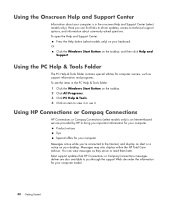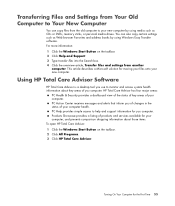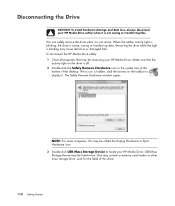HP Pavilion a1700 Support Question
Find answers below for this question about HP Pavilion a1700 - Desktop PC.Need a HP Pavilion a1700 manual? We have 11 online manuals for this item!
Question posted by lobejalld on August 26th, 2014
What Year Was Hp A1700n Sold
The person who posted this question about this HP product did not include a detailed explanation. Please use the "Request More Information" button to the right if more details would help you to answer this question.
Current Answers
Related HP Pavilion a1700 Manual Pages
Similar Questions
Motherboard Part Number For Hp Dx 2480 Buisiness Pc
motherboard part number for HP DX 2480 Buisiness PC
motherboard part number for HP DX 2480 Buisiness PC
(Posted by santhoshpt 10 years ago)
Hp Pavilion A1700n Front Bezel
I am trying to find a front bezel for my a1700n. I purchased it used, and it came with no front beze...
I am trying to find a front bezel for my a1700n. I purchased it used, and it came with no front beze...
(Posted by BorderLineDesign 11 years ago)
Need Hp Dc5850 Pavillion Desktop Service And Troubleshooting Manualls
need HP DC5850 Pavillion desktop service and troubleshooting manualls
need HP DC5850 Pavillion desktop service and troubleshooting manualls
(Posted by andresvpupo 11 years ago)
1 Want 2 Add A 2nd Monitor To My Hp Pavilion A1700n
I want to add a second monitor to my hardrive. It has a NVIDIAGEFORCE 6150 LEGraphics motherboard in...
I want to add a second monitor to my hardrive. It has a NVIDIAGEFORCE 6150 LEGraphics motherboard in...
(Posted by tarheel 12 years ago)
No Boot Up For Hp Pavilion A1700n Desktop Pc
The power will come on the fans start spinning. There are no beeps and the monitor stays blank. The ...
The power will come on the fans start spinning. There are no beeps and the monitor stays blank. The ...
(Posted by stanleyrutherford 12 years ago)