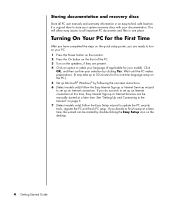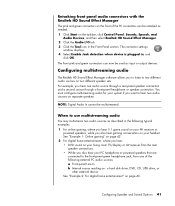HP Pavilion Slimline s7600 Support Question
Find answers below for this question about HP Pavilion Slimline s7600 - Desktop PC.Need a HP Pavilion Slimline s7600 manual? We have 21 online manuals for this item!
Question posted by zerotallerence on March 19th, 2013
What Is The Most Powerfullest Graphics Card This Pc Is Able To Run?
After upgrading memory to the max and ram to the max what is the best graphics card to use in this pc that makes it reach its peek without have a graphics card that needs additional power output.
I am just looking for the maximum output for a plug in play graphics card?
Current Answers
Related HP Pavilion Slimline s7600 Manual Pages
Similar Questions
Problem With Not Booting
We push the power button and the computer never comes awake.
We push the power button and the computer never comes awake.
(Posted by jbberg1 5 years ago)
What Graphics Card Can I Run In A Hp Pavilion Slimline S3000
(Posted by glenbjc 9 years ago)
How To Turn Hp Pavilion Pc M 7000 On After Long Time Off
(Posted by brHa 10 years ago)
Need A Power Button For Hp Pc Pavilion A230 N
need a power button for HP PC PAvilion a230 n
need a power button for HP PC PAvilion a230 n
(Posted by tfomin123 12 years ago)
On Start Up, And For About 30 Seconds, Pc Makes Noise.
(Posted by jpstokel 12 years ago)