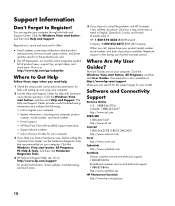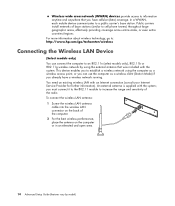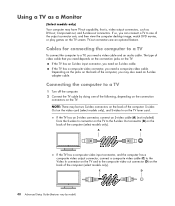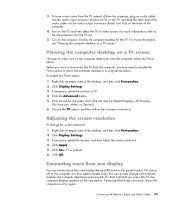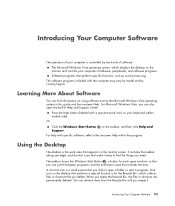HP Pavilion Slimline s3500 Support Question
Find answers below for this question about HP Pavilion Slimline s3500 - Desktop PC.Need a HP Pavilion Slimline s3500 manual? We have 17 online manuals for this item!
Question posted by pollye on September 9th, 2011
Need Serial # For My Laptop To Go Wireless
The person who posted this question about this HP product did not include a detailed explanation. Please use the "Request More Information" button to the right if more details would help you to answer this question.
Current Answers
Answer #1: Posted by kcmjr on September 12th, 2011 2:26 PM
The serial number should not be needed for wireless access. It's on the back on a sticker. Are you sure you don't need the pass-phrase for the wifi you want to connect to? I work on wireless all day long and have never needed a PC's serial number to get connected.
Licenses & Certifications: Microsoft, Cisco, VMware, Novell, FCC RF & Amateur Radio licensed.
Related HP Pavilion Slimline s3500 Manual Pages
Similar Questions
What Other Motherboard
What other motherboard can i put in my hp pavilion slimline s3500f to upgrade it
What other motherboard can i put in my hp pavilion slimline s3500f to upgrade it
(Posted by castofly 3 years ago)
Need Hp Dc5850 Pavillion Desktop Service And Troubleshooting Manualls
need HP DC5850 Pavillion desktop service and troubleshooting manualls
need HP DC5850 Pavillion desktop service and troubleshooting manualls
(Posted by andresvpupo 11 years ago)
How Do I Verify The Drive Cables Are Securely Attached? Do I Need To Remove Cove
I have HP Pavilion Slimline s3500 computer. I discontinued AT&T Internet service. Computer has not b...
I have HP Pavilion Slimline s3500 computer. I discontinued AT&T Internet service. Computer has not b...
(Posted by Finnertyjan 12 years ago)
I Need A Very Fast Desktop Computer With Windows Able To Connect 3 Monitors On I
I need a very fast desktop computer with Windows 7 able to connect 3 monitors on it. Probably with ...
I need a very fast desktop computer with Windows 7 able to connect 3 monitors on it. Probably with ...
(Posted by fix2go 12 years ago)
I Need To Restore/recover My 2002 Hp Pavilion 700 Desktop.
I cannot create a CD directly from the pc because i cannot get in. I'd like to reformat the HD and I...
I cannot create a CD directly from the pc because i cannot get in. I'd like to reformat the HD and I...
(Posted by jules3445 12 years ago)