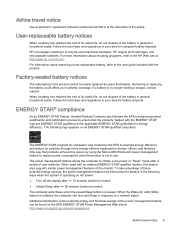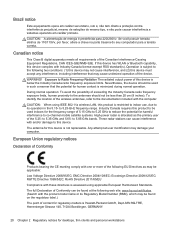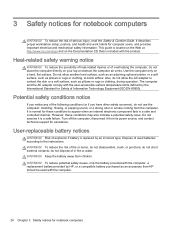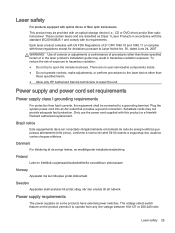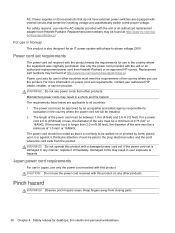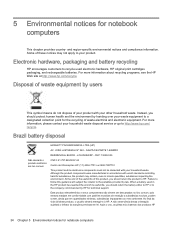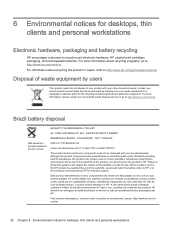HP Pavilion 11-n010dx Support Question
Find answers below for this question about HP Pavilion 11-n010dx.Need a HP Pavilion 11-n010dx manual? We have 4 online manuals for this item!
Question posted by kincanonmi on August 12th, 2014
How To Replace Hdd In Hp 11-n010dx With Ssd
I would like to replace the 500GB HDD currently in my HP 11-n010dx 360 with a 250GB SSD. What is the process?
Current Answers
Related HP Pavilion 11-n010dx Manual Pages
Similar Questions
Do You Think It Could Be The Digitizer?
Do you think the digitizer could be bad, and thats why the screen was smoking?
Do you think the digitizer could be bad, and thats why the screen was smoking?
(Posted by kyroskata 9 years ago)
My Screen Started To Smoke From The Bottom Right Corner
My screen started to smoke and a hole was made in the right corner of the screen, I unplugged it qui...
My screen started to smoke and a hole was made in the right corner of the screen, I unplugged it qui...
(Posted by kyroskata 9 years ago)
Accidentally Uninstalled My Laptop Touch Screen Driver
My laptop is an HP 11-n010dx and I meant to temporarily disable my touch screen, but I accidentally ...
My laptop is an HP 11-n010dx and I meant to temporarily disable my touch screen, but I accidentally ...
(Posted by dashmartin 9 years ago)
Where Is The Motherboard Located On The Hp Laptop Pavilion Dv5-1125nr
(Posted by jmkddAyo 9 years ago)
How Do I Use The Webcam On My Hp Laptop Pavilion G7-1017cl Notebook Pc
(Posted by soglennj 10 years ago)