HP PSC 750 Support Question
Find answers below for this question about HP PSC 750 - All-in-One Printer.Need a HP PSC 750 manual? We have 3 online manuals for this item!
Question posted by chartp on February 22nd, 2014
How Reset Hp 750 Cartridge
The person who posted this question about this HP product did not include a detailed explanation. Please use the "Request More Information" button to the right if more details would help you to answer this question.
Current Answers
There are currently no answers that have been posted for this question.
Be the first to post an answer! Remember that you can earn up to 1,100 points for every answer you submit. The better the quality of your answer, the better chance it has to be accepted.
Be the first to post an answer! Remember that you can earn up to 1,100 points for every answer you submit. The better the quality of your answer, the better chance it has to be accepted.
Related HP PSC 750 Manual Pages
HP Printer/Scanner/Copier 700 Series - (English) Front Panel Menu Layout - Page 1
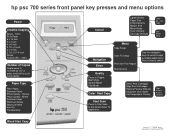
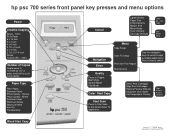
... Start Copy
Created 12 / 7 / 2000 M. Clean Print Cartridges Align Print Cartridges Restore Factory Defaults Set power save mode Set Language & Country
...1Copy / 100%
Cancel
Lighter/Darker Paper Size Enhancements Margin Shift Mirror Mode Color Intensity Set Copy Defaults
Letter A4 - hp psc 700 series front panel key presses and menu options
Power
Creative Copying
Actual - 100% Fit to Page 8 x ...
HP PSC 700 Series - (English) Macintosh User Guide - Page 2
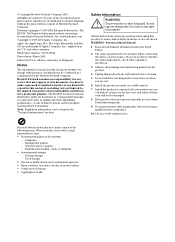
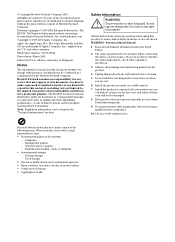
The HP PSC 700 Series includes printer driver technology licensed from fire or electric shock. Apple, the Apple logo, Mac, Mac logo, Macintosh, and Mac OS are trademarks of Hewlett-Packard Company.
...
HP PSC 700 Series - (English) Macintosh User Guide - Page 8
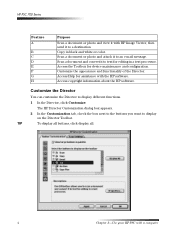
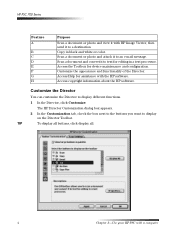
...Toolbox for device maintenance and configuration. Access copyright information about the HP software.
&XVWRPL]H WKH 'LUH.WRU
You can customize the Director to an e-mail message. The HP Director ....
7,3
To display all buttons, click display all.
4
Chapter 2-Use your HP PSC with the HP software. Copy in a text processor. Customize the appearance and functionality of the Director...
HP PSC 700 Series - (English) Macintosh User Guide - Page 9


... the Director, and click Tools. The Help provides a help system containing
information on how to the following functions. • Device Chooser opens the Chooser. • Device Configuration opens the HP All-in -one software. HP PSC 700 Series
3 After you have selected the buttons, click Apply, and then click OK to close the dialog box...
HP PSC 700 Series - (English) Macintosh User Guide - Page 19
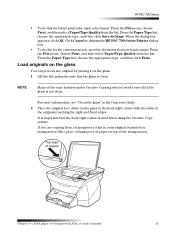
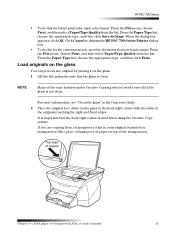
HP PSC 700 Series
• To do this for the current print job, open the document that you are copying from a ...lid, and make sure that the front right corner is used when using the Creative Copy feature. If you want to dismiss the HP PSC 700 Series Printer dialog box.
• To do this for future print jobs, open a document. For more information, see "Clean the glass"...
HP PSC 700 Series - (English) Macintosh User Guide - Page 26


... 2 From your print job.
22
Chapter 6-Use the print features A Print dialog box appears.
3 Make sure that the selected printer is HP PSC Print. For more information, see "Select a printer" in the Onscreen Guide.If you need to change settings, select the appropriate option from the list, and set the options for your print...
HP PSC 700 Series - (English) Macintosh User Guide - Page 32


HP PSC 700 Series
0DNH .RSLHV
You can make more than plain paper, press Paper Type until the appropriate type appears. Follow these steps to make copies using the front panel of desired copies appears. For more information, see "Load originals on the front panel are reset...input tray with the appropriate paper. If you are reset immediately after the unit completes the copy job unless...
HP PSC 700 Series - (English) Macintosh User Guide - Page 37
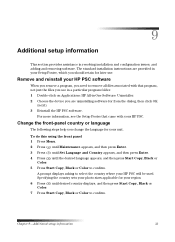
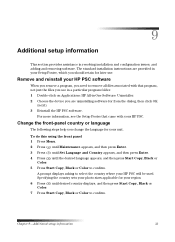
... see in a particular program folder. 1 Double-click on Applications: HP All-in-One Software: Uninstaller. 2 Choose the device you change the language for your unit. Chapter 9-Additional setup information...associated with that program, not just the files you see the Setup Poster that came with your HP PSC.
&KDQJH WKH IURQWSDQHO .RXQWU\ RU ODQJXDJH
The following steps help you are provided in ...
HP PSC 700 Series - (English) Macintosh User Guide - Page 39
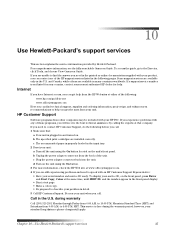
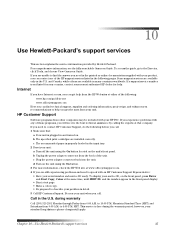
...3 For more information, check the HP Web site at www.officejetsupport.com. 4 If you are unable to describe your problem in the input tray. 2 Reset your HP PSC. Chapter 10-Use Hewlett-Packard's ...your standard long-distance phone charges still apply. b The specified print cartridges are available in the following : www.hp.com/go to speak with any of the following pages. If you ...
HP PSC 700 Series - (English) Macintosh User Guide - Page 41
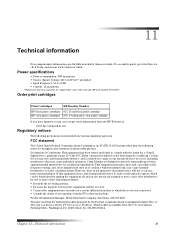
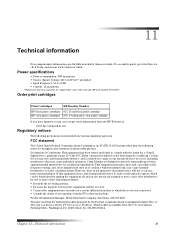
...8226; Consult the dealer or an experienced radio/TV technician for a Class B digital device, pursuant to part 15 of Conformity: This equipment has been tested and found to radio...(HP part number 0950-3807).
2UGHU SULQW .DUWULGJHV
Print Cartridges
HP Reorder Number
HP black print cartridges #15, 25-mil black print cartridge HP color print cartridges #78, 19-mil starter color print cartridge
If...
HP PSC 700 Series - (English) Macintosh User Guide - Page 43
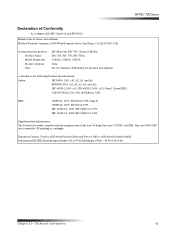
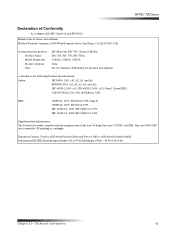
...Herrenberger Strasse 130, D-71034 Böblingen (FAX + 49-7031-14-3143)
Chapter 11-Technical information
41 Series (C8424A) PSC 720, PSC 750, PSC 750xi C8425A, C8426A, C8427A None See Declaration of the Low Voltage Directive 73/23/EC and EMC Directive 89/336/EC ..., CA 92127-1899, USA
declares that the product Product Name: Model Number(s): Product Options: Note:
HP All-in-One PSC 700 -
HP PSC 700 Series - (English) Macintosh User Guide - Page 45
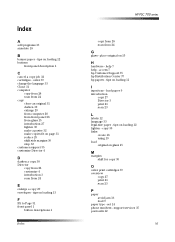
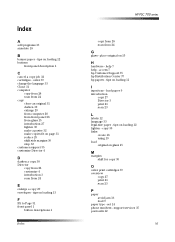
... 1
button descriptions 1
Index
HP PSC 700 series
copy from 28 scan from 24
(
enlarge a copy 29 envelopes - copy 30 links
create 18 using 19 load original on loading 11
,
input tray - support services 35 postcards 12
43 tips on glass 15
0
margins shift for copy 30
2
order print cartridges 39 overview
copy 27...
HP PSC 700 Series - (English) Macintosh User Guide - Page 46


... output 16 load input 9
8
USB cable, installation USB cable 34
:
warranty 35 workplace 17
44
Index tips on loading 13 introduction 21 start 21
print cartridges - HP PSC 700 series
poster 32 make using copy 32
print continuous (banner) paper -
HP PSC 700 Series - (English) Windows User Guide - Page 17


...front right corner with the sides of the transparency.
7RS HGJH RI RULJLQDO
3 Close the lid. HP PSC 700 Series
• To do this for the current print job, open the document that is,...Setup, or Page Setup. Make sure that the front right corner is HP PSC 700 Series, and then click Properties, Options, Printer Setup, or Printer. From the Paper Type list, choose the appropriate type, and then...
HP PSC 700 Series - (English) Windows User Guide - Page 20


... the Setup, Features, and Advanced tabs. HP PSC 700 Series
3 Make sure that the selected printer is HP PSC 700 Series (or the "friendly name" that accesses the HP PSC 700 Series Properties dialog box (depending on your program, this button may be called Properties, Options, Printer Setup, or Printer), and then select the appropriate options for your print...
HP PSC 700 Series - (English) Windows User Guide - Page 26


...For more information, see "Change settings for all future copy jobs" in effect until you are reset two minutes after you process the job. (Settings changed in the software's Copy Settings dialog box ...information, see "Load paper or transparency film, or load originals".
2 Load your unit. HP PSC 700 Series
0DNH .RSLHV
You can make more than plain paper, press Paper Type until the appropriate...
HP PSC 700 Series - (English) Windows User Guide - Page 37
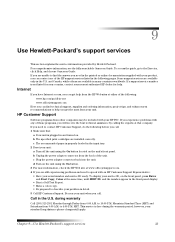
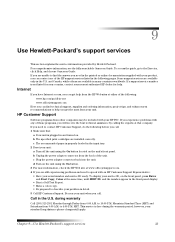
...2 Reset your unit: a Turn off the unit using the On button. 3 For more information, check the HP Web site at that :
a Your unit is free during the warranty period; Be near your HP PSC....searchable Onscreen Guide. b The specified print cartridges are available only in the printed or online documentation supplied with any of the following: www.hp.com/go to describe your serial number ...
HP PSC 700 Series - (English) Windows User Guide - Page 43


...New Hardware message 30
2
order print cartridges 37 overview
copy 21 print 15 scan...
HP PSC 700 series
scan from 18 connection - access 5 hp Customer Support 33 hp Distribution Center 35 hp papers... - tips on glass 13
0
margins shift for copy 25
Microsoft's plug-and-play messages 29
1
network - support services 33
41 ,QGH[
$
add printer...
HP PSC 700 Series - (English) Windows User Guide - Page 44


HP PSC 700 series
postcards 10 poster 26
make using copy 26 power specifications 37 print
continuous (banner) paper - tips on loading 11 introduction 15 start 15 print cartridges - tips on loading 10 envelopes - order 37 programs add and remove 31 print from within ... output 14 load input 7 two-way communication not established 31
:
warranty 33 Windows Add Printer feature 31
42
Index
Similar Questions
How Do You Assemble A Hp Psc 750 Printer
(Posted by ethaha 9 years ago)
How To Reset Hp Ink Cartridge On Psc 1510 Aio
(Posted by eboaem 9 years ago)
How To Install Ink Cartridges In Hp Psc 750 Xi Printer
(Posted by deelwoodyt 10 years ago)
How To Reset Hp 2050 Cartridge
(Posted by lorlawa 10 years ago)
Removal And Cleaning Of Hp Psc 750 Ink Well
I need detailed instructions to disassembly and cleaning of HP PSC 750 Printer. I can not find a way...
I need detailed instructions to disassembly and cleaning of HP PSC 750 Printer. I can not find a way...
(Posted by rfleegal1 12 years ago)


