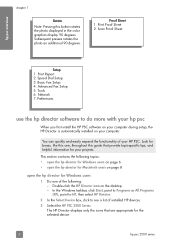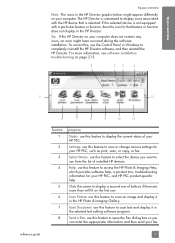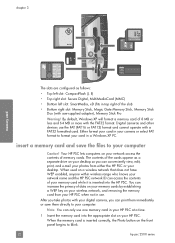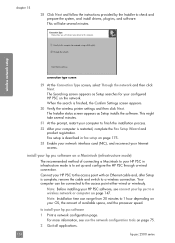HP PSC 2500 Support Question
Find answers below for this question about HP PSC 2500 - Photosmart All-in-One Printer.Need a HP PSC 2500 manual? We have 3 online manuals for this item!
Question posted by southpole on January 21st, 2013
Can I Use Hp Psc 2500 All-in-one As Scanner With Windows 7?
Current Answers
Answer #1: Posted by ginainan on July 6th, 2013 5:09 AM
To make the scanner work, the solution for me is to connect the Hp Psc 2500 printer via cable and share the printer over the network.
Hope this works for you too.
Related HP PSC 2500 Manual Pages
Similar Questions
is there anything I need to do with my HP PSC 2500 to have my MAC recognize it as a scanner. At the ...