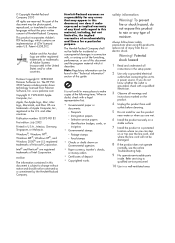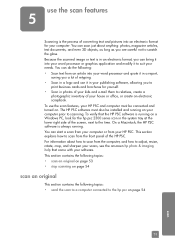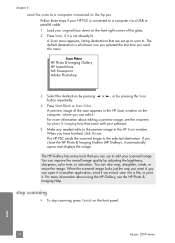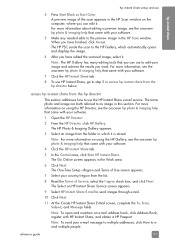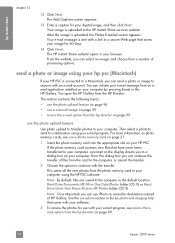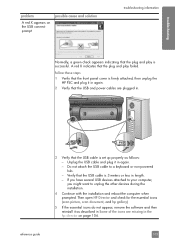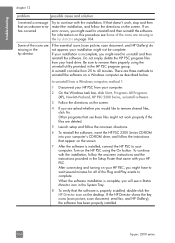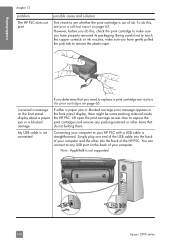HP PSC 2310 Support Question
Find answers below for this question about HP PSC 2310 - All-in-One.Need a HP PSC 2310 manual? We have 1 online manual for this item!
Question posted by jo2002smith on September 10th, 2012
Can Hp Psc 2310 Be Connected To Imac? And Which Extra Software I Need?
The person who posted this question about this HP product did not include a detailed explanation. Please use the "Request More Information" button to the right if more details would help you to answer this question.
Current Answers
Related HP PSC 2310 Manual Pages
Similar Questions
Photo Imaging Software For Windows 7
my photo imaging software version 3.1 does not work with windows 7.so pls suggest me the supporting ...
my photo imaging software version 3.1 does not work with windows 7.so pls suggest me the supporting ...
(Posted by tkmodi 9 years ago)
I Have A Hp Psc 2310 And The Scanner Won't Work
My HP psc 2310 all in one will print but will not scan. Worked on Xp but now have windows 7
My HP psc 2310 all in one will print but will not scan. Worked on Xp but now have windows 7
(Posted by lewmar 11 years ago)
My Hp Psc 2500 Currently Works As The Printer For My Mac, How To Set Up To Scan?
is there anything I need to do with my HP PSC 2500 to have my MAC recognize it as a scanner. At the ...
is there anything I need to do with my HP PSC 2500 to have my MAC recognize it as a scanner. At the ...
(Posted by pepper60407 11 years ago)
Scanning Documents And Saving As Editable Text
Hi, I have a HP PSC 2310 all in one printer and scanner. When I updated to windows 7 operating syste...
Hi, I have a HP PSC 2310 all in one printer and scanner. When I updated to windows 7 operating syste...
(Posted by annhorner 11 years ago)