HP PSC 1200 Support Question
Find answers below for this question about HP PSC 1200 - All-in-One Printer.Need a HP PSC 1200 manual? We have 5 online manuals for this item!
Question posted by jpgrandvision on November 25th, 2012
Printing Document Page Numbers
I select header and footer when printing documents, but the page number(s) do not print. How can I fix this?
Current Answers
There are currently no answers that have been posted for this question.
Be the first to post an answer! Remember that you can earn up to 1,100 points for every answer you submit. The better the quality of your answer, the better chance it has to be accepted.
Be the first to post an answer! Remember that you can earn up to 1,100 points for every answer you submit. The better the quality of your answer, the better chance it has to be accepted.
Related HP PSC 1200 Manual Pages
HP PSC 1100/1200 series all-in-one - (English) Reference Guide - Page 2


... incidental or consequential damages in the U.S.
Selective service papers - Potential shock hazard
1 ...PSC 1100/1200 Series includes printer driver technology licensed from fire or electric shock. Publication number: Q1647-90192
First edition: June 2003
Printed... a legal representative first.
• Governmental paper or documents: - Immigration papers - Identification badges, cards, or ...
HP PSC 1100/1200 series all-in-one - (English) Reference Guide - Page 4


... express service 37 warranty upgrades 37 returning your hp psc for service 37 hewlett-packard limited global warranty statement 38 extent of limited warranty 38 limitations of warranty 38 limitations of liability 38 local law 39
index 41
declaration of conformity 43 order media 44 order print cartridges 44
iv
hp psc 1200 series
HP PSC 1100/1200 series all-in-one - (English) Reference Guide - Page 7


... panel or the HP PSC software. On (HP PSC 1100 Series): turns the HP PSC on and off .
Copies (1-9) (HP PSC 1200 Series): Use to change the number of the buttons on the...print job after a jam or other error.
Check Paper: A status light that indicates the need to load paper or remove a paper jam.
quick start
2
You can use the front panel to copy documents or photos. Check Print...
HP PSC 1100/1200 series all-in-one - (English) Reference Guide - Page 8


.... - On Windows, you can access all the features of an original from the glass.
Start Copy, Black: Use to see recommended paper-type settings for printing and recommended papertype settings for the selected device.
4
hp psc 1100/1200 series
HP PSC 1100/1200 series all-in-one - (English) Reference Guide - Page 9


...Select Device: Use this feature to select the product you can select the copy quality, the number of installed HP products.
Help: Provides access to access tool tips, which provides software help, a product tour, and troubleshooting information. Scan Document... copy.
Settings: Use this feature to use HP Photo Prints, make and print a photo album, e-mail an image, and unload an ...
HP PSC 1100/1200 series all-in-one - (English) Reference Guide - Page 10


...HP device, such as print, scan, or copy.
View and Print: Displays the HP Photo and Imaging Gallery, where you want to the default display after two minutes.
6
hp psc 1100/1200 series
Scan Document: Scans... 1 2 3
4 5
6
7
purpose
Select Device: Use this feature to the HP Scan Window, and you can select the copy quality, the number of installed HP products.
chapter 2
The following...
HP PSC 1100/1200 series all-in-one - (English) Reference Guide - Page 24


...Imaging Gallery. stop a scan by pressing the Cancel button located on the front panel.
20
hp psc 1100/1200 series
Note: For more information, see manage images in how to use to edit your original on...scanning
You can save the image, print it, or send it to an image during the preview, see adjust an image during the preview in scan pictures and documents in the HP Photo & Imaging Help...
HP PSC 1100/1200 series all-in-one - (English) Reference Guide - Page 29


...you insert the HP PSC 1100/ 1200 Series CD-ROM into ...Printers dialog box • There is an icon for the HP PSC to connect to drive letter d, use the appropriate drive letter), then click OK. If you have several USB devices attached to your computer, you may need to wait a few minutes for the HP PSC...
7
During the installation of the HP PSC software, a number of these windows, there may be a...
HP PSC 1100/1200 series all-in-one - (English) Reference Guide - Page 33


...psc 1100/psc 1200) or product numbers (Q1647A/Q1660A).
Declaration of the FCC Rules. Class B limits are statements from that interference will not occur in accordance with the limits for help. If this device...; Current: 1A maximum
regulatory notices
The following two conditions: (1) this device may not cause harmful interference, and (2) this equipment does cause harmful interference...
HP PSC 1100/1200 series all-in-one - (English) Reference Guide - Page 35


... in the U.S. b. Be prepared to find the answer you need in the printed or onscreen documentation supplied with your product, you can contact one of support may apply outside the...is not listed for help. get hp psc support
9
This section explains the service information provided by calling the experts at that :
a. If a support service number is free during warranty
Call (208) ...
HP PSC 1100/1200 series all-in-one - (English) Windows Setup Poster - Page 1


...you see the
A print cartridge alignment page prints. Copyright Hewlett-Packard Company 2003
Windows setup poster
hp psc 1100/1200 series all-in ...print cartridges.
If you are five icons in dit document uit voor de beste kwaliteit.
1
2
3
Close the print cartridge
f door.
Para obtener la mejor calidad, siga los pasos de esta hoja. hp PSC1200
printer scanner copier
For best print...
HP PSC 1100/1200 series all-in-one - (English) Windows Setup Poster - Page 2
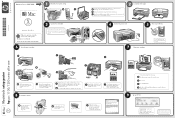
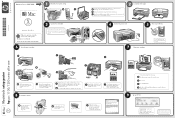
... -one_installer
c Follow the onscreen instructions.
a
c
b
4
Connect the power cord
5
Turn on your HP PSC
7
Align print cartridges
The On light button turns green. Use this page in dit document uit voor de beste kwaliteit.
1
2
3
hp PSC1200
printer scanner copier
For best print quality, follow the steps using this sheet.
b Double-click the HP AllIn-One...
HP PSC 1200 all-in-one printer - (English) Reference Guide - Page 2


...of Microsoft Corporation. Publication number:
First edition: January 2003
Printed in the United States and...document is subject to this guide.
Intel® and Pentium® are reserved. Selective service papers - No part of the document may appear in this document...; Governmental stamps: -
The HP PSC 1200 Series includes printer driver technology licensed from fire or electric...
HP PSC 1200 all-in-one printer - (English) Reference Guide - Page 9


...Scan Document: Scans text and displays it in -one for all-in the selected ...Prints, make and print a photo album, e-mail an image, and unload an image to view or change various settings for your HP device, such as print... 3 4
5 6 7
8 9
purpose
Select Device: Use this feature to select the product you can select the copy quality, the number of copies, the color, the size, and can start a ...
HP PSC 1200 all-in-one printer - (English) Reference Guide - Page 10


... minutes.
6
hp psc 1200 series View and Print: Displays the HP Photo and Imaging Gallery, where you can start a copy.
Homer.book Page 6 Monday, February 24, 2003 6:03 PM
chapter 2
The following figure shows some of the features available through the HP Photo and Imaging Director for macintosh
feature 1 2 3
4 5 6
7
purpose
Select Device: Use this feature...
HP PSC 1200 all-in-one printer - (English) Reference Guide - Page 29


...not attach the USB cable to your computer, you insert the HP PSC 1200 Series CD-ROM into your computer's CD-ROM drive 1 From ...PSC is listed in the Printers dialog box • There is an icon for the HP PSC to connect to wait a few minutes for the HP PSC...PM
additional setup information
7
During the installation of the HP PSC software, a number of these windows, there may be a problem with the ...
HP PSC 1200 series all-in-one - (English) Reference Guide - Page 2
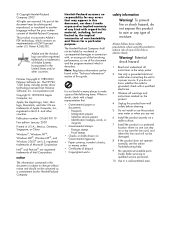
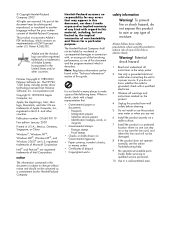
... HP PSC 1200 Series includes printer driver... the "Technical information" section of this document and the program material which contains an ... trademarks of Microsoft Corporation.
Publication number: Q1660-90119
First edition: January 2003
Printed in the U.S.
Passports - www...
4 Unplug this product from Palomar Software, Inc.
Selective service papers - Patent 4,558,302. This product ...
HP PSC 1200 series all-in-one - (English) Reference Guide - Page 9
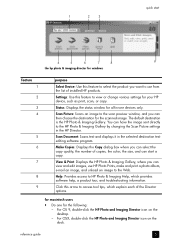
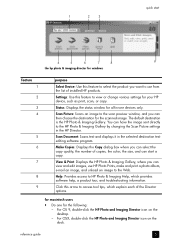
...Prints, make and print a photo album, e-mail an image, and unload an image to the HP Photo & Imaging Gallery by changing the Scan Picture settings in -one for the following: - The default destination is the HP Photo & Imaging Gallery. You can select the copy quality, the number...your HP device, such as print, scan, or copy. Scan Document: Scans text and displays it in the selected destination ...
HP PSC 1200 series all-in-one - (English) Reference Guide - Page 10
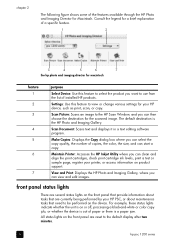
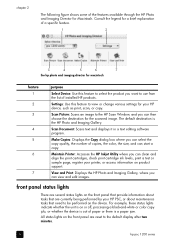
...print cartridges, check print cartridge ink levels, print a test or sample page, register your printer, or access information on or off, processing a black-and-white or color copy job, or whether the device...
feature 1 2 3
4 5
6
7
purpose
Select Device: Use this feature to the default display after two minutes.
6
hp psc 1200 series Scan Document: Scans text and displays it in a text editing...
HP PSC 1200 series all-in-one - (English) Reference Guide - Page 29


...PSC is listed in the Printers dialog box • There is an icon for the HP PSC...devices attached to restart your CD-ROM drive is 3 meters or less in .
- Note: AppleTalk is attached, then unplug the HP PSC...indicates the
HP PSC is ready. Unplug ... to plug in the HP PSC • Green OK and ...after you insert the HP PSC 1200 Series CD-ROM into your ... • Unplug the HP PSC from the wall and plug ...
Similar Questions
Where To Get Staples For A Hp Laserjet M4345mfp Multifunction Device
(Posted by jrodrarmand 9 years ago)
Hp 1200 All In One Won't Print Black. Says 'error No Default Device Connected'.
I changed the wire, unplugged, pushed the "Black copy button", but it makes noise like it's printing...
I changed the wire, unplugged, pushed the "Black copy button", but it makes noise like it's printing...
(Posted by danpeanuts 10 years ago)
Where Can I Bay In Franc A Regulatory Model Number Sdgoa-0201 For My Hp Printer
(Posted by nauesp 12 years ago)
Hp Psc 1200 Will Not Print Colors
I have reinstalled drivers and a new color cartridge to no avail. I cannot get this printer to print...
I have reinstalled drivers and a new color cartridge to no avail. I cannot get this printer to print...
(Posted by gsloring 12 years ago)

