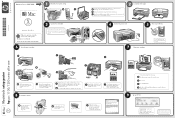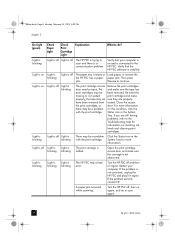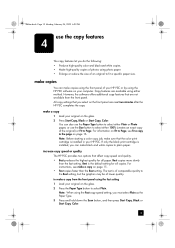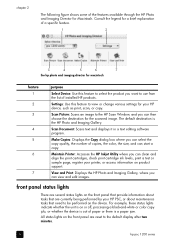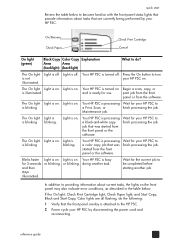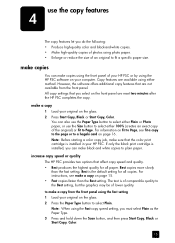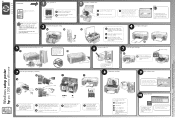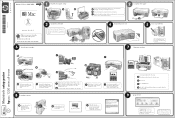HP PSC 1200 Support Question
Find answers below for this question about HP PSC 1200 - All-in-One Printer.Need a HP PSC 1200 manual? We have 5 online manuals for this item!
Question posted by Kellyankeny on July 31st, 2013
When I Go To Print Out Something In Color I Get A Light Green. Why?
The person who posted this question about this HP product did not include a detailed explanation. Please use the "Request More Information" button to the right if more details would help you to answer this question.
Current Answers
Answer #2: Posted by TommyKervz on July 31st, 2013 4:37 AM
Greetings - Please see the troubleshoot here
https://support.hp.com/us-en/document/c00662826
https://support.hp.com/us-en/document/c00662826
Related HP PSC 1200 Manual Pages
Similar Questions
Hp 1200 All In One Won't Print Black. Says 'error No Default Device Connected'.
I changed the wire, unplugged, pushed the "Black copy button", but it makes noise like it's printing...
I changed the wire, unplugged, pushed the "Black copy button", but it makes noise like it's printing...
(Posted by danpeanuts 10 years ago)
My Brand New Printer Won't Print Black Text. Prints Color And Black Photos O.k
my brand new printer won't print black text. prints color and black photos o.k
my brand new printer won't print black text. prints color and black photos o.k
(Posted by cncvnpttn 10 years ago)
Printing Document Page Numbers
I select header and footer when printing documents, but the page number(s) do not print. How can I f...
I select header and footer when printing documents, but the page number(s) do not print. How can I f...
(Posted by jpgrandvision 11 years ago)
Printer Now Prints Too Light
Was printing first page or pages dark, now it prints really light
Was printing first page or pages dark, now it prints really light
(Posted by moreno 12 years ago)
Hp Psc 1200 Will Not Print Colors
I have reinstalled drivers and a new color cartridge to no avail. I cannot get this printer to print...
I have reinstalled drivers and a new color cartridge to no avail. I cannot get this printer to print...
(Posted by gsloring 12 years ago)