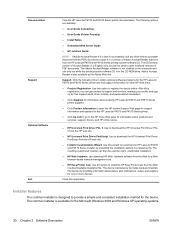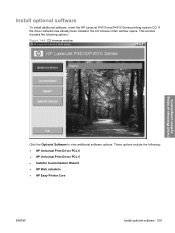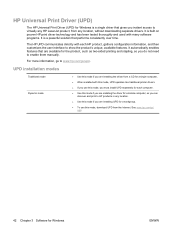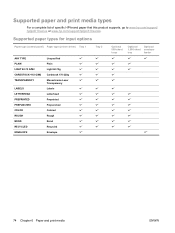HP P4515n Support Question
Find answers below for this question about HP P4515n - LaserJet B/W Laser Printer.Need a HP P4515n manual? We have 23 online manuals for this item!
Question posted by adself on May 3rd, 2010
My Hp P4515 Prints In Stripes
I can't seem to get the printer to print in all black. I only get strips of black, dark gray, light gray or all in light gray. I have changed the toner and that didn't help. I have tried the cleaning cycle on it. I also tried changing the density, still no help. Anything anyone can suggest would be great. Thank you.
Current Answers
Related HP P4515n Manual Pages
Similar Questions
Hp 2035 Printing Black Page,
Hp 2035 Printing black page, already change with other cart.
Hp 2035 Printing black page, already change with other cart.
(Posted by chrisnate05 9 years ago)
Cannot Print On Both Sides On A Hp Laserjet P4515n
(Posted by guylHe 9 years ago)
My Hp Cp4520 Prints Pink Background
my HP CP4520 prints pink background (full page) all the time
my HP CP4520 prints pink background (full page) all the time
(Posted by satrio 11 years ago)
Hp Lj P4515x Takes Long To Start Printing.cycles For 2 Minutes And Fails To Prin
hp lj p4515x takes long to start printing.cycles for 2 minutes and fails to print
hp lj p4515x takes long to start printing.cycles for 2 minutes and fails to print
(Posted by jjuukofredric 12 years ago)
Hp Laserjet P4515 The Display Says:-size Mismatch In Tray 4
(Posted by lcselby 13 years ago)