HP P4015n Support Question
Find answers below for this question about HP P4015n - LaserJet B/W Laser Printer.Need a HP P4015n manual? We have 25 online manuals for this item!
Question posted by aroberts on November 7th, 2012
Printer Cartridge Says Out Of Life How Do I Override This To Keep Printing
The person who posted this question about this HP product did not include a detailed explanation. Please use the "Request More Information" button to the right if more details would help you to answer this question.
Current Answers
There are currently no answers that have been posted for this question.
Be the first to post an answer! Remember that you can earn up to 1,100 points for every answer you submit. The better the quality of your answer, the better chance it has to be accepted.
Be the first to post an answer! Remember that you can earn up to 1,100 points for every answer you submit. The better the quality of your answer, the better chance it has to be accepted.
Related HP P4015n Manual Pages
HP LaserJet Printer Family - Print Media Specification Guide - Page 17


... that have any adhesive surfaces exposed to ensure good toner adhesion.
2 Guidelines for detailed instructions about printing on many sizes and styles of the HP color LaserJet printer and HP color LaserJet 5 printers do not feed through the printer's fuser area.
q Avoid using envelopes that have encapsulated adhesives that do not require moistening but instead...
HP LaserJet Printer Family - Print Media Specification Guide - Page 23


...formulated for laser-printed mailings, please contact your printer model or duplex accessory for 90-g/m2 (24-lb) and heavier paper.
Unlike offset printers, in which sheets that is absorbed into the printer, requires operator intervention. (See the software application support documentation for using media 17
Automatic duplexing
Automatic duplexing requires an HP LaserJet printer that...
HP LaserJet Printer Family - Print Media Specification Guide - Page 28


..., offset, discolor, or release undesirable emissions when exposed to determine if the problem is caused by using is specifically designed to work with your HP LaserJet printer:
q Print media, media coatings, dyes, or inks that contain materials that is very rough, highly textured, or heavily embossed. q Envelopes that have baggy construction or folds...
HP LaserJet Printer Family - Print Media Specification Guide - Page 41


..., 96 bright
160 g/m2 (42-lb bond), letter (HPU1132)
250 sheets, matte 11 by contacting your local sales office. Laser paper
Not all HP LaserJet printers support printing on all of print media. B Ordering HP print media
CAUTION
In the United States, you can purchase HP paper and transparencies through HP's website at http://www.hpshopping...
HP Jetdirect External Print Server Products - External USB Compatibility - Page 1


... not support Hi-Speed USB. Current Support Strategy
HP currently has four external USB products on a network. The 175x supports Over the years, many printers today come with the USB External Print Servers that are currently on the network. whitepaper
HP Jetdirect External USB Compatibility
May 2009
Introduction
There have been some...
HP Printers - Supported Citrix Presentation Server environments - Page 2


...tests. This document explains the scan tests performed by Citrix, identifies which HP printers and printer driver versions were used , and describes any issues that Citrix uses to test...to test select HP printers and their associated HP print drivers in Citrix environments, explains the printer tests performed by Citrix, identifies which HP scanners and All-in-One printers and TWAIN driver ...
HP Printers - Supported Citrix Presentation Server environments - Page 12


... supported in static or traditional mode, download the software from http://www.hp.com/go /upd for and use Add Printer Wizard or Add Printer Driver Wizard. The Windows operating system limits a print queue to search for more current than the versions stated in a multi-user environment. Go to http://www.hp.com...
HP Printers - Supported Citrix Presentation Server environments - Page 27


... the client could print successfully. The network print server was verified.
Policies override similar settings configured farm-wide at the server level or on test methodology - Network print servers
Description Network print servers (not running Citrix XenApp™ Server) are used to the server farm. Test methodology HP LaserJet/Business Inkjet/Designjet/Deskjet printers were attached...
HP LaserJet P4010 and P4510 Series Printers PCL 6 - Printing - Page 1


... perform the following tasks, open the printer driver and click the Printing Shortcuts tab.
3
How do I
Steps to print the
4
job with the predefined settings.
4 Create a custom printing shortcut
a) Select an existing shortcut as a base. up message displays that provides information about the
item. HP LaserJet P4010 and P4510 Series Printers PCL 6 - Or, click Help to...
HP LaserJet P4010 and P4510 Series - Software Technical Reference - Page 43


... for MS Windows operating systems
ENWW
Windows printing-system software 21
For additional information about the printing-system software components, see the HP LaserJet P4010 and P4510 Series Printer Install Notes on the HP LaserJet P4010 and P4510 Series printing-system software CD. All of the languages on the printing-system software CD. Topics:
● Select the...
HP LaserJet P4010 and P4510 Series - Software Technical Reference - Page 45


... included with multiple printer models - The HP universal print drivers are recommended when printing to multiple printer models in primarily postcript-specific software programs such as UNIX, Linux, and mainframe)
PS Emulation
The PS Emulation is recommended for printing with Adobe or other administrative tools that are found on the HP LaserJet P4010 and P4510 Series...
HP LaserJet P4010 and P4510 Series - Software Technical Reference - Page 53
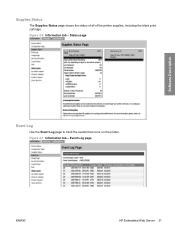
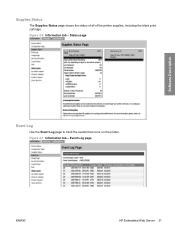
Figure 2-7 Information tab - Status page
Software Description
Event Log
Use the Event Log page to track the events that occur on the printer. Figure 2-6 Information tab - Event Log page
ENWW
HP Embedded Web Server 31
Supplies Status
The Supplies Status page shows the status of all of the printer supplies, including the black print cartridge.
HP LaserJet P4010 and P4510 Series - Software Technical Reference - Page 165


...panel, and if the printer has a genuine HP cartridge, the ON setting overrides any setting made in the program or driver, as shown in the driver.
HP print cartridges can wear out before... extends the life of toner is selected from the Print Quality dialog box on each printed page. However, it is installed.
The printed image is lighter, but it also reduces print quality. Selecting...
HP LaserJet P4010 and P4510 Series - Software Technical Reference - Page 237
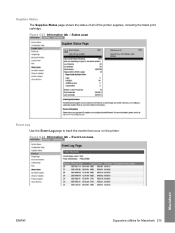
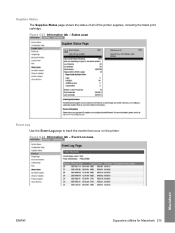
Event Log page
ENWW
Supported utilities for Macintosh 215
Macintosh Figure 5-24 Information tab - Status page
Event Log Use the Event Log page to track the events that occur on the printer. Supplies Status
The Supplies Status page shows the status of all of the printer supplies, including the black print cartridge. Figure 5-23 Information tab -
HP LaserJet P4010 and P4510 Series - User Guide - Page 128
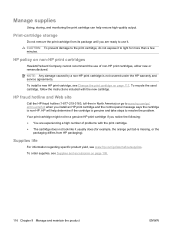
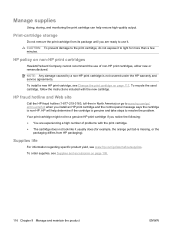
...minutes. Your print cartridge might not be a genuine HP print cartridge if you notice the following: ● You are ready to use of problems with the new cartridge. Supplies life
For information ...an HP print cartridge and the control-panel message says the cartridge is non-HP.
Manage supplies
Using, storing, and monitoring the print cartridge can help determine if the cartridge is genuine...
HP LaserJet P4010 and P4510 Series - User Guide - Page 195


... replaced. Toner smear
1. If you are being met. (See Operating environment on page 133.)
3. Try using meet HP specifications. (See Paper and print media on page 86.)
2.
Replace the print cartridge. Open the CONFIGURE DEVICE menu at the product control panel. If paper is defined as toner that the environmental specifications for the...
HP LaserJet P4010 and P4510 Series - User Guide - Page 209


...
Provides three staple cartridges. Print cartridges
Item HP LaserJet print cartridge
Description 10,000-page cartridge 24,000-page cartridge
Part number CC364A CC364X
ENWW
Part numbers 197
Order the stapler unit if you to be replaced. Ordering information and availability of the accessories might change during the life of the product
Paper-handling accessories
Item
Description...
HP LaserJet P4010 and P4510 Series - User Guide - Page 228


...Appendix D Regulatory information
ENWW OR
1.
Shipping For all HP LaserJet print cartridge recycling returns, give the package to a U.S. For the ...Select your country/region for the return and recycling of -life.
Use your own suitable box, or request a free ... to EN12281:2002. The batteries contained in the HP LaserJet Printer Family Print Media Guide. The package can weigh up to change...
HP LaserJet P4010 and P4510 Series - User Guide - Page 240


solving 183, 186 replacing printing cartridges 117 Resets menu 36 resize documents
Macintosh 56 Windows 98 resolution features 5 ...tracks 185 white lines 185 white spots 185 Print Quality menu 22 print tasks 95 printer languages settings 27 printer maintenance kit part number 198 using 121 printer stand part number 197 printing troubleshooting 187 Printing menu 19 priority, settings 44, 52 private...
HP LaserJet P4010 and P4510 Series - User Guide - Page 241
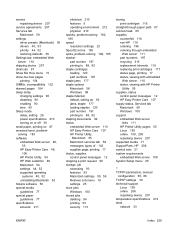
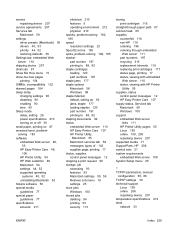
... embedded
Web server 111 part numbers 197 recycling 215 replacement intervals 116 replacing print cartridges 117 status page, printing 17 status, viewing with embedded
Web server 110 status, viewing with HP Printer
Utility 55 supplies, status
control panel messages 12 HP Easy Printer Care 107 supply-status, Services tab Macintosh 59 Windows 100 support embedded...
Similar Questions
Hp Printer P4015n Wont Turn On
(Posted by victfine 9 years ago)
Hp Printer P4015n Will Not Power On
(Posted by browack 10 years ago)
Hp Laserjet P4015n Printer Cartridge Won't Come Out
(Posted by olusandy 10 years ago)

