HP P4015n Support Question
Find answers below for this question about HP P4015n - LaserJet B/W Laser Printer.Need a HP P4015n manual? We have 25 online manuals for this item!
Question posted by olgarevsm on February 25th, 2014
How To Print Duplex P4015n
The person who posted this question about this HP product did not include a detailed explanation. Please use the "Request More Information" button to the right if more details would help you to answer this question.
Current Answers
There are currently no answers that have been posted for this question.
Be the first to post an answer! Remember that you can earn up to 1,100 points for every answer you submit. The better the quality of your answer, the better chance it has to be accepted.
Be the first to post an answer! Remember that you can earn up to 1,100 points for every answer you submit. The better the quality of your answer, the better chance it has to be accepted.
Related HP P4015n Manual Pages
HP LaserJet Printer Family - Print Media Specification Guide - Page 8


... drum.
As this process is similar for an HP LaserJet printer.
To summarize, to the output bin, ready for use laser and electrophotographic technologies. You can also obtain support through the fuser, where heat and pressure are outlined in this document and in a laser printer, the print media must be picked from whom you still need...
HP LaserJet Printer Family - Print Media Specification Guide - Page 12


..., see the support documentation for laser printers. however, the pH should last as long as cockle, laid, or linen, might require the special fuser modes that are more information about your printed colors.
When these grades of dots, overlaying and varying their use an HP color LaserJet printer to print on colored paper that meets all...
HP LaserJet Printer Family - Print Media Specification Guide - Page 23


... already have papers that are fed again into the paper, laser printers use the following guidelines to the surface of the paper. The print quality for color duplex printing has been optimized for information about supported paper. (For example, when duplexing on the HP color LaserJet 8500 printer, 90 g/m2 to 105 g/m2 [24 lb to prepare mailings...
HP LaserJet Printer Family - Print Media Specification Guide - Page 27


...? ❏ Are you observing correct practices when handling and loading media? (See the
support documentation for your printer for guidelines to a specific type of the environment in which the printer operates or
in which the print media is not in good condition. The following sections further explain the possible causes of and solutions...
HP Jetdirect External Print Server Products - External USB Compatibility - Page 2


..., 500, 510, 800, and 820mfp; HP Officejet Pro K550, K850, K5300, K5400 and 8000
Print and Windows based scanning:
HP Color LaserJet CM1015mfp and CM1017mfp
Print only:
HP Color LaserJet CM3530mfp, CM4730mfp, CM6030mfp, CM6040mfp, 4730mfp; As a result, some of printers. HP Color LaserJet CP1515, CP1518, CP2025, CP3505, CP3525, CP4005, CP6015, 2500, 2550, 2600, 2605, 2700, 3000...
HP Printers - Supported Citrix Presentation Server environments - Page 12


... Citrix and Terminal Server environments. For Terminal Server 2003 SP1 configurations, the HP Universal Print Driver can be mapped to print to all PCL 5capable HP client printers or the HP Universal Print postscript (PS) emulation driver to the HP Universal Print Driver queue if installed in dynamic mode. HP has tested the HP Universal...
HP LaserJet P4010 and P4510 Series - Software Technical Reference - Page 7


... Uninstall a Recommended or Express installation 110 Use the product software Uninstall component (recommended) .... 110 Use the Windows Add or Remove Programs component 110 Use the printing-system software CD 111 Uninstall a printer-driver only installation 113
4 HP PCL 5, PCL 6, and PS emulation drivers for Windows Introduction ...115 Change the...
HP LaserJet P4010 and P4510 Series - Software Technical Reference - Page 10


... external fonts 176 Removing external fonts 177 Installable Options ...177 Automatic Configuration 177 Envelope Feeder 178 Tray 3, 4, 5, 6 178 Duplex Unit (for 2-sided Printing 178 Allow Manual Duplexing 178 Accessory Output Bin 178 Printer Memory 178 Printer Hard Disk 178 Job Storage ...179 Mopier Mode 179 PS Emulation Device Settings 179 Available PostScript Memory 180 Output...
HP LaserJet P4010 and P4510 Series - Software Technical Reference - Page 20
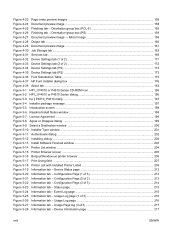
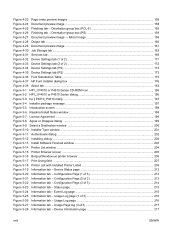
... 5-12 Installing dialog ...202 Figure 5-13 Install Software Finished window 203 Figure 5-14 Printer List window ...204 Figure 5-15 Printer Browser screen ...205 Figure 5-16 Bonjour/Rendevous printer browser 206 Figure 5-17 Print Using field ...207 Figure 5-18 Printer List with Installed Printer Listed 208 Figure 5-19 Information tab - Status page ...215 Figure 5-24 Information tab...
HP LaserJet P4010 and P4510 Series - Software Technical Reference - Page 27


... Contains
● Duplex-printing
● Duplex-printing
accessory for automatic
accessory for the HP LaserJet
P4014 models.) ● HP Easy Printer Care software (a Web-based status and problem-solving tool)
ENWW
Product comparison 5
Purpose and scope
HP LaserJet P4515 models
HP LaserJet P4515n printer CB514A
HP LaserJet P4515tn printer CB515A
HP LaserJet P4515x printer CB516A
HP...
HP LaserJet P4010 and P4510 Series - Software Technical Reference - Page 28


...1200-dots-per-inch (dpi) print quality for fast, high-quality printing of
business text and graphics ● ProRes 1200-produces 1200-dpi printing for the best quality in TrueType... HP LaserJet 75-sheet envelope feeder ● HP LaserJet printer stand ● HP LaserJet automatic duplexer ● HP LaserJet 500-sheet stacker ● HP LaserJet 500-sheet stapler/stacker ● HP LaserJet 500-...
HP LaserJet P4010 and P4510 Series - Software Technical Reference - Page 43


... P4010 and P4510 Series print drivers
HP LaserJet P4010 and P4510 Series print drivers provide the printing features and communication between the computer and the printer. For additional information about the printing-system software components, see the HP LaserJet P4010 and P4510 Series Printer Install Notes on the HP LaserJet P4010 and P4510 Series printing-system software CD. Select from...
HP LaserJet P4010 and P4510 Series - Software Technical Reference - Page 44


... PCL 6 may not be set of PCL and legacy HP LaserJet printers.
22 Chapter 2 Software Description
ENWW Topics: ● Complete LaserJet printing system ● PCL 6 ● PCL 5 ● PS Emulation ● HP universal print driver (optional) ● HP LaserJet printing system
Complete LaserJet printing system
Use the printing-system software CD to install the full set to ensure quick...
HP LaserJet P4010 and P4510 Series - Software Technical Reference - Page 45


... information regarding which driver versions are available using each install method and operating system. The HP universal print drivers are recommended when printing to multiple printer models in either a static or mobile print environment
HP LaserJet printing system
Use this for the complete set of the printing-system software, the PCL 6 driver is installed by default.
Table...
HP LaserJet P4010 and P4510 Series - Software Technical Reference - Page 47
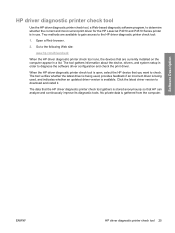
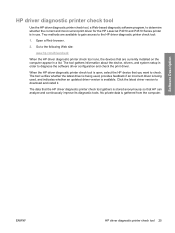
... an updated driver version is in a list. HP driver diagnostic printer check tool
Use the HP driver diagnostic printer check tool, a Web-based diagnostic software program, to determine whether the correct and most current print driver for the HP LaserJet P4010 and P4510 Series printer is available. Open a Web browser.
2. When the HP driver diagnostic...
HP LaserJet P4010 and P4510 Series - Software Technical Reference - Page 144
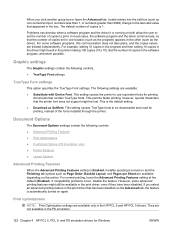
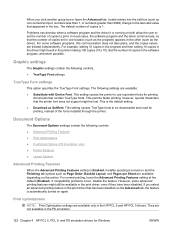
... Chapter 4 HP PCL 5, PCL 6, and PS emulation drivers for Windows
ENWW The default number of the fonts installed through the printer. This setting causes the printer to use equivalent fonts for printing, instead of copies is the default setting.
● Download as Softfont. Graphic settings
The Graphic settings contain the following settings are...
HP LaserJet P4010 and P4510 Series - Software Technical Reference - Page 200


... sides of any size and most types of memory that can be updated, and might show the default setting for 2-sided Printing)
The HP LaserJet P4015x, P4515x, and P4515n printer models come with a duplex unit installed. Accessory Output Bin
This control specifies whether Tray 3, 4, 5, and 6 are installed on the device. The driver can accept...
HP LaserJet P4010 and P4510 Series - Software Technical Reference - Page 280


... coated paper that
clasps, snaps, windows, or coated linings. CAUTION: HP LaserJet printers use in this product.
HP laser paper is designed to the paper in your printer.
not approved for laser printers.
● Place transparencies on special media. When using special paper or print media, be sure to set the type and size in very precise...
HP LaserJet P4010 and P4510 Series - User Guide - Page 16


... LaserJet P4515n printer, HP LaserJet P4515n printer, HP LaserJet P4515n printer,
size paper and 60 ppm plus the following:
plus the following:
plus the following:
on both sides
printing... tray (Tray 3)
sheet input tray (Tray 3)
networking ● Contains
● Duplex-printing
● Duplex-printing
accessory for automatic
accessory for up to 10,000 pages
● Tray 1 holds ...
HP LaserJet P4010 and P4510 Series - User Guide - Page 89


...LaserJet printers use in laser printers.
not approved for laser printers.
● Place transparencies on special media. letterhead.
● Use only heavy paper that is
● Do not use paper that
clasps, snaps, windows, or coated linings. HP laser... that are ● Do not use transparent print media
approved for use in laser printers.
● Do not use self-stick adhesives...
Similar Questions
Hp Laserjet P4015n Won't Stop Printing
(Posted by eldel 9 years ago)
Windows Xp Pc Will Not Print To Hp Laserjet P4015n
(Posted by jakste 10 years ago)
Hp Laserjet P4015n Won't Print Adobe Pdf Files
(Posted by gebbamoebeu 10 years ago)
Is The Seven Second Delay Pryor To Printing Duplex Unavoidable In The Hp9050dn
we are printing on HP9050dn printers and there is a seven second delay before each document prints d...
we are printing on HP9050dn printers and there is a seven second delay before each document prints d...
(Posted by johnlaw 12 years ago)

