HP P4015n Support Question
Find answers below for this question about HP P4015n - LaserJet B/W Laser Printer.Need a HP P4015n manual? We have 25 online manuals for this item!
Question posted by jamesr54995 on December 17th, 2012
Where Do I Find The Mac Address So The Printer Can Be Set Up On A Network
The person who posted this question about this HP product did not include a detailed explanation. Please use the "Request More Information" button to the right if more details would help you to answer this question.
Current Answers
There are currently no answers that have been posted for this question.
Be the first to post an answer! Remember that you can earn up to 1,100 points for every answer you submit. The better the quality of your answer, the better chance it has to be accepted.
Be the first to post an answer! Remember that you can earn up to 1,100 points for every answer you submit. The better the quality of your answer, the better chance it has to be accepted.
Related HP P4015n Manual Pages
HP Printers - Supported Citrix Presentation Server environments - Page 3


HP has selected a combination of LaserJet, Business Inkjet, and Deskjet printers for Citrix to client printers and network printers. Feature Testing
The HP test team installs the ...to ensure its drivers are free of memory leaks and memory allocation issues. HP also employs other HP printers. HP supports only the driver on the Citrix Server, logs into a Citrix session, and verifies that...
HP Printers - Supported Citrix Presentation Server environments - Page 13


... communicate with the printer installed on the server. Driver settings, such as default. If the printer is networked, automatic configuration is a network printer, to the properties of Citrix MetaFrame 3.0 and older versions. Printer settings will have default print settings, such as print single-sided as tray configuration, duplexer, printer memory, and quick sets are read at login...
HP Printers - Supported Citrix Presentation Server environments - Page 24


.... This feature is created when logging onto a Terminal Server. If an HP printer is connected to networked printers is no redirected printer is available in . Bi-directional communication to a client with Feature Release 1 and Service Pack 1 or greater. Answer: Citrix does not certify print drivers. Printer settings will be done on client does not create a redirected...
HP Printers - Supported Citrix Presentation Server environments - Page 25


...Windows client and ICA 9.0 supports TWAIN devices directly connected to read the local printer settings from my client printers? Question: Can I use and configure the Citrix UPD, or configure and session network printers? Question: How do my autocreated printer settings not reflect the correct printer settings from the client. Question: Why do I download the Windows Server 2003 driver for...
HP Printers - Supported Citrix Presentation Server environments - Page 28


...session automatically without requiring an installation of printer setting that was imported from a network print server.
Session printers
Description With Citrix XenApp™ Server, policy-based session printers are configured for the printers were downloaded from the HP Driver Support website. Each type of the printer drivers or printer on the client system and drivers for multiple...
HP LaserJet P4010 and P4510 Series - Software Technical Reference - Page 90


... CD does not start automatically, click Start, click Run, and then browse to install the HP LaserJet P4010 and P4510 Series printing-system software from a network. In Microsoft Windows 2000, click Start, click Settings, and then click Printers.
-or- Install drivers using a CD
Follow these instructions when installing printing-system files downloaded from the...
HP LaserJet P4010 and P4510 Series - Software Technical Reference - Page 115


... stating that are made. Modify a pre-existing installation
If an HP LaserJet P4010 and P4510 Series printer has been previously installed, the appearance of the main install screen changes on... before the HP LaserJet P4010 and P4510 Series printer is connected to the computer through a parallel or USB connection and turned on the CD Browser, and the install-printer setting changes to Modify ...
HP LaserJet P4010 and P4510 Series - Software Technical Reference - Page 118
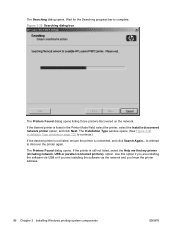
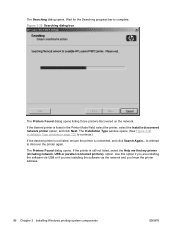
..., and click Search Again... option. Use this option if you are installing the software via USB or if you are installing the software via the network and you know the printer address.
96 Chapter 3 Installing Windows printing-system components
ENWW The Installation Type window opens. (See Figure 3-36 Installation Type window on the...
HP LaserJet P4010 and P4510 Series - Software Technical Reference - Page 122


... the device over a network, you must let the search for additional printers after the first results appear. The results of the network.
After the first subnet is found, the Printers Not Found dialog box ...: The installation process includes the option of using the TCP/IP address for the HP LaserJet P4010 and P4510 Series printer, which might take some time for the installer to finish the ...
HP LaserJet P4010 and P4510 Series - Software Technical Reference - Page 211
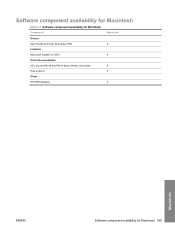
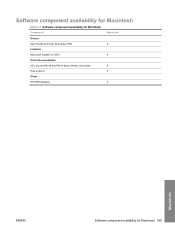
Software component availability for Macintosh
Table 5-2 Software component availability for Macintosh
Component
Macintosh
Drivers
Mac PostScript Printer Description PPD
X
Installers
Macintosh Installer for OS X
X
Online Documentation
HP LaserJet P4010 and P4510 Series Printer User Guide
X
Help systems
X
Other
HP EWS Gateway
X
Macintosh
ENWW
Software component availability for ...
HP LaserJet P4010 and P4510 Series - Software Technical Reference - Page 232


... LaserJet P4010 and P4510 Series printer is using the Print & Fax pane of the following methods to gain access to control settings on the HP LaserJet P4010 and P4510 Series printer through a network ...the HP EWS:
Using the Mac OS Print Center, Printer Setup Utility, or Print & Fax screen:
1.
Select the HP LaserJet P4010 and P4510 Series printer, and then click Utility (Mac OS X V10.3 or later...
HP LaserJet P4010 and P4510 Series - Software Technical Reference - Page 287


... the Save As... The executable will become enabled, and you have entered all end user error messages checkbox. The 'Network Settings' button will run silently, unless a user prompt was requested for the output package. Enter the hardware address of the printer. If the name already exists, a number
will allow others to determine if the...
HP LaserJet P4010 and P4510 Series - Software Technical Reference - Page 289
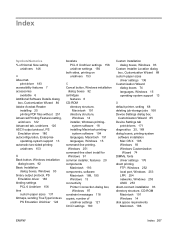
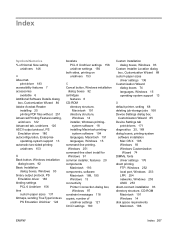
... printer, setting 68 deleting job-storage jobs 168 Device Settings dialog box,
Customization Wizard 85 Device Settings tab
print drivers 171 diagnostics 25, 169 dialog boxes, printing-system
software installation Mac OS X 195 Windows 93 Windows Customization Wizard 74
DIMMs, fonts driver settings 176
direct printing FTP, Windows 252 local port, Windows 253 LPR 254 networks, Windows...
HP LaserJet P4010 and P4510 Series - Software Technical Reference - Page 293
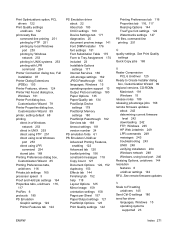
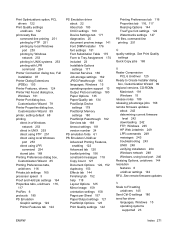
... 253 printing with LPR command 254
Printer Connection dialog box, Full Installation 97
Printer Dialog Extensions (PDEs) 193
Printer Features, drivers 124 Printer Not Found dialog box,
Windows 101 Printer Port dialog box,
Customization Wizard 79 Printer Properties dialog box,
Customization Wizard 89 printer, setting default 68 printing
direct in a Windows network 253
direct in UNIX 253 direct...
HP LaserJet P4010 and P4510 Series - Software Technical Reference - Page 295


... uninstalling product software 110
Windows operating systems availability of software components 13 CD-ROM, print system 18 default printer, setting 68 dialog boxes 93 direct printing, FTP 251 direct printing, local port 253 direct printing, networks 253 directory structure, CDROM 14 driver versions 24 drivers supported 23 fonts supported 59 Installer Customization Wizard...
HP LaserJet P4010 and P4510 Series - User Guide - Page 42
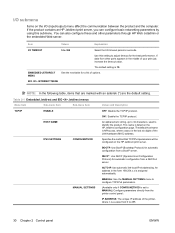
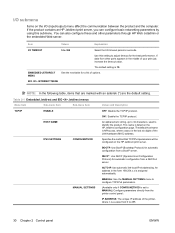
...: In the following table, items that TCP/IPv4 parameters will be configured on the HP Jetdirect print server. An address in seconds. EMBEDDED JETDIRECT MENU
The default setting is a value from the printer control panel:
IP ADDRESS: The unique IP address of options. Specifies the method that are marked with an asterisk (*) are the default...
HP LaserJet P4010 and P4510 Series - User Guide - Page 43


... used by the print server is set , consistent with other networks. ENABLE: Select this item to type a 32 hexadecimal digit IPv6 node address that the print server should use BootP or DHCP).
IPV6 SETTINGS
ENABLE
Use this item to manually configure an IPv6 address.
AUTO IP: A link-local IP address 169.254.x.x is determined by a router...
HP LaserJet P4010 and P4510 Series - User Guide - Page 47


..., a refresh automatically occurs when the menu times out or you change the link setting, network communications with the highest link speed and communication mode allowed.
RTT MAX
Shows the ...ENWW
Configure Device menu 35
PERCENT LOST
Shows the percent of the print server must match the network. time (RTT), from 0 to maintain the existing data. RTT AVERAGE
Shows the average round...
HP LaserJet P4010 and P4510 Series - User Guide - Page 76


... the password. Configure the network product
View or change network settings
You can change an existing password. 1. It has this format: xx.xx.xx.xx
● If you are using IPv4, the IP address contains only digits.
NOTE: If a password has previously been set a network password or change settings as needed.
Table 5-4 IP addressing (continued) Service name BOOTP...
HP LaserJet P4010 and P4510 Series Printers Embedded Web Server - User Guide - Page 22
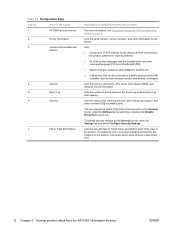
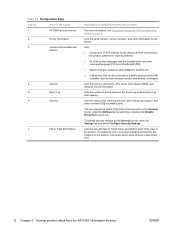
...Security screen under the Settings tab and select Configure Security Settings. If a duplexing ...number, version numbers, and other information for all network devices connected to a printer used as a host USB controller, such as mass... and TCP/IP address for the device. Table 2-2 Configuration Page
Callout
Area on the screen
1
HP EWS tabs and menus
2
Printer Information
3
Installed ...
Similar Questions
Hp Printer P4015n Wont Turn On
(Posted by victfine 9 years ago)
How Do I Find A Mac Address On My Network Card In Printr Hp P2035n
(Posted by Theethekni 10 years ago)
How To Find The Mac Address Of An Hp Laserjet 1200 Printer
(Posted by uknTri 10 years ago)
Hp Printer P4015n Will Not Power On
(Posted by browack 10 years ago)
How To Install Hp Laserjet P4015n Network Printer
(Posted by Prasa44 10 years ago)

