HP P4014n Support Question
Find answers below for this question about HP P4014n - LaserJet B/W Laser Printer.Need a HP P4014n manual? We have 23 online manuals for this item!
Question posted by zelalempc on September 3rd, 2011
How Can Use Firmware Port Please Help Me
How can use firmware port for hplaserjet P4014n printer. please help me
Current Answers
There are currently no answers that have been posted for this question.
Be the first to post an answer! Remember that you can earn up to 1,100 points for every answer you submit. The better the quality of your answer, the better chance it has to be accepted.
Be the first to post an answer! Remember that you can earn up to 1,100 points for every answer you submit. The better the quality of your answer, the better chance it has to be accepted.
Related HP P4014n Manual Pages
HP LaserJet Printer Family - Print Media Specification Guide - Page 7


...LaserJet printers, HP color LaserJet printers, and HP LaserJet MFPs unless otherwise noted. You might be designed for selecting and using print media to help you .
The standards discussed in your HP LaserJet printer. See the user guide for each printer... also contains information to help troubleshoot HP LaserJet printer problems that came with laser printers. However, to ensure ...
HP LaserJet Printer Family - Print Media Specification Guide - Page 13


...laser printers. These variations can significantly affect the quality of paper can degrade feeding reliability (typically as "plain," the paper is optimized to work well with your printer might help to prevent multiple-sheet feeding that is used... types of the paper, rather than diffused.
Different HP LaserJet printer models and their input trays support various ranges of poor pickup...
HP LaserJet P4010 and P4510 Series - Software Technical Reference - Page 12


... the HP Web site 242 Downloading the new firmware to the device 243 Printer messages during the firmware update 243 Remote firmware update by using FTP through a browser 245 Remote firmware update by using FTP on a direct network connection 245 Remote firmware update through a local MS Windows port 246 Microsoft Windows 2000, Windows XP, or Windows Server 2003 247...
HP LaserJet P4010 and P4510 Series - Software Technical Reference - Page 188
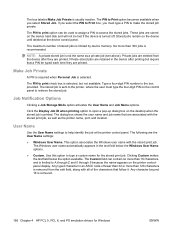
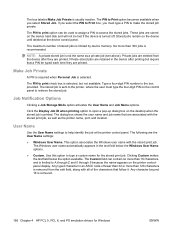
... Storage Mode option activates the User Name and Job Name options.
User Name
Use the User Name settings to help identify the job at the device control panel. The Windows user name automatically ... selected. Make Job Private
A PIN is required when Personal Job is not the same as the printer name, port, and location. The stored job is printed. Click the Display Job ID when printing option to ...
HP LaserJet P4010 and P4510 Series - Software Technical Reference - Page 216


... port.
Insert the Macintosh printing-system software CD into the CD-ROM drive. Install notes (Readme file)
This text file contains information about basic printer installation and OS support.
The computer user must also have administrative rights on any computer that has access rights to a computer using a Web browser such as Safari.
Online help...
HP LaserJet P4010 and P4510 Series - Software Technical Reference - Page 264


... used to highlight INFORMATION, and then press OK. 3. The process for downloading remote firmware updates from the HP Web site
The remote firmware update (.RFU) file and an associated readme file are packaged together as a selfextracting .EXE file. To print a configuration page, follow these instructions. 1. Remote firmware updates
The HP LaserJet P4010 and P4510 Series printer...
HP LaserJet P4010 and P4510 Series - Software Technical Reference - Page 265


...LaserJet devices leave the factory with the most recent firmware version installed. The device can receive an RFU update when the device is installed.
Use... to the firmware update. Downloading the new firmware to update the printer firmware.
The elapsed...port.
If a remote firmware update fails in the format of the RFU job in a READY state. A power cycle occurred during the firmware...
HP LaserJet P4010 and P4510 Series - Software Technical Reference - Page 268


...the device by using a COPY command from the Web, including the path. For example, type the following series of messages appears in the section Printer messages during the firmware update on ...LJ\P4510FW.RFU, and then press Enter. The messages described in the command window:
200 PORT command successful
150 Opening BINARY mode data connection
226 Ready
226 Processing Job
226 Transfer complete...
HP LaserJet P4010 and P4510 Series - Software Technical Reference - Page 290


...installation 244 Windows network
updates 248 Windows, local port
update 246
Flip Pages Up settings PCL 6 ...firmware updates 245
Full Installation dialog boxes, Windows 93
G grayscale settings, PS Emulation
driver 181
H help
Macintosh 188, 194 operating systems
supported 189 unidrivers 118 Help button, Windows installation dialog boxes 92 HP Driver Diagnostic Printer Check Tool 25 HP Easy Printer...
HP LaserJet P4010 and P4510 Series - Software Technical Reference - Page 291
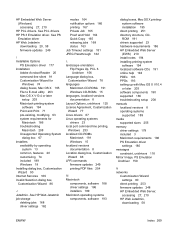
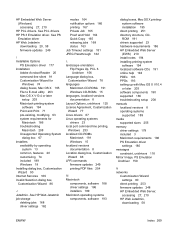
...) 210 install notes 194 installing printing-system
software 194 localized software CDs 191 online help 194 PDEs 193 PPDs 193 setting up with Mac OS X V10.4
or later 203...systems
drivers 23 local port command line printing,
Windows 253 localized CD-ROMs
Macintosh 191 Windows 15 localized versions documentation 8 Location dialog box, Customization Wizard 88 LPR commands firmware updates 249 printing ...
HP LaserJet P4010 and P4510 Series - Software Technical Reference - Page 293
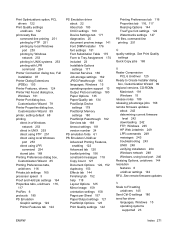
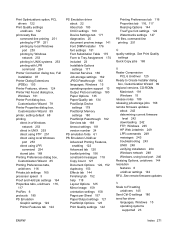
...Printer Port dialog box,
Customization Wizard 79 Printer Properties dialog box,
Customization Wizard 89 printer, setting default 68 printing
direct in a Windows network 253
direct in UNIX 253 direct using FTP 251 direct using local Windows
port 253 direct using local port 246 Resizing Options, unidrivers 144 resolution features 6 unidriver settings 142 RFU. See remote firmware... 152 help 118 Layout...
HP LaserJet P4010 and P4510 Series - User Guide - Page 156


... the message persists after all trays.
21 PAGE TOO COMPLEX For help press alternates with
A jam has occurred in the specified location. ...the error message and the product and the EIO card in use.
2. Some data may be printed.)
40 EIO X BAD TRANSMISSION...OK
The connection has been broken between Press OK to the USB port.
Press OK to the product's internal HP Jetdirect. slot [X]. Remove...
HP LaserJet P4010 and P4510 Series - User Guide - Page 157


...-panel messages 145 stick together in the software program, the printer driver, and the control panel are not directly
2.
If you....
1.
Make sure the paper size that the product will use another tray press OK
This is enabled. Reconfigure the size ...continue turn off and then on
A critical firmware error has occurred.
1. For help isolate the cause of the problem, identify ...
HP LaserJet P4010 and P4510 Series - User Guide - Page 163


... path
The product jammed or was turned on . If it . CORRUPT FIRMWARE IN EXTERNAL ACCESSORY
For help press
CLEANING PAGE ERROR Open rear bin
You have attempted to create or ... the pages.
Close the rear door.
Print the job using a printer driver for the command to Press OK to download the firmware upgrade, see a list of available personalities, print a... support
PORT
provider.
HP LaserJet P4010 and P4510 Series - User Guide - Page 165
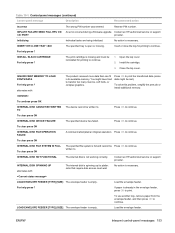
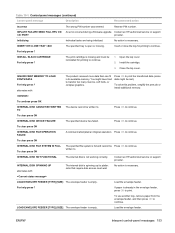
...help press
INSTALL BLACK CARTRIDGE For help press
The print cartridge is necessary. INSUFFICIENT MEMORY TO LOAD FONTS/DATA
For help...FUNCTIONAL
The internal disk is empty. For help press
alternates with
The internal disk is necessary...FULL RFU ON An error occurred during a firmware upgrade. No action is spinning up its... is missing and must wait. To use another tray, remove paper from the ...
HP LaserJet P4010 and P4510 Series - User Guide - Page 169


... service or support
PORT
provider. ROM DISK... For information
stapler/stacker cartridge.
TOO MANY PAGES IN JOB TO STAPLE For help press
A USB device has been detected. Table 10-1 Control-panel messages (...
Recommended action
RFU LOAD ERROR SEND FULL RFU ON An error occurred during a firmware upgrade. ROM DISK IS WRITE PROTECTED
The device cannot be completed. To clear press...
HP LaserJet P4010 and P4510 Series - User Guide - Page 170
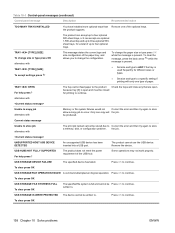
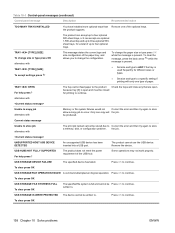
... USB DEVICE DETECTED
An unsupported USB device has been inserted into a USB port. USB HUBS NOT FULLY SUPPORTED For help press
The tray cannot feed paper to occur.
To clear press OK
USB...OK to continue.
USB STORAGE IS WRITE PROTECTED The device cannot be produced.
The product cannot use the USB device. the product supports. To clear press OK
158 Chapter 10 Solve problems
ENWW...
HP LaserJet P4010 and P4510 Series - User Guide - Page 237


...
part number 198 kit, printer maintenance
using 121 Korean EMI statement 220
L labels
fuser modes 22 output bin, selecting 87
ENWW
Index 225
FastRes 5, 23 features 2, 5 feed rollers, replacing 121 file directory, printing 17 File Upload, Macintosh 55 Finnish laser safety
statement 221 firewall settings 33 Firmware Update, Macintosh 55 firmware, upgrading 134 first page...
HP LaserJet P4010 and P4510 Series Printers Embedded Web Server - User Guide - Page 17


... 56. Show Me How
View step-by-step instructions for performing printer tasks and solving problems.
6
Log In/Log Off Different for each
Click a menu item to show ● See Viewing product status from
menu item
a screen. Product Support
Use product-specific help solve
resource on page 51. ENWW
Navigating through the HP...
HP LaserJet P4010 and P4510 Series Printers Embedded Web Server - User Guide - Page 51
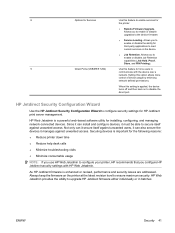
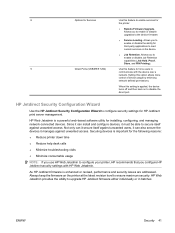
... time
● Reduce help desk calls
● Minimize troubleshooting visits
● Minimize consumable usage
NOTE: If you use HP Web Jetadmin to enable services for
the printer:
● Remote Firmware Upgrade. Since it can also secure the devices it must be able to disable the direct port.
As HP Jetdirect firmware is a powerful web-based software...
Similar Questions
How To Make A Hp Laserjet P4014n Use A Jet Direct Card
(Posted by mishva 9 years ago)
Disk Full When Upgrading Laserjet M602 Firmware Thru Usb
(Posted by JomorDavs 10 years ago)
How Do I Configure My Hp Laserjet P4014 To Use The Extra Paper Bin
automatically
automatically
(Posted by tlWAN 10 years ago)
What Port Is Used For Hp Laserjet 1200 Series Pcl
(Posted by tihver 10 years ago)

