HP P4014n Support Question
Find answers below for this question about HP P4014n - LaserJet B/W Laser Printer.Need a HP P4014n manual? We have 23 online manuals for this item!
Question posted by liDe on September 19th, 2014
How To Print Labels Hp Laser Jet 4014n
The person who posted this question about this HP product did not include a detailed explanation. Please use the "Request More Information" button to the right if more details would help you to answer this question.
Current Answers
There are currently no answers that have been posted for this question.
Be the first to post an answer! Remember that you can earn up to 1,100 points for every answer you submit. The better the quality of your answer, the better chance it has to be accepted.
Be the first to post an answer! Remember that you can earn up to 1,100 points for every answer you submit. The better the quality of your answer, the better chance it has to be accepted.
Related HP P4014n Manual Pages
HP LaserJet Printer Family - Print Media Specification Guide - Page 9


... will perform satisfactorily in your HP LaserJet printer. Subject the print media to the temperature, humidity, and printing applications in which Hewlett-Packard has no control, are subject to be used. Using non-HP brand media will assume responsibility for using media
Note Note
HP LaserJet printers are designed to change.
Properties of print media they can also use good...
HP LaserJet Printer Family - Print Media Specification Guide - Page 21


...HP color LaserJet printers). q If many sheets of labels are lifting or that adhesive contamination is observed, HP recommends that you discontinue use of that box or lot-number of labels and discuss the problem with these problems is occurring on the print...strength so that labels will not peel off during printing. If either of these processes and laser printing.
Reprinting unused portions...
HP LaserJet Printer Family - Print Media Specification Guide - Page 41


... contacting your local sales office. Media hp office paper
hp multipurpose paper
hp printing paper
hp color laser paper
hp color laser paper
hp premium choice LaserJet paper
Use with your product to determine if your product supports a particular type of the U.S., please contact your local reseller. Laser paper
Not all HP LaserJet printers support printing on both sides, A4 (Europe) (CHP413...
HP LaserJet Printer Family - Print Media Specification Guide - Page 54


... 28 smoothness defined 41, 42 equivalence tables 33 soft gloss laser paper, hp 36 sorting mailings 18 specialty papers 8, 9 stamps, precanceled ...print quality, troubleshooting 27 printing paper, hp 35 proposals, paper for 36 punched paper 8, 9 purchasing HP print media 35
Q
quality, troubleshooting 27
R
reams acclimating 4, 19 defined 42 labels, reading 5 opening 5 storing 19
recycled paper HP...
HP Jetdirect External Print Server Products - External USB Compatibility - Page 2


..., 4250, 4350, and 5200 series; HP Officejet Pro K550, K850, K5300, K5400 and 8000
Print and Windows based scanning:
HP Color LaserJet CM1015mfp and CM1017mfp
Print only:
HP Color LaserJet CM3530mfp, CM4730mfp, CM6030mfp, CM6040mfp, 4730mfp; Scanning on AIO and MFP's
The HP Jetdirect External print servers do not support scanning on both the printer and print server is currently available as...
HP Printers - Supported Citrix Presentation Server environments - Page 1


...
November 2008
Executive summary...2 What's new ...2 Versions of Terminal Server and Citrix supported by HP 2 Testing performed by HP ...3 HP LaserJet printers and supported driver versions 4 HP Color printers with Edgeline Technology and supported driver versions 12 Using the HP Universal Print Driver version 4.7 for Windows in Citrix environments 12 The difference between the Citrix and...
HP Printers - Supported Citrix Presentation Server environments - Page 24


... redirected printer in Citrix? Printer settings will not load under non-administrator privileges
HP does not recommend the use the Citrix Universal Print Driver or Universal Printing System to print to print with ...by HP? Answer: Check the LaserJet, Business Inkjet, Designjet, Deskjet, and ink-based All-in for direct-connect, non-networked environments. To determine if a certain printer ...
HP Printers - Supported Citrix Presentation Server environments - Page 34


... where Citrix XenApp™ Server clients need to print successfully.
The shared printers in the server farm. The Add Printer wizard requests printer information and copies the necessary driver files. Printer model tested
HP LaserJet 3200
Driver version tested
HP LaserJet 3200 Series PCL 5e Printer Driver (4.3.2.209)
HP Designjet 4000 PostScript
HP Designjet 4000ps PS3 (61.71.362.31...
HP LaserJet P4010 and P4510 Series Printers PCL 6 - Printing - Page 1


... click OK.
©2008 Copyright Hewlett-Packard Development Company, L.P.
1 www.hp.com HP LaserJet P4010 and P4510 Series Printers PCL 6 - symbol in the software program, click Print.
Printing
How do I
Steps to perform
3 Use a printing shortcut
Select one of the printer
2
driver, and then click any printing option
Click the ? To perform the following tasks, open the online...
HP LaserJet P4010 and P4510 Series Printers UPD PCL 5 - Printing - Page 1
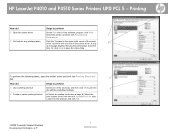
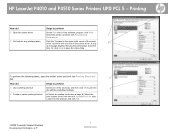
... File menu in the software program, click Print. b) Select the print options for the shortcut, and click OK.
©2008 Copyright Hewlett-Packard Development Company, L.P.
1 www.hp.com
A pop-
2
up message displays that provides information about the
item.
c) Click Save As, type a name for the new shortcut. HP LaserJet P4010 and P4510 Series Printers UPD PCL 5 -
HP LaserJet P4010 and P4510 Series Printers UPD PS - Printing - Page 1
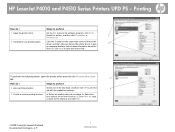
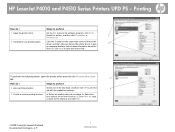
... do I
Steps to perform
3 Use a printing shortcut
Select one of the printer driver, and then click any printing option
Click the ? Printing
How do I
Steps to perform
1 Open the printer driver
On the File menu in the printer driver. To perform the following tasks, open the online Help. HP LaserJet P4010 and P4510 Series Printers UPD PS - A pop-
2
up...
HP LaserJet P4010 and P4510 Series - Software Technical Reference - Page 43


... detects the language of installation:
● Basic Installation ● Full Installation ● Custom Installation
HP LaserJet P4010 and P4510 Series print drivers
HP LaserJet P4010 and P4510 Series print drivers provide the printing features and communication between the computer and the printer.
Software Description
The common installer offers the following features:
● The...
HP LaserJet P4010 and P4510 Series - Software Technical Reference - Page 44


... LaserJet printing system
Use the printing-system software CD to install the full set to ensure quick and quality printing.
The driver is recommended for best performance in Print Optimization mode within the driver Printing Preferences; See the print driver Help for the HP LaserJet P4010 and P4510 Series printer. The PCL 6 may not be set of PCL and legacy HP LaserJet printers...
HP LaserJet P4010 and P4510 Series - Software Technical Reference - Page 45


... designed for detailed information regarding which driver versions are available on the printer's software CD.
Table 2-1 Print drivers included with postscript level-3 and supports postscript font DIMMs.
Use the PS Emulation in either a static or mobile print environment
HP LaserJet printing system
Use this for printing with Adobe or other graphics-rich software programs. The driver is...
HP LaserJet P4010 and P4510 Series - Software Technical Reference - Page 49


...; Networking tab
NOTE: The Networking tab appears only for the HP LaserJet P4010 and P4510 Series printer, which comes standard with onboard networking capabilities.
Press Menu,
2. The following these steps on the printer control panel.
1.
The printer IP address is installed through the Web browser.
Print a configuration page by following tabs are available in the address...
HP LaserJet P4010 and P4510 Series - Software Technical Reference - Page 175
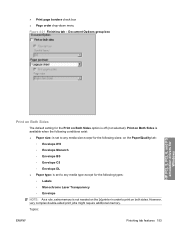
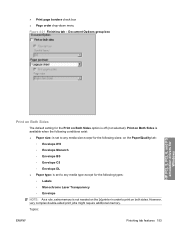
... 4-21 Finishing tab - Document Options group box
HP PCL 5, PCL 6, and PS emulation drivers for Windows
Print on both sides. Print on Both Sides is available when the following conditions... for the Print on Both Sides option is not needed on the [x] printer in order to print on Both Sides
The default setting for the following types: ◦ Labels ◦ Monochrome Laser Transparency ◦...
HP LaserJet P4010 and P4510 Series - Software Technical Reference - Page 176


... the HP LaserJet P4014, P4014n, P4015n, P4015tn, P4515n and P4515tn printer models do not have a duplexing unit installed. Print-mode adjustments for the second side of a duplexed page are not supported. To print on both sides manually while using media that is known as labels, transparencies, and envelopes) and the following models:
● HP LaserJet P4015x
● HP LaserJet P4515x...
HP LaserJet P4010 and P4510 Series - Software Technical Reference - Page 200


... disk is Not Installed. The default setting is installed. These printer models support smart duplexing. Printer Memory
This option matches the setting to manage how the print driver uses the printer memory. Duplex Unit (for the HP LaserJet P4010 and P4510 Series printers. TheHP LaserJet P4010 and P4510 Series printer supports smart duplexing. To use this feature, reinsert the...
HP LaserJet P4010 and P4510 Series - Software Technical Reference - Page 280


.... CAUTION: HP LaserJet printers use fusers to bond dry toner particles to withstand this product.
● Use only glossy or coated paper that has been
approved for use in laser printers.
it is designed to the paper in this extreme heat. HP laser paper is HP paper that is heavier
approved for this technology could damage your print driver...
HP LaserJet P4010 and P4510 Series - User Guide - Page 89


...
wrinkled, nicked, stuck together, or otherwise damaged. it is HP paper that lie flat.
● Do not print partial sheets of labels.
● Use only full sheets of
the envelope.
● Do not use in this extreme heat.
CAUTION: HP LaserJet printers use envelopes that are damaged.
● Use Labels that has been
approved for use in laser printers.
Similar Questions
How To Cold Reset Hp Laserjet 4014n
(Posted by Quariguidot 9 years ago)
Why Do I Have To Hit Button On Hp Laserjet P2035 To Print Envelopes
(Posted by HaroPe 9 years ago)
How To Get 8 Label Stickers To Print Correct Hp Laser Jet P2055dn
(Posted by angehujni 10 years ago)
Windows 7 Won't Print To Hp Laserjet P4014n
(Posted by jkmoneyamirso 10 years ago)
Mirror Printing In Hp Laser Jet P2055d
Please help to to make mirror printing using HP Laser Jet P2055d. I cannot find it on the printer fe...
Please help to to make mirror printing using HP Laser Jet P2055d. I cannot find it on the printer fe...
(Posted by Jeenalathooya 12 years ago)

