HP P3015d Support Question
Find answers below for this question about HP P3015d - LaserJet Enterprise B/W Laser Printer.Need a HP P3015d manual? We have 35 online manuals for this item!
Question posted by tolDOCTO on March 29th, 2014
How To Set Tray Settings On Hp Laserjet P3015 Control Panel
The person who posted this question about this HP product did not include a detailed explanation. Please use the "Request More Information" button to the right if more details would help you to answer this question.
Current Answers
There are currently no answers that have been posted for this question.
Be the first to post an answer! Remember that you can earn up to 1,100 points for every answer you submit. The better the quality of your answer, the better chance it has to be accepted.
Be the first to post an answer! Remember that you can earn up to 1,100 points for every answer you submit. The better the quality of your answer, the better chance it has to be accepted.
Related HP P3015d Manual Pages
HP LaserJet Printer Family - Print Media Specification Guide - Page 13


... in printers that is used in photocopiers and laser printers. The...HP LaserJet printer for specific information about its capabilities and settings. CAUTION
Copier paper (plain paper)
Although copier paper is often referred to as a result of paper can vary depending on the materials, processes, and controls that results from nesting. Different HP LaserJet printer models and their input trays...
HP LaserJet P3010 Series - Software Technical Reference - Page 21


...Tray 1 holds up to 100 sheets
1
● Tray 2 holds up to 500 sheets
2
● 250-sheet face-down output bin
● 50-sheet face-up output bin
● 4-line graphical control-panel...
HP LaserJet P3015d printer CE526A
Has the same features as the HP LaserJet P3015 printer, with the following differences:
● 10-key numeric keypad on the control panel
● Embedded HP Jetdirect...
HP LaserJet P3010 Series - Software Technical Reference - Page 22


... LaserJet P3015dn printer CE528A
1 2
HP LaserJet P3015x printer CE529A
1 2 3
Has the same features as the HP LaserJet P3015 printer, with the following differences: ● 10-key numeric keypad on the control panel ● Automatic two-sided (duplex) printing ● Embedded HP Jetdirect networking ● Contains 128 MB RAM. Expandable to 1 GB ● One additional 500-sheet input tray...
HP LaserJet P3010 Series - Software Technical Reference - Page 59
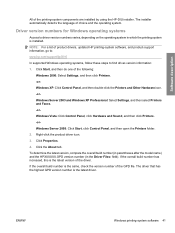
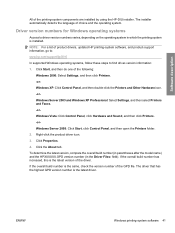
... Settings, and then select Printers and Faxes. -orWindows Vista: Click Control Panel, click Hardware and Sound, and then click Printers. -orWindows Server 2008: Click Start, click Control Panel, and then open the Printers folder...description
All of product drivers, updated HP printing-system software, and product-support information, go to: www.hp.com/support/ljp3010
In supported Windows operating...
HP LaserJet P3010 Series - Software Technical Reference - Page 61
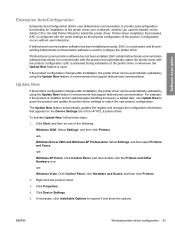
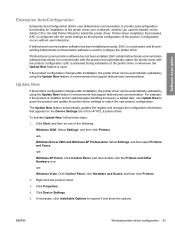
... the registry and changes the configuration information that support bidirectional communication.
Windows Server 2003 and Windows XP Professional: Select Settings, and then select Printers and Faxes.
-or- Windows Vista: Click Control Panel, click Hardware and Sound, and then click Printers.
2. If necessary, click Installable Options to communicate with the product and automatically match the...
HP LaserJet P3010 Series - Software Technical Reference - Page 129


... precedence over print-driver settings.
When you can control print jobs from several places:
● The product control panel ● The software program print dialog box ● The driver user interface
Generally, for features that are established in the CD Browser.
You can select the paper input tray from hp.com (link in turn, override product control-panel settings.
HP LaserJet P3010 Series - Software Technical Reference - Page 141


... Select ● Paper sizes: Letter (This setting changes according to country/region.) ● Paper type: Unspecified ● Orientation: Portrait ● Print on both sides: Yes, flip over ● Pages per sheet: 1 page per sheet
Eco-print (Two-sided Printing)
NOTE: Because the HP LaserJet P3015, the HP LaserJet P3015d and HP LaserJet P3015n models do not include a duplexing unit...
HP LaserJet P3010 Series - Software Technical Reference - Page 160


... setting for Print on both sides is called Print on Both Sides (manually) for duplexing are not allowed for the HP LaserJet P3015, the HP LaserJet P3015d, and the HP LaserJet P3015n...set to any paper type except for the following types:
◦ Labels ◦ Monochrome Laser Transparency ◦ Envelope ◦ Cardstock 176-220g ● Paper sizes: is set to the paper type or size setting...
HP LaserJet P3010 Series - Software Technical Reference - Page 161


...Plain
● Preprinted
● Letterhead
● Prepunched
HP PCL 6 Print Driver for the HP LaserJet P3015, the HP LaserJet P3015d, and the HP LaserJet P3015n, because these models do not include an automatic ...; Prepunched
● Preprinted
● Letterhead
● Cardstock
When the paper type is set to print the paper with a duplexing unit installed in the following paper types have a...
HP LaserJet P3010 Series - Software Technical Reference - Page 170


...preset limit is set by using the product control panel. Selecting Personal Job activates the PIN group box. The default initialized value for the PIN is already stored on the printer hard disk will...To use the Stored Job option, a hard disk must be enabled. HP PCL 6 Print Driver for Windows
152 Chapter 4 HP PCL 6 Print Driver for Personal Job.
The field temporarily accepts fewer than...
HP LaserJet P3010 Series - Software Technical Reference - Page 180


... the document being printed as well as information about the printer, including the current status of the screen. Tray 3 and Tray 4
These controls specify whether you have more memory might show the default setting for Windows
ENWW NOTE: The HP LaserJet P3010 Series product supports smart duplexing.
Printer Memory
Specifies the amount of memory installed in the lower...
HP LaserJet P3010 Series - Software Technical Reference - Page 227


... onto any error messages are cleared from the control-panel display.
2.
The messages described in your operating system. Remote firmware update by using FTP on a direct network connection
If the HP LaserJet P3015 uses a direct network connection, use the following steps for FTP sites in the section Printer messages during the firmware update on page 207...
HP LaserJet P3010 Series - Software Technical Reference - Page 237
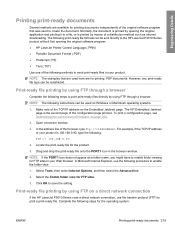
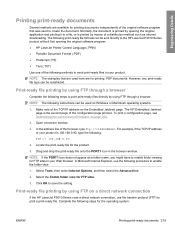
...following procedure to enable the folder view.
1. The HP Embedded Jetdirect page is printed by opening the original software program: ● HP LaserJet Printer Control Language (.PRN) ● Portable Document Format (.PDF)...product.
5. The following print-ready file formats can be used to save the setting. NOTE: The examples that was used on the Embedded Jetdirect page.
NOTE:...
HP LaserJet P3010 Series - User Guide - Page 15


... installing third-party security
devices
HP LaserJet P3015n printer CE527A
Has the same features as the HP LaserJet P3015 printer, with the following differences:
● 10-key numeric keypad on the control panel
● Automatic two-sided (duplex) printing
1
● Contains 128 MB RAM. Expandable to 1 GB.
● Tray 1 holds up to 100 sheets
1
● Tray 2 holds up to 500 sheets...
HP LaserJet P3010 Series - User Guide - Page 16


...to 1 GB ● One additional 500-sheet input tray (Tray 3) ● Hardware integration pocket for installing third-party security
devices
Has the same features as the HP LaserJet P3015 printer, with the following differences: ● 10-key numeric keypad on the control panel ● Automatic two-sided (duplex) printing ● Embedded HP Jetdirect networking ● Contains 128 MB RAM...
HP LaserJet P3010 Series - User Guide - Page 25


... screen
ENWW
Control-panel layout 13 Number 9
10
11
12 13 14
Button or light
Function
Numeric keypad
Enter numeric values
NOTE: This item is not included for the HP LaserJet P3011 or HP LaserJet P3015 printers. C Clear button
Returns values to the RETRIEVE JOB menu
NOTE: This item is not included for the HP LaserJet P3011 or HP LaserJet P3015 printers. Folder button...
HP LaserJet P3010 Series - User Guide - Page 34
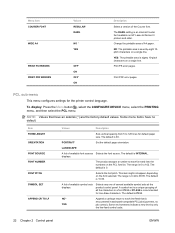
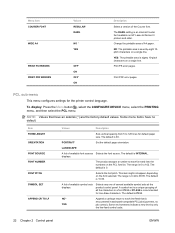
... the product control panel. The range is 0 to each font and lists the numbers on the PCL font list. The default is 10.00. The default is 0.
NO* YES
Append a carriage return to 102. Change the printable area of available symbol sets displays. NO: The printable area is recommended for the printer control language. PCL...
HP LaserJet P3010 Series - User Guide - Page 40


... the control-panel prompt to select another tray when the specified tray is empty.
● ENABLED: The product prompts either to add paper to the selected tray or to choose a different tray.
● DISABLED: The product prompts the user to add paper to process both sides if the second side is available only for the HP LaserJet P3011n printer...
HP LaserJet P3010 Series - User Guide - Page 193


... CONFIGURE DEVICE
b. The printer driver is not set up for duplexing.
The HP LaserJet P3011, HP LaserJet P3015, and HP LaserJet P3015n models do not ...Trays 2, 3, and 4, load the paper printed side up the printer driver to Settings, and then click Printers (for Windows 2000) or Printers and Faxes (for duplex printing.
Set up with the top of the product. Click the Device Settings...
HP LaserJet P3010 Series Embedded Web Server - User Guide - Page 49


...put the device in Non-Secure File Erase mode. Select Intermediate Menu Lock to set the control panel lock to put the device in Secure Sanitize Erase Mode. Disabling this option prevents...their identities.
● Secure Fast Erase-radio button. Select Maximum Menu Lock to set the control panel lock to enable the Pause/Resume button on Information Tab-check box. The section ...
Similar Questions
How To Set Hp Laserjet P1505n Automatic Ip
(Posted by bartcru 9 years ago)
How To Set Default Paper Tray On Hp Laserjet P3015
(Posted by niMaryB 9 years ago)
How To Set Tray 2 Hp Laserjet P3015
(Posted by Jw1lcan 10 years ago)
How To Setup Default Tray For Hp Laserjet P3015
(Posted by Roguthed 10 years ago)
How To Set Hp Laserjet P2055dn Change Language
(Posted by costpapp 10 years ago)

