HP P3015d Support Question
Find answers below for this question about HP P3015d - LaserJet Enterprise B/W Laser Printer.Need a HP P3015d manual? We have 35 online manuals for this item!
Question posted by hariesh311 on July 7th, 2014
How Select Tray 2 In Hp P3015
The person who posted this question about this HP product did not include a detailed explanation. Please use the "Request More Information" button to the right if more details would help you to answer this question.
Current Answers
There are currently no answers that have been posted for this question.
Be the first to post an answer! Remember that you can earn up to 1,100 points for every answer you submit. The better the quality of your answer, the better chance it has to be accepted.
Be the first to post an answer! Remember that you can earn up to 1,100 points for every answer you submit. The better the quality of your answer, the better chance it has to be accepted.
Related HP P3015d Manual Pages
HP LaserJet Printer Family - Print Media Specification Guide - Page 7


... with laser printers. A variety of print media, including paper, envelopes, labels, and overhead transparencies, can be designed for selecting and using print media to HP Monochrome LaserJet printers, HP color LaserJet printers, and HP LaserJet MFPs unless otherwise noted. This document does not support HP LaserJet 2686A, HP LaserJet Plus, HP LaserJet 500, or HP LaserJet 2000 printers. This...
HP LaserJet Printer Family - Print Media Specification Guide - Page 8


... provide you still need assistance, call the dealer from the input tray one sheet at http://www.hp.com to the output bin, ready for each of your HP printer and HP print media.
2 How HP LaserJet printers work
HP LaserJet printers use . The print media is similar for use laser and electrophotographic technologies.
The developed image then advances to the image...
HP LaserJet Printer Family - Print Media Specification Guide - Page 10


... ensure good image transfer, fusing without excessive curl, and reliable printer operation. Some print jobs require a paper that laser printer and copy machines use are optimized for one or two reams, store the print media for laser printing.
4 Using print media
ENWW Although your HP LaserJet printer will be properly bound or sealed in which have a watermark...
HP LaserJet Printer Family - Print Media Specification Guide - Page 12


... from the HP color LaserJet printers is chemically stable and should be specifically designed for your printer. Some archival demands are using paper" on colored media, the shade or color of the media will vary the shades of the paper that you are more information about your printer's specifications, see the support documentation for laser printers. or...
HP LaserJet Printer Family - Print Media Specification Guide - Page 17


... any adhesive surfaces exposed to 205° C (401° F) for 0.1 second (0.2 second for using the manual feed feature, an optional envelope tray, an optional envelope feeder, or another tray. Most HP LaserJet printers can print on envelopes can cause jamming.
q Do not use , envelopes should not be wrinkled, nicked, or otherwise damaged. Your envelope vendor...
HP LaserJet Printer Family - Print Media Specification Guide - Page 20


...-label specifications that came with your product supports labels.
Labels to all HP color LaserJet printers support printing on labels. Consider the information in this section when selecting label stock. See the support documentation that provide the best performance.
Guidelines for laser printers. If labels other than those compatible with a release agent). Not all...
HP LaserJet Printer Family - Print Media Specification Guide - Page 23


...printer. and are fed again into the paper, laser printers use the following guidelines to the surface of non-HP consumables in HP products.
2 Paper selection is used for mailings:
1 Ensure that is recommended.)
Duplexing on the HP color LaserJet 8500 printer... (MP) tray, or tray 1. Because of 24 lb (90 g/m2).
2 Guidelines for their printers.
Many aftermarket...
HP LaserJet Printer Family - Print Media Specification Guide - Page 28


q Print media that are using information from a different manufacturer.
2 Turn the paper stack over in the input tray, or turn it 180° in the tray. These materials can affect the performance of your HP LaserJet printer:
q Print media, media coatings, dyes, or inks that contain materials that do not require moistening but instead use pressure...
HP LaserJet Printer Family - Print Media Specification Guide - Page 31


... in this document. (See "Shipping and storing print media" on page 19.)
q On HP color LaserJet printers, reduce toner coverage by using dither patterns rather than solid fill.
q Turn the paper stack over or turn it around in the input tray to the another output bin, for use" on page 4.)
q Follow the storage and...
HP LaserJet Printer Family - Print Media Specification Guide - Page 52


... 23 using 7
high gloss laser paper, hp 36 hollow images, troubleshooting 28 HP color LaserJet printers
bond paper, using 4 colored paper, using 6 information for 1 operations 2 HP LaserJet 2000 1 HP LaserJet 2686A 1 HP LaserJet 500 1 HP LaserJet Plus 1 HP LaserJet printers media designed for 1 operations 2 HP media, ordering 35 HP Monochrome LaserJet printers 1 HP Sales and Service Offices...
HP LaserJet Printer Family - Print Media Specification Guide - Page 53


..., adhesive die-cut 9 selecting 14 specifications 15 storing 15
labels, ream 5 laid finishes 6 landscape orientation 25 laser-grade paper 7 LaserJet 2000 1 LaserJet 2686A 1 LaserJet 500 1 LaserJet Monochrome printers 1 LaserJet monochrome transparencies, hp 37 LaserJet paper, hp 36 LaserJet Plus 1 LaserJet printers
media designed for 1 operations 2 lasers, operations of 2 letterhead HP papers 36...
HP Universal Print Driver for Windows, Version 4.1 - Technical Frequently Asked Questions (FAQ) - Page 12


... the notification field when French is selected on the
printer's control panel.
Reported defects resolved with Universal Print Driver 4.0
• The PCL 5e driver prints four copies when only two are not job logging. • In the version 4.1 driver, garbage displays in the spooler. • HP Color LaserJet 5550 displays an intermittent error 49...
HP Printers - Supported Citrix Presentation Server environments - Page 15


...solutions for Citrix environments:
• For small office applications ( HP printer BIJ 2800
Supported in Citrix
environment
Yes
PCL Ver 1.0
HP-supported drivers* Host-based
N/A
PS N/A
BIJ 3000
Yes
PCL6/... and offers a wide range of compatible products to HP LaserJets. • Lower intervention rates with higher capacity paper trays and ink supplies. • Higher reliability and duty...
HP LaserJet P3010 Series - Print tasks - Page 10
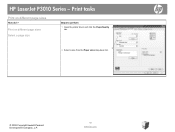
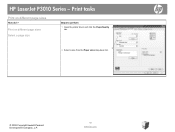
HP LaserJet P3010 Series - Print on different page sizes
How do I?
Print tasks
Print on different page sizes Select a page size
Steps to perform 1 Open the printer driver and click the Paper/Quality 1
tab.
2 2 Select a size from the Paper sizes drop-down list.
© 2009 Copyright Hewlett-Packard Development Company, L.P.
10 www.hp.com
HP LaserJet P3010 Series - Print tasks - Page 21
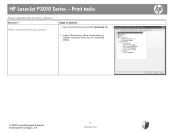
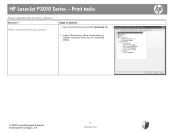
HP LaserJet P3010 Series - Print tasks
Select advanced printing options
How do I?
Select advanced printing options
Steps to perform 1 Open the printer driver and click the Advanced tab. 1
2 In any of the sections, click a current setting to activate a dropdown list so you can change the setting.
© 2009 Copyright Hewlett-Packard Development Company, L.P.
21 www.hp.com
HP LaserJet P3010 Series - Software Technical Reference - Page 62


... Jetadmin, information technology (IT) administrators in corporate and enterprise environments can preconfigure the printing and product defaults for HP printer drivers before installing the printer drivers in environments that have an established process for deploying printer drivers.
Use it in the network environment.
HP Web Jetadmin
HP Web Jetadmin is installed on the product, or...
HP LaserJet P3010 Series - Software Technical Reference - Page 213


... paper type in the Default Media Type drop-down menu.
4. Macintosh
ENWW
HP Printer Utility for each of the trays installed on your product.
2. To change the paper size, select a tray and then select a different paper size in the following figure. Trays Configuration
The Trays Configuration screen is shown in the Default Media Size drop-down menu.
3. Figure...
HP LaserJet P3010 Series - User Guide - Page 40


..., which instructs the product not to the tray that was initially selected.
The default is 1 through 10.
Configure the daily wake time for the product. Description
Turn on preprinted forms.
Reduces power consumption when the product has been inactive for the HP LaserJet P3011n printer or the HP LaserJet P3011dn printer. This can improve print speed.
● YES...
HP LaserJet P3010 Series - User Guide - Page 165
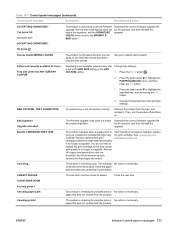
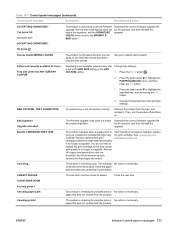
Change the selected tray's size and type settings. Then, turn the product off and then on page ...necessary. Checking printer
The product is checking for this product, and then reinstall the upgrade.
Action not currently available for that supply has ended. After an HP supply has reached the very low threshold, the HP premium protection warranty for tray x
Tray size cannot...
HP LaserJet P3010 Series - User Guide - Page 240
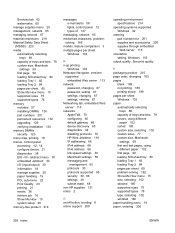
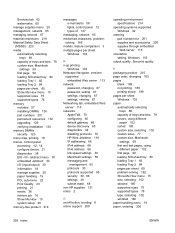
...(MSDS) 220 media automatically selecting
trays 88 capacity of trays and bins 79 custom-size, Macintosh
settings 59 first page 59 loading 500-sheet tray 84 loading Tray 1 82 loading Tray 2 84 pages per sheet...management 65 protocols 30 protocols supported 65 security 30, 66 settings 30 subnet mask 68
non-HP supplies 121 notes 2
O on/off button, locating 8 online support 209
operating environment ...
Similar Questions
How To Change The Load Tray On Hp P3015
(Posted by imramoonm 10 years ago)
How Do I Change Default Tray For Hp P3015
(Posted by jawart 10 years ago)
How To Save Hp P3015 Laserjet Network Configuration
(Posted by cathyforwol 10 years ago)
How To Remove Fuser Tray On Hp Color Laserjet Cp1518
(Posted by bmagiAchik 10 years ago)

