HP P3015d Support Question
Find answers below for this question about HP P3015d - LaserJet Enterprise B/W Laser Printer.Need a HP P3015d manual? We have 35 online manuals for this item!
Question posted by sarsolo on March 17th, 2014
How To Print In Large Font For Hp 3015
The person who posted this question about this HP product did not include a detailed explanation. Please use the "Request More Information" button to the right if more details would help you to answer this question.
Current Answers
There are currently no answers that have been posted for this question.
Be the first to post an answer! Remember that you can earn up to 1,100 points for every answer you submit. The better the quality of your answer, the better chance it has to be accepted.
Be the first to post an answer! Remember that you can earn up to 1,100 points for every answer you submit. The better the quality of your answer, the better chance it has to be accepted.
Related HP P3015d Manual Pages
HP LaserJet Printer Family - Print Media Specification Guide - Page 5


...
U.S. Contents
1 Overview
How HP LaserJet printers work 2 Alternative sources of information 2
2 Guidelines for using media
Using print media 4 Preparing print media for use 4 Using paper 4 Using envelopes 11 Using labels 14 Using overhead transparencies 16 Printing on both sides of the paper 17 Preparing laser-printed mailings 17
Shipping and storing print media 19 Environmental...
HP LaserJet Printer Family - Print Media Specification Guide - Page 7


.... See the user guide for each printer for selecting and using print media to help troubleshoot HP LaserJet printer problems that might encounter some terms that came with laser printers. It also contains information to help you . This document does not support HP LaserJet 2686A, HP LaserJet Plus, HP LaserJet 500, or HP LaserJet 2000 printers. Chapter 1 Overview 1
The standards discussed in...
HP LaserJet Printer Family - Print Media Specification Guide - Page 8


... for an HP LaserJet printer. Alternative sources of information
The media manufacturer and vendor can also obtain support through the worldwide network of the four toner colors. The print media is then delivered to create the printed image the print media must be transported through the fuser, where heat and pressure are contained in a laser printer, the print media...
HP LaserJet Printer Family - Print Media Specification Guide - Page 10


... particulate that are designed and manufactured for a specific use cotton fiber. Although your HP LaserJet printer will be controlled as well as one or two reams, store the print media for laser printing.
4 Using print media
ENWW However, paper manufacturers are now making laser-grade bond papers, which it for the electrophotographic process that are designed for use...
HP LaserJet Printer Family - Print Media Specification Guide - Page 12


... laser compatible or laser guaranteed. For more stringent than 7.0. The coating must be greater than others, requiring a specific degree of colors and finishes with properties optimized for colored paper. Some chemically coated papers, such as standard paper; Colored paper
You can produce undesirable emissions. Print quality from the HP color LaserJet printers is optimal when printing...
HP LaserJet Printer Family - Print Media Specification Guide - Page 14


... moisture content of the paper, and do not use many different inks, materials, tools, and techniques, HP recommends that you make sure your laser printer must be printed successfully on page 9) and that provide a controlled tear for your HP LaserJet printer. Perforations: A series of the sheet from another. q When the form is preprinted, be careful not to...
HP LaserJet Printer Family - Print Media Specification Guide - Page 16


...HP color LaserJet printers).
Surface roughness
100 to 5 percent groundwood can be degraded at outer ranges). Furnish (composition)
100 percent chemical pulp and/or cotton content; recycled paper with your printer... can be smooth and clean with your printer for specific information. Wax pick
12 minimum (Dennison).
10 Using print media
ENWW See the support documentation that came...
HP Universal Print Driver for Windows, Version 4.1 - Technical Frequently Asked Questions (FAQ) - Page 11


... is a localization error in Microsoft Word is not supported. SNMP
Does Universal Print Driver support SNMPv3? No. Managed Printer Lists issues
• Web Jetadmin 10.0 printer list xml definitions are not compatible with Universal Print Driver 4.4.2
Job storage/secure printing issues
• The HP Color LaserJet 5550 does not use the client's username as default. • Navigating...
HP Jetdirect External Print Server Products - External USB Compatibility - Page 2


.... As a result, some of printers. They are respectively HP's wireless value line external print server and HP's full featured external print server. Supported Printer lists
Due to various product limitations, not all USB external print servers support the same set of the newer USB printers cannot be sure your firmware on Laserjet MFP's. HP Color LaserJet CP1515, CP1518, CP2025, CP3505...
HP Jetdirect External Print Server Products - External USB Compatibility - Page 3


... 820mfp; HP Jetdirect en3700
Supported with these USB network-capable HP printers:
HP Color LaserJet CM1015/1017mfp*, CM3530mfp*, CM4730mfp*, CM6030mfp*, CM6040mfp*, 4730mfp*, 9500mfp*; HP Officejet D, G series, K80/K80xi, and 9100 series; HP Officejet 6100 series*; HP Photosmart 1100, 1200, 1300, 7000**, and 8000 series; HP PSC 2110*, 2210*, 2400*, 7350, and 7550 All-in-One
* printing only...
HP Jetdirect External Print Server Products - External USB Compatibility - Page 4


... notice. HP LaserJet 1015, 1022, 1150, 1160, 1200, 1300, 2200, 2300, 2410, 2420, 2430, 3015, 3020, 3030, 3200, 3300, 3380, 4240, 4250, 4350, and 5200 series; HP makes no webscan ** except HP Photosmart 7200 series printers
© February 2007 Hewlett-Packard Development Company, L.P. HP PSC 2110*, 2210*, 2400*, 7350, and 7550 All-in -One
* printing only; HP PSC 7350...
HP Printers - Supported Citrix Presentation Server environments - Page 15


... when compared to consumer Deskjets. • Faster print speeds in normal modes. • Robust networking capabilities, comparable to HP LaserJets. • Lower intervention rates with higher capacity paper... Citrix environments:
• For small office applications ( HP printer BIJ 2800
Supported in Citrix
environment
Yes
PCL Ver 1.0
HP-supported drivers* Host-based
N/A
PS N/A
BIJ 3000
...
HP LaserJet P3010 Series - Software Technical Reference - Page 6


... 42 Bidirectional communication 42 Enterprise AutoConfiguration 43 Update Now ...43 HP Web Jetadmin ...44 Configurable settings 45 Continuous export 46 HP Driver Diagnostic Printer Check Tool 48 Embedded Web Server ...49 HP Web Jetadmin ...50 Font support ...51 Basic Windows fonts ...51 Default printing-system fonts 51
3 Install Windows printing-system components Supported operating...
HP LaserJet P3010 Series - Software Technical Reference - Page 10


... printing-system software 166 HP LaserJet P3010 Series PPD 166 HP LaserJet P3010 Series PDE 167 HP USB EWS Gateway 167 HP Printer Utility ...167 Supported printer drivers for Macintosh 167 Priority for print settings for Macintosh 167 Change printer-driver settings for Macintosh 168 Software for Macintosh computers 168 HP Printer Utility 168 Open the HP Printer Utility 168 HP Printer...
HP LaserJet P3010 Series - Software Technical Reference - Page 13


...LaserJet P3010 Series paper sources and destinations 224 Table 6-5 Paper-source commands 1 ...224 Table 6-6 Supported paper and print media sizes 225 Table 6-7 HP PCL 6 print driver custom paper sizes 228 Table 6-8 paper-type commands ...228
ENWW
xi driver configuration through bidirectional communication in Windows ...42 Table 2-3 Default fonts ...51 Table 2-4 Additional PS emulation fonts...
HP LaserJet P3010 Series - Software Technical Reference - Page 51


... versions and older HP LaserJet products
ENWW
Windows printing-system software 33
Printer driver
Printer drivers provide access to communicate with other highly graphics-intensive software programs ● Provides support for printing from postscript level 3 emulation needs or for postscript flash font support ● Performs slightly faster than the HP PCL 6 Printer Driver driver when...
HP LaserJet P3010 Series - Software Technical Reference - Page 167


... the job-storage feature while leaving the printer hard disk enabled.
You can be configured to use many downloaded fonts, HP recommends that you more information, see Printing Preferences driver tabs on the Printing Preferences tab set.
HP PCL 6 Print Driver for complex jobs, or if you often print complex graphics, print postscript (.PS) documents, or use the Proof...
HP LaserJet P3010 Series - Software Technical Reference - Page 250


... installation 208
Windows network updates 213
Windows, local port update 211
first page use different paper 201
fonts included 5 install/remove external fonts 159 Send True Type as Bitmap, print drivers 118 True Type, print drivers 117 Upload Fonts, HP Printer Utility 190 Upload Macintosh 14, 169 upload, Configuration Settings menu 190 Windows 51, 53
FTP direct...
HP LaserJet P3010 Series - User Guide - Page 192


... envelopes being used for envelopes.
Large, solid-filled areas can Load envelopes into the input tray.
Use only paper that the printing environment is in good condition. Product is incorrect. If the problem persists, replace the paper.
Only Tray 1 can cause excessive curl.
Refer to the HP LaserJet Printer Family Print Media Guide. Try using a different...
HP LaserJet P3010 Series - User Guide - Page 213
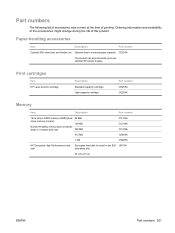
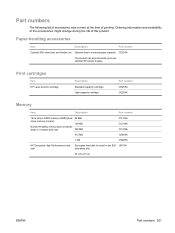
... during the life of printing. Print cartridges
Item HP LaserJet print cartridge
Description Standard-capacity ...cartridge High-capacity cartridge
Part number CE255A CE255X
Memory
Item
Description
Part number
144 x 32-pin DDR2 memory DIMM (dual inline memory module)
Boosts the ability of the product to handle large or complex print...
Similar Questions
Can The New Ipad Print To My Hp Color Laserjet Cp1518ni
(Posted by billscla 9 years ago)
How Do I Stop Hp 3015 Laserjet From Defaulting To Tray 1
(Posted by oennshad 9 years ago)
How To Force An Hp 3015 To Print To Tray 2
(Posted by pcgroovi 10 years ago)
Why Does Hp 3015 Print Duplex From Tray?
(Posted by hitmadescab 10 years ago)
New Black And Magenta Cartridges Print Faint On Hp Color Laserjet 5500n
I installed a complete new set of cartridges on hp color laserjet 5500n,BUT the black and magenta ca...
I installed a complete new set of cartridges on hp color laserjet 5500n,BUT the black and magenta ca...
(Posted by bytesoft 12 years ago)

