HP P3015d Support Question
Find answers below for this question about HP P3015d - LaserJet Enterprise B/W Laser Printer.Need a HP P3015d manual? We have 35 online manuals for this item!
Question posted by hitmadescab on October 3rd, 2013
Why Does Hp 3015 Print Duplex From Tray?
The person who posted this question about this HP product did not include a detailed explanation. Please use the "Request More Information" button to the right if more details would help you to answer this question.
Current Answers
There are currently no answers that have been posted for this question.
Be the first to post an answer! Remember that you can earn up to 1,100 points for every answer you submit. The better the quality of your answer, the better chance it has to be accepted.
Be the first to post an answer! Remember that you can earn up to 1,100 points for every answer you submit. The better the quality of your answer, the better chance it has to be accepted.
Related HP P3015d Manual Pages
HP LaserJet Printer Family - Print Media Specification Guide - Page 11


...-sheet feeds.
2 Guidelines for duplexing). For more information about the items on the label, see the glossary in the input tray.)
The following illustration shows an example of a ream label. Do not fan or separate the paper into the printer so that the indicated side will be printed (or printed first for using media 5 The...
HP LaserJet Printer Family - Print Media Specification Guide - Page 23


Using the paper cassette trays can damage your United States Postal Service business office.
3 Avoid preparing laser-printed sheets as duplex printing or duplexing, can be mailed in HP products.
2 Paper selection is critical. Laser printers produce high-quality images;
For specific properties that are the printers of choice for 90-g/m2 (24-lb) and heavier paper. See the support ...
HP LaserJet Printer Family - Print Media Specification Guide - Page 43


..., cover paper, and cardstock
CAUTION
Not all of the print media that is listed in the following table. Please see the support documentation that came with
hp office recycled monochrome laser
paper
printers
Use for
Characteristics HP part numbers
hp premium cover monochrome and color postcards and
paper
laser printers
document covers
200 g/m2 (75-lb cover), 100...
HP LaserJet Printer Family - Print Media Specification Guide - Page 45


... Brightness refers to the reflectance and whiteness of a sheet of paper.
For optimum performance of your printer, test it before purchasing large quantities. copier paper A grade of paper that is a specified size for printing in your HP LaserJet printer, use paper that has been cut to the basic size. This paper is too light or...
HP Universal Print Driver for Windows, Version 4.1 - Technical Frequently Asked Questions (FAQ) - Page 10


... look at this process, you can change the date stamp to UPD 4.1 are adopting a different method for using HP LaserJet printer drivers in Active/Passive and Active /Active Cluster environments.
Technical Description When updating an hp print driver from the [Windows]\...\system32\spool\drivers\w32x86\3 directory in place. upgrade fail. This schema does not match...
HP Universal Print Driver for Windows, Version 4.1 - Technical Frequently Asked Questions (FAQ) - Page 12


... only two are not job logging. • In the version 4.1 driver, garbage displays in the spooler. • HP Color LaserJet 5550 displays an intermittent error 49.
8
Universal Print Driver Frequently Asked Questions Other resolved issues
• The printer hostname fails if it contains a "." (period) character. • The HPZUI4wm.dll file causes the spooler to...
HP Printers - Supported Citrix Presentation Server environments - Page 1


...
November 2008
Executive summary...2 What's new ...2 Versions of Terminal Server and Citrix supported by HP 2 Testing performed by HP ...3 HP LaserJet printers and supported driver versions 4 HP Color printers with Edgeline Technology and supported driver versions 12 Using the HP Universal Print Driver version 4.7 for Windows in Citrix environments 12 The difference between the Citrix and...
HP Printers - Supported Citrix Presentation Server environments - Page 23


... strongly recommended to upgrade to the 60.x.x.x or 61.x.x.x driver versions available on hp.com
Autocreation of HP printer fails with the 1.0.0.18 (or older) dll will not cause a spooler crash but can degrade performance of the print driver, such as tray configuration, duplexer, printer memory, and quick sets are issues affecting a server and for features manually...
HP Printers - Supported Citrix Presentation Server environments - Page 26


... were connected to client and server systems using HP Jetdirect print server devices. Newer driver versions may be available. Citrix-tested HP printers
Citrix tested the following HP LaserJet, Business Inkjet, Designjet and Deskjet printers and their associated 32-bit and 64-bit drivers with the HP printers and drivers listed for HP printers
Printer setup - The 32-bit and 64-bit...
HP Printers - Supported Citrix Presentation Server environments - Page 30


....0)
HP LaserJet 3020
HP Officejet Pro L7680 All-in-One HP Deskjet 5440 HP LaserJet 3200
HP LaserJet 3020 PCL 5e (60.5.72.21) &
HP LaserJet 3020 PS (60.5.72.21)
HP Officejet Pro L7600 Series (61.63.263.21)
HP Deskjet 5400 Series (60.51.645.0)
HP LaserJet 3200 Series PCL 5e Printer Driver (4.3.2.209)
Known issues with this feature.
When you use universal printing...
HP Printers - Supported Citrix Presentation Server environments - Page 34


... users. The client system connected to a Citrix XenApp™ Server that did not have HP LaserJet/Business Inkjet/Designjet/Deskjet printers attached, but that did have HP drivers replicated to ensure that the XenApp™ Server client users can print to other servers in the Citrix XenApp™ Server session was verified and the Session...
HP LaserJet P3010 Series - Print tasks - Page 2


... side of the screen. If you adjust
the settings and then select a shortcut, all your
3 Select the print options for the new shortcut.
3
adjustments are lost.
4 Click Save As, type a name for the shortcut, and
4
click OK.
© 2009 Copyright Hewlett-Packard Development Company, L.P.
2 www.hp.com HP LaserJet P3010 Series - Print tasks
How do I?
HP LaserJet P3010 Series - Print tasks - Page 4


...printing.
© 2009 Copyright Hewlett-Packard Development Company, L.P.
4 www.hp.com Opening the rear output bin makes the duplexer and the top output bin unavailable. To avoid jams, do I? To use the top output bin, be used for most print... the straightest path. Printing from Tray 1 to a 45° angle, and slide out the extension. HP LaserJet P3010 Series - Print to the top (standard...
HP LaserJet P3010 Series - Print tasks - Page 21
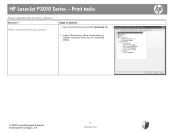
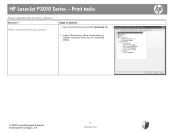
Select advanced printing options
Steps to perform 1 Open the printer driver and click the Advanced tab. 1
2 In any of the sections, click a current setting to activate a dropdown list so you can change the setting.
© 2009 Copyright Hewlett-Packard Development Company, L.P.
21 www.hp.com HP LaserJet P3010 Series -
Print tasks
Select advanced printing options
How do I?
HP LaserJet P3010 Series - Print tasks - Page 22


HP LaserJet P3010 Series - Print tasks
How do I? NOTE: If the software program that are using does not provide a way to collate the
pages. Changing this setting to print.
After your job has printed, restore this setting affects the number of copies in the driver. Print colored text as black
1 Open the printer driver and click the Advanced...
HP LaserJet P3010 Series - Software Technical Reference - Page 11


... the printing-system software from Macintosh operating systems 185 HP Printer Utility for Macintosh ...186 Access to the HP Printer Utility 186 Supplies Status ...187 Device Information ...188 File Upload ...188
Remote firmware update by using the HP Printer Utility 189 Upload Fonts ...190 HP Support ...191 Duplex mode ...192 Economode & Toner Density 193 Resolution ...194 Trays Configuration...
HP LaserJet P3010 Series - Software Technical Reference - Page 202
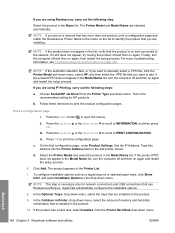
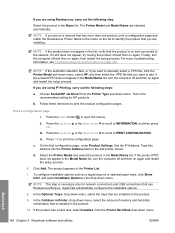
... options such as a duplexing unit or optional paper trays, click Show Info?
For more than one product, print a configuration page and match the Rendezvous Printer Name to identify the ...trays that you are installed on again and restart the setup process.
6. If the product PPD does not appear in Printer: drop-down menu. iii. d. This is necessary only for HP products. Print...
HP LaserJet P3010 Series - User Guide - Page 10


...does not duplex or duplexes incorrectly 181 Solve print-quality problems ...182 Print-quality problems associated with paper 182 Print-quality problems associated with the environment 182 Print-quality ...B Service and support Hewlett-Packard limited warranty statement 204 HP's Premium Protection Warranty: LaserJet print cartridge limited warranty statement 205 End User License Agreement ...206...
HP LaserJet P3010 Series - User Guide - Page 90
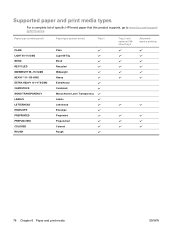
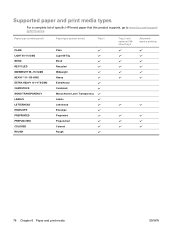
... ROUGH
Plain Light 60-75g Bond Recycled Midweight Heavy Extra Heavy Cardstock Monochrome Laser Transparency Labels Letterhead Envelope Preprinted Prepunched Colored Rough
Tray 2 and optional 500sheet trays
Automatic duplex printing
78 Chapter 6 Paper and print media
ENWW Supported paper and print media types
For a complete list of specific HP-brand paper that this product supports, go to www...
HP LaserJet P3010 Series - User Guide - Page 99


... paper size, and the paper type, and then click Print.
2.
Press the Menu button .
2. To accept settings press .
Setting TRAY 1 SIZE and TRAY 1 TYPE to any other HP LaserJet product models, you might be configured, the LOAD TRAY [TYPE] [SIZE] message appears.
3. When the TRAY TYPE= message appears, press the OK button to set the X and Y dimensions...
Similar Questions
Hp 2035 Printing Black Page,
Hp 2035 Printing black page, already change with other cart.
Hp 2035 Printing black page, already change with other cart.
(Posted by chrisnate05 9 years ago)
Hp 3015 Wont Default Tray Setting
(Posted by akshNefra 9 years ago)
Hp Laserjet 3015 Will Not Print From Tray 2
(Posted by 03probis 10 years ago)
Does 3015 Print On Tray 2
(Posted by janmckell 10 years ago)
My Hp Cp4520 Prints Pink Background
my HP CP4520 prints pink background (full page) all the time
my HP CP4520 prints pink background (full page) all the time
(Posted by satrio 11 years ago)

