HP P3015d Support Question
Find answers below for this question about HP P3015d - LaserJet Enterprise B/W Laser Printer.Need a HP P3015d manual? We have 35 online manuals for this item!
Question posted by andylda on July 14th, 2014
How To Make Printer Hp 3015 To Print On Both Sides
The person who posted this question about this HP product did not include a detailed explanation. Please use the "Request More Information" button to the right if more details would help you to answer this question.
Current Answers
There are currently no answers that have been posted for this question.
Be the first to post an answer! Remember that you can earn up to 1,100 points for every answer you submit. The better the quality of your answer, the better chance it has to be accepted.
Be the first to post an answer! Remember that you can earn up to 1,100 points for every answer you submit. The better the quality of your answer, the better chance it has to be accepted.
Related HP P3015d Manual Pages
HP LaserJet Printer Family - Print Media Specification Guide - Page 12


... must meet the same specifications as laser compatible or laser guaranteed.
This is chemically stable and should be degraded by printing a pattern of the paper that are printed on some printer models in vinyl folders. Because the printer cannot sense the color of dots, overlaying and varying their use an HP color LaserJet printer to achieve adequate toner adhesion.
HP LaserJet Printer Family - Print Media Specification Guide - Page 46


... known as the wire side. Most manufacturers indicate the preferred printing side on page 5.
40
ENWW See "Reading a ream label" on the package. Paper with laser printing. Paper that differ from a knowledgeable supplier who is typically measured by a machine in a predefined pattern. If electrical resistivity is too high, static buildup problems can make one of adhesive...
HP Universal Print Driver for Windows, Version 4.1 - Technical Frequently Asked Questions (FAQ) - Page 3


... administrator to access the server print queue from a Point-and-Print client 2 Does it make a difference if an administrator or user maps a printer on the client 2 What ...HP MPA software 4
Managed Print Policies ...5 What are Managed Print Policies (MPPs 5
Installation ...5 Can I upgrade to a new version of the Universal Print Driver without affecting WHQL certification 3
HP Managed Printing ...
HP Universal Print Driver for Windows, Version 4.1 - Technical Frequently Asked Questions (FAQ) - Page 10


... the end of hp print drivers are adopting a different method for using HP LaserJet printer drivers in Microsoft ...Active/passive Cluster environments only.
It also details known issues relating to hpbmini.dll v.1.0.0.19 1/1/07 - Rather the Operating System makes the decision based on the nodes. hpbmini.dll v.1.0.0.18 2/7/07 upgrade to printer...
HP Universal Print Driver for Windows, Version 4.1 - Technical Frequently Asked Questions (FAQ) - Page 12


...have been identified and fixed, addressing reported spooler crashes
Reported defects resolved with Universal Print Driver 4.1
• Printers won't correctly configure during installation. • HP Managed Printing Administration 2.02 and Universal Print Driver 4.1 are requested and does not collate properly. hp*****.cfg files remain in the notification field when French is selected on the...
HP Printers - Supported Citrix Presentation Server environments - Page 1


...
November 2008
Executive summary...2 What's new ...2 Versions of Terminal Server and Citrix supported by HP 2 Testing performed by HP ...3 HP LaserJet printers and supported driver versions 4 HP Color printers with Edgeline Technology and supported driver versions 12 Using the HP Universal Print Driver version 4.7 for Windows in Citrix environments 12 The difference between the Citrix and...
HP Printers - Supported Citrix Presentation Server environments - Page 24


This feature is available in -One and Photosmart printer sections of the following HP print drivers: BIJ1100, DJ450, CP1700, DJ9600, DJ9300, CP1160, the user logs in .
Answer: Check the LaserJet, Business Inkjet, Designjet, Deskjet, and ink-based All-in environments running MetaFrame XP with certain HP drivers in Citrix MetaFrame 1.8 SP3 or earlier
With any of...
HP Printers - Supported Citrix Presentation Server environments - Page 26


... Deskjet D2360 XenApp Plugin for Hosted Apps, version 11.x
HP LaserJet 3020 HP Universal, PCL, PS printers & 32-bit/64-bit drivers
HP Officejet Pro K5400
HP Officejet Pro L7680 All-in-One
HP Deskjet 5440
HP Business Inkjet 1100
HP Officejet 720
HP LaserJet 3200
HP LaserJet 4000
HP Designjet 4000 PostScript
HP Color LaserJet 3000
Testing methodology for each test case. Varied client and...
HP LaserJet P3010 Series - Print tasks - Page 5


... the printed-side facing down in Tray 1 or facing up in Tray 1 or face-down in Tray 2.
© 2009 Copyright Hewlett-Packard Development Company, L.P.
5 www.hp.com HP LaserJet P3010 Series -
Manually print on both sides (duplex)
NOTE: This information applies to perform 1 Load paper face-up in Tray 2.
2 In the printer driver, select the Print on both sides
(manually...
HP LaserJet P3010 Series - Software Technical Reference - Page 29


... the "Driver" section and from the "Driver" section are UPDs but install as two-sided printing and stapling, so you instant access to virtually any HP LaserJet product, from any location, without downloading separate drivers. it is included with the HP DIU (Driver Installation Utility) and produce a "named" driver when installed. Drivers downloaded from the...
HP LaserJet P3010 Series - Software Technical Reference - Page 30


... Dynamic mode as Microsoft Internet Explorer, Netscape Navigator, Apple® Safari, or Firefox.
The HP EWS resides on the printing system software CD. No special software is a browser-based management tool for the HP LaserJet P3010 Series printer. HP Web Jetadmin
HP Web Jetadmin is installed or configured, but you are installing the driver from a CD for...
HP LaserJet P3010 Series - Software Technical Reference - Page 80
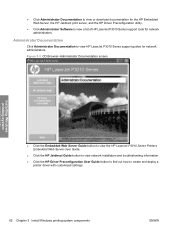
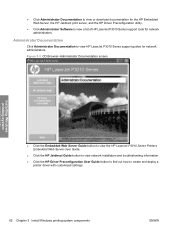
... driver with customized settings.
62 Chapter 3 Install Windows printing-system components
ENWW Figure 3-3 CD Browser-Administrator Documentation screen
Installing Windows printing-system
● Click the Embedded Web Server Guide button to view the HP LaserJet P3010 Series Printers Embedded Web Server User Guide.
● Click the HP Jetdirect Guide button to view network installation and...
HP LaserJet P3010 Series - Software Technical Reference - Page 161


... you manually print on the second side:
● Plain
● Preprinted
● Letterhead
● Prepunched
HP PCL 6 Print Driver for the HP LaserJet P3015, the HP LaserJet P3015d, and the HP LaserJet P3015n, because... printing performance by preventing one-page print jobs or single-sided pages of the page, the product needs to make adjustments to its print modes. Print on both sides of...
HP LaserJet P3010 Series - Software Technical Reference - Page 169


... ● User Name ● Job Name ● Use job-storage features when printing
Status group box
The unlabeled group box on the HP LaserJet P3010 Series product to make it available for printing, the proof-and-hold job is deleted via the printer control panel. Off
When selected, this option turns the job-storage feature off...
HP LaserJet P3010 Series - User Guide - Page 56
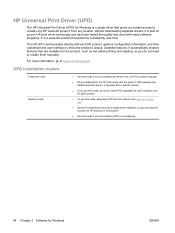
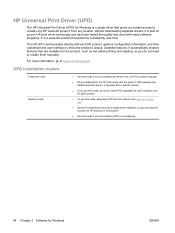
...print to enable them manually. It automatically enables features that gives you do not need to HP...hp.com/go / upd.
● Dynamic mode allows you to use this mode if you are available for each HP...printer drivers. See www.hp.com/go /upd. HP Universal Print Driver (UPD)
The HP Universal Print Driver (UPD) for Windows
ENWW It is built on proven HP print...from any HP LaserJet product,...
HP LaserJet P3010 Series - User Guide - Page 92


... use fusers to bond dry toner particles to obtain satisfactory results. CAUTION: HP LaserJet products use in laser printers.
● Do not use glossy or coated paper designed for use in inkjet products.
80 Chapter 6 Paper and print media
ENWW
it is HP paper that has been
approved for use in this extreme heat. Use the...
HP LaserJet P3010 Series - User Guide - Page 169


... you to insert the output stack to print second sides
The first side of DIMMs that Hewlett-Packard did not make.
No job to www.hp.com/go/ anticounterfeit.
alternates with
MANUALLY...
MANUALLY FEED OUTPUT STACK Then press OK to complete the second side.
2.
Non-HP supply installed
You have installed a print cartridge that this product supports, see Part numbers on page 126...
HP LaserJet P3010 Series - User Guide - Page 193


...HP LaserJet P3015n models do not support automatic 2-sided printing. The first page is printing on unsupported paper.
In Windows, run the automatic configuration feature:
1. Click the Start button, point to Settings, and then click Printers (for Windows 2000) or Printers and Faxes (for duplex printing. Under Installable Options, click Update Now in Tray 1 with the letterhead or printed side...
HP LaserJet P3010 Series - User Guide - Page 195


... page 23.
3. The paper might appear on page 73. Make sure that the ECONOMODE setting is rough, and the toner easily rubs off at the control panel and in the printer driver. ENWW
Solve print-quality problems 183
Specks might not meet HP specifications (for leaks. See Print Quality menu on page 137.
3. Try using...
HP LaserJet P3010 Series Embedded Web Server - User Guide - Page 44


... 35. Since it can also secure the devices it must be able to secure itself against unwanted access. Make sure the firmware on the printer is the latest revision level to HP Jetdirect print server management. HP Jetdirect firmware enhancements and revisions address product performance and security issues. NOTE: This button does not appear if...
Similar Questions
How To Make The Hp Laserjet 3015 Print Front And Back Win Xp
(Posted by kfoP00P 9 years ago)
How Do You Make A Hp P2055dn Print Faster
(Posted by Eebada 10 years ago)
How To Make A Hp P3015 Print Automatically From Tray 2 Without Asking About
tray 1
tray 1
(Posted by oliasyna 10 years ago)
How To Make Printer Hp 2055d Print On Both Sides
(Posted by hacrlynb 10 years ago)
Why Does Hp 3015 Print Duplex From Tray?
(Posted by hitmadescab 10 years ago)

