HP P3015d Support Question
Find answers below for this question about HP P3015d - LaserJet Enterprise B/W Laser Printer.Need a HP P3015d manual? We have 35 online manuals for this item!
Question posted by drasdfl on September 9th, 2014
How To Make My Hp P3015printer Laser Print From Tray 2
The person who posted this question about this HP product did not include a detailed explanation. Please use the "Request More Information" button to the right if more details would help you to answer this question.
Current Answers
There are currently no answers that have been posted for this question.
Be the first to post an answer! Remember that you can earn up to 1,100 points for every answer you submit. The better the quality of your answer, the better chance it has to be accepted.
Be the first to post an answer! Remember that you can earn up to 1,100 points for every answer you submit. The better the quality of your answer, the better chance it has to be accepted.
Related HP P3015d Manual Pages
HP LaserJet Printer Family - Print Media Specification Guide - Page 13


... reliability and print quality.
Please see the support documentation that came with a very smooth finish so that is manufactured with your printer might want .
2 Guidelines for "laser paper," so evaluate a specific brand to make sure that... as a result of poor pickup from the input tray). Different HP LaserJet printer models and their input trays support various ranges of paper weights.
HP LaserJet Printer Family - Print Media Specification Guide - Page 29


... of the paper guides have been
in the input tray, or problems
with your printer. q Make sure that the paper is too smooth or too rough. q Perform the printer cleaning procedures that are listed for more information, see the documentation that are set correctly. For most HP LaserJet printers you can use a cleaning page to negotiate the...
HP LaserJet Printer Family - Print Media Specification Guide - Page 41


... by 17 (tabloid) (HPU1732)
finish on all of the print media that came with
monochrome laser printers
Use for
high-volume office printing
monochrome laser printers
correspondence, memos, and reports
monochrome laser printers
correspondence, reports, and in the following table. Laser paper
Not all HP LaserJet printers support printing on both sides, A4 (Europe) (CHP413)
98 bright
A3...
HP LaserJet Printer Family - Print Media Specification Guide - Page 45


...thousandth of a special fiber composition will work correctly in your HP LaserJet printer, use paper that has been cut to the reflectance and...materials, such as fiber, filler, sizing materials, and other print media. This paper is characterized by halving the long dimension...to make the paper stock. Recycled paper, made from custom and usage. For optimum performance of your printer, ...
HP Jetdirect External Print Server Products - External USB Compatibility - Page 2


... supported printers for each HP USB Jetdirect print server.
They are respectively HP's wireless value line external print server and HP's full featured external print server. As a result, the web scanning capability has been removed from the en1700.
HP Officejet Pro K550, K850, K5300, K5400 and 8000
Print and Windows based scanning:
HP Color LaserJet CM1015mfp and CM1017mfp
Print only:
HP...
HP Printers - Supported Citrix Presentation Server environments - Page 3


HP also screens all printers in Citrix environments.
3 HP has selected a combination of LaserJet, Business Inkjet, and Deskjet printers for Citrix to test that printing is successful to the Citrix Interoperability Test Kit for all driver releases to verify that is very similar to client printers and network printers. HP supports only the driver on the Citrix Server, logs into...
HP Printers - Supported Citrix Presentation Server environments - Page 13


... user session. It works well for features manually, then set the tray configuration, duplexer, and hard disk settings. Known limitation of the UPD when used for autocreated session printers, configured by using the HP UPD will be used for communication of print settings and rendering of the driver installed on both sides as default...
HP LaserJet P3010 Series - Software Technical Reference - Page 129


... and 64-bit), and Windows Server 2008 (32-bit and 64-bit).
4 HP PCL 6 Print Driver for Windows
HP PCL 6 Print Driver for Windows
Introduction
This chapter describes the features of the HP LaserJet P3010 Series PCL 6 Print Driver for instance, you install the printing-system software in Microsoft Windows 2000 Service Pack 3, Microsoft Windows XP, Microsoft Windows...
HP LaserJet P3010 Series - Software Technical Reference - Page 148


If you select a setting other than Automatically Select, make sure that you have selected. The default setting, Unspecified, uses the default paper... setting is selected, the product uses the source tray that supports the paper size that the correct paper size is loaded in the source tray.
Figure 4-9 Type is: dialog box
HP PCL 6 Print Driver for Windows
The Type is Automatically Select.
HP LaserJet P3010 Series - Software Technical Reference - Page 149
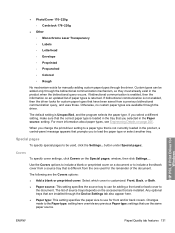
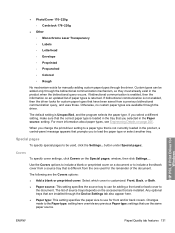
...source: This setting specifies the source tray to use for adding a front and/or back cover to be added only through the driver. HP PCL 6 Print Driver for front and/or back ... setting, make sure that the correct paper type is Unspecified, and the program selects the paper type. ● Photo/Cover 176-220g ◦ Cardstock 176-220g
● Other ◦ Monochrome Laser Transparency ◦...
HP LaserJet P3010 Series - Software Technical Reference - Page 160


... Windows
ENWW
● Booklet layout ● Pages per sheet ● Print page borders ● Page order
Print on both sides
NOTE: This feature is called Print on Both Sides.
HP PCL 6 Print Driver for Windows
142 Chapter 4 HP PCL 6 Print Driver for the HP LaserJet P3015, the HP LaserJet P3015d, and the HP LaserJet P3015n, because these models do not include an automatic duplex...
HP LaserJet P3010 Series - Software Technical Reference - Page 161


... automatic duplexing unit, such as fuser temperature and print speed) to Unspecified, the smart duplexing feature is known as print mode.
For the best print quality, a different print mode is available when you to print on the second side of the paper for the HP LaserJet P3015, the HP LaserJet P3015d, and the HP LaserJet P3015n, because these models do not include...
HP LaserJet P3010 Series - Software Technical Reference - Page 167


..., click Hardware and Sound, and then click Printers. Right-click the product name.
3. Select Installed for the Printer Hard Disk under Installable Options, and then select Installed in the HP LaserJet P3010 Series product memory or hard disk for complex jobs, or if you often print complex graphics, print postscript (.PS) documents, or use many downloaded...
HP LaserJet P3010 Series - Software Technical Reference - Page 169


Stores a print job on the HP LaserJet P3010 Series product to make it available for printing. Allows additional copies of a print job and holds additional copies until it is released for Windows
ENWW
Job Storage tab features 151
If the document prints correctly, you must be stored in memory if available) until they are needed, you can print the...
HP LaserJet P3010 Series - Software Technical Reference - Page 180


...-sheet trays, installed on the second side of paper (except transparencies, envelopes, and labels). Allow Manual Duplexing
Select Allow Manual Duplexing to detect information on the HP LaserJet P3015dn and the HP LaserJet P3015x product models. This setting is an HP-designed feature that you make this adjustment. The minimum memory requirement is 288 MB for 2-Sided Printing...
HP LaserJet P3010 Series - Software Technical Reference - Page 187


... setting. Supplies Status
Shows the device supplies status and provides links for automatic e-mail notification about the availability of the HP EWS, see the HP LaserJet P3010 Series Printers Embedded Web Server User Guide, which provides access to the embedded Web server. Stored Jobs
Manages print jobs that is the preferred method for certain events.
HP LaserJet P3010 Series - Software Technical Reference - Page 246
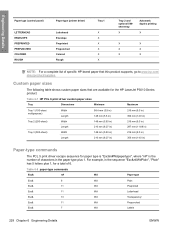
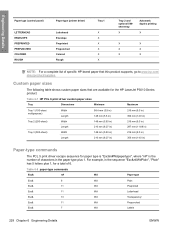
... COLORED ROUGH
Paper type (printer driver)
Letterhead Envelope Preprinted Prepunched Colored Rough
Tray 1
X X X X X X
Tray 2 and optional 500sheet tray
X
Automatic duplex printing
X
X
X
X
X...HP-brand paper that are available for paper type is "Esc&n#Wdpapertype", where "n#" is the number of characters in )
Paper-type commands
The PCL 5 print driver escape sequence for the HP LaserJet...
HP LaserJet P3010 Series - Software Technical Reference - Page 251


... supplies status 187
ENWW
Index 233 See trays Install Network Printer Wizard
(INPW) 15 install notes 28, 66 installation
Add Printer 69 additional options 107 advanced 89 device connection xiv dialog boxes, Mac OS X 174 HP Driver Installation
Utility 89 Macintosh printing-system
software 173 options 59 Point and Print 74 system requirements for
Macintosh 166...
HP LaserJet P3010 Series - User Guide - Page 191


...tray. However, letting paper rest in the software program or printer driver. The input tray is incorrectly installed.
Make sure that the printer driver has been configured to the product. for the input tray. Avoid printing glossy paper in the input tray... only paper that meets the HP paper specifications for the input tray is not selected in another input tray is the same size as available ...
HP LaserJet P3010 Series Embedded Web Server - User Guide - Page 11


...print information pages, such as Microsoft Internet Explorer, Apple Safari, or Mozilla Firefox, can run on a hardware product (such as Microsoft® Windows®, provides an environment in which programs can run , in which Web programs can show output from your computer, rather than as tray...that it provides an interface to HP LaserJet printers or multifunction peripherals (MFPs), or...
Similar Questions
Do Not Have Software =, Can I Install Hp 1000 Laser Jet With Out Software
Do not have software for HP 1000 Laserjet printer want to install printer?
Do not have software for HP 1000 Laserjet printer want to install printer?
(Posted by barbarpigatt 9 years ago)
How To Make Hp Laserject 3015 To Print On Tray 2 As Default
(Posted by frisde 9 years ago)
My Hp 2420d Laser Jet Printer Is Giving Me An Erro Code 49.2f9d
My HP 2420d laser jet printer is giving me an Erro code 49.2f9d please i need an urgent solution
My HP 2420d laser jet printer is giving me an Erro code 49.2f9d please i need an urgent solution
(Posted by martinwilliams20000 9 years ago)
How To Make Hp 3015 Only Print To Tray 3
(Posted by bsybetp 10 years ago)
How To Make Hp Laserjet P3015 Print Dark
(Posted by pneumnich 10 years ago)

