HP P3015d Support Question
Find answers below for this question about HP P3015d - LaserJet Enterprise B/W Laser Printer.Need a HP P3015d manual? We have 35 online manuals for this item!
Question posted by MineWayne on September 17th, 2014
Hp P3015 How To Print Barcodes
The person who posted this question about this HP product did not include a detailed explanation. Please use the "Request More Information" button to the right if more details would help you to answer this question.
Current Answers
There are currently no answers that have been posted for this question.
Be the first to post an answer! Remember that you can earn up to 1,100 points for every answer you submit. The better the quality of your answer, the better chance it has to be accepted.
Be the first to post an answer! Remember that you can earn up to 1,100 points for every answer you submit. The better the quality of your answer, the better chance it has to be accepted.
Related HP P3015d Manual Pages
HP LaserJet Printer Family - Print Media Specification Guide - Page 8


... the paper path, a scanning laser beam writes an electrostatic image onto a rotating photosensitive drum. To print a page in a laser printer, the print media must be picked from whom you have tried the suggestions that are contained in your user guide and you with information about your HP printer and HP print media.
2 How HP LaserJet printers work
HP LaserJet printers use .
HP LaserJet Printer Family - Print Media Specification Guide - Page 12


... that is used for archiving must meet the same specifications as laser compatible or laser guaranteed. When these grades of the printed colors. Toner is optimal when printing on the fuser, and can use . You also can produce undesirable emissions.
Print quality from the HP color LaserJet printers is chemically stable and should be specifically designed for your...
HP LaserJet Printer Family - Print Media Specification Guide - Page 23


...
Automatic duplexing requires an HP LaserJet printer that are required for the paper used for duplex printing. See the support documentation for your printer model or duplex accessory for information about supported paper. (For example, when duplexing on the HP color LaserJet 8500 printer, 90 g/m2 to 105 g/m2 [24 lb to produce quality laser-printed products for using media...
HP Universal Print Driver for Windows, Version 4.1 - Technical Frequently Asked Questions (FAQ) - Page 10


... environments. Why doesn't the Operating System look at this process, you can change the date stamp to UPD 4.1 are adopting a different method for using HP LaserJet printer drivers in place.
There may be updated by the print system. The Universal Print Driver versions 3.1 to reflect the time and date of the version. http://h20331.www2...
HP Universal Print Driver for Windows, Version 4.1 - Technical Frequently Asked Questions (FAQ) - Page 12


... issues
• Memory and handle leaks have been identified and fixed, addressing reported spooler crashes
Reported defects resolved with Universal Print Driver 4.1
• Printers won't correctly configure during installation. • HP Managed Printing Administration 2.02 and Universal Print Driver 4.1 are requested and does not collate properly. Reported defects resolved with Universal...
HP Jetdirect External Print Server Products - External USB Compatibility - Page 2


... are USB 2.0 Hi-Speed will break down the supported printers for the Laserjet AIO's and Officejet Pro's.
Supported Printer lists
Due to various product limitations, not all USB external print servers support the same set of the newer USB printers cannot be sure your firmware on Laserjet MFP's. HP LaserJet P2014, P2015, P2035, P2055, P3005, P4014, P4015, P4515...
HP Printers - Supported Citrix Presentation Server environments - Page 1


...
November 2008
Executive summary...2 What's new ...2 Versions of Terminal Server and Citrix supported by HP 2 Testing performed by HP ...3 HP LaserJet printers and supported driver versions 4 HP Color printers with Edgeline Technology and supported driver versions 12 Using the HP Universal Print Driver version 4.7 for Windows in Citrix environments 12 The difference between the Citrix and...
HP Printers - Supported Citrix Presentation Server environments - Page 24


... Server/Citrix environments with Feature Release 1 and Service Pack 1 or greater. However, HP and Citrix do test print drivers and printers in . The settings will be done on client does not create a redirected printer in for direct-connect, non-networked environments. Answer: Check the LaserJet, Business Inkjet, Designjet, Deskjet, and ink-based All-in again...
HP Printers - Supported Citrix Presentation Server environments - Page 26


.... Note on printer drivers used - Citrix-tested HP printers
Citrix tested the following HP LaserJet, Business Inkjet, Designjet and Deskjet printers and their associated 32-bit and 64-bit drivers with the HP printers and drivers listed for HP printers
Printer setup - Printers were connected to client and server systems using HP Jetdirect print server devices. Printers were connected to...
HP LaserJet P3010 Series - Print tasks - Page 12
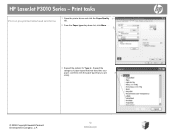
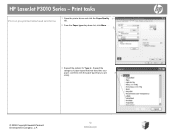
...
paper, and then click the paper type that you are
3
using.
© 2009 Copyright Hewlett-Packard Development Company, L.P.
12 www.hp.com HP LaserJet P3010 Series - Print tasks
Print on pre-printed letterhead and forms
1 Open the printer driver and click the Paper/Quality 1 tab.
2 From the Paper type drop-down list, click More . . . 2
3 Expand the options...
HP LaserJet P3010 Series - Print tasks - Page 22


... list, select
Enabled.
3
© 2009 Copyright Hewlett-Packard Development Company, L.P.
22 www.hp.com Print tasks
How do I? If you select 2 or more
2
copies, you are printed
Steps to print. After your job has printed, restore this setting affects the number of copies for all print jobs.
Changing this setting to collate the
pages. HP LaserJet P3010 Series -
HP LaserJet P3010 Series - Software Technical Reference - Page 7


...Graphic ...117 TrueType Font 117
ENWW
v Microsoft Windows general installation overview 60 HP LaserJet P3010 Series printing-system software CD for Windows systems 60 Install Now ...61 Advanced Install Options... connections (Plug and Play 68 Install from the printing-system software CD 69 Install the print driver using the Microsoft Add Printer Wizard 69 Use an existing port for a direct...
HP LaserJet P3010 Series - Software Technical Reference - Page 29


... Print Driver (HP PCL 5 UPD)
The printer drivers include online Help that has instructions for common printing tasks and also describes the buttons, check boxes, and drop-down lists that are in the box on the Download Drivers and Software link.
For more information about the UPD, see www.hp.com/go to virtually any HP LaserJet...
HP LaserJet P3010 Series - Software Technical Reference - Page 30


... name. Supported utilities for Windows
The following utilities for Windows are installing UPD for each printer. To download a current version of HP Web Jetadmin, see the HP LaserJet P3010 Series Printers Embedded Web Server User Guide, which is available on the printing system software CD.
12 Chapter 1 Purpose and scope
ENWW
To gain access to the...
HP LaserJet P3010 Series - Software Technical Reference - Page 80
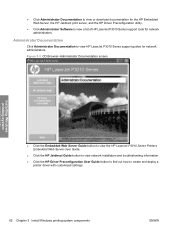
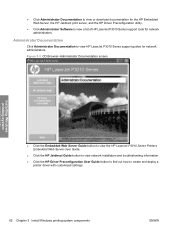
... driver with customized settings.
62 Chapter 3 Install Windows printing-system components
ENWW Figure 3-3 CD Browser-Administrator Documentation screen
Installing Windows printing-system
● Click the Embedded Web Server Guide button to view the HP LaserJet P3010 Series Printers Embedded Web Server User Guide.
● Click the HP Jetdirect Guide button to view network installation and...
HP LaserJet P3010 Series - Software Technical Reference - Page 180


... the HP LaserJet P3015dn and the HP LaserJet P3015x product models. This setting is 288 MB for using job storage functions. The minimum memory requirement is enabled by default. The multiple-original print (mopy...model. Printer Hard Disk
When this option is unavailable, so you can gain access to store print jobs and then print them later from a single print job.
If your printing device....
HP LaserJet P3010 Series - Software Technical Reference - Page 184
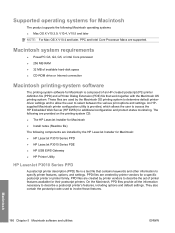
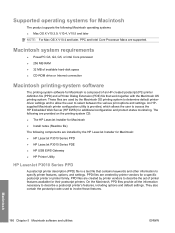
... Web Server (HP EWS) for Macintosh: ● HP LaserJet P3010 Series PPD ● HP LaserJet P3010 Series PDE ● HP USB EWS Gateway ● HP Printer Utility
HP LaserJet P3010 Series PPD
A postscript printer description (PPD) file is provided, which allows the user to specify printer features, options, and settings. PPD files are used to select between the various print options and...
HP LaserJet P3010 Series - Software Technical Reference - Page 188
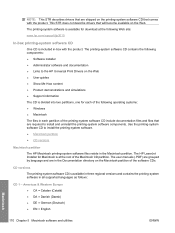
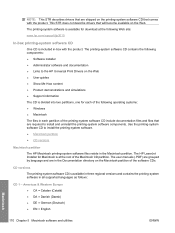
... software CD
One CD is available in three regional versions and contains the printing-system software in each of the following operating systems: ● Windows ● Macintosh
The files in all supported languages as follows:
CD 1 -
The HP LaserJet Installer for each partition of the Macintosh CD partition. The user manuals (.PDF) are...
HP LaserJet P3010 Series - User Guide - Page 56
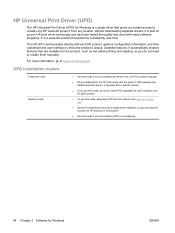
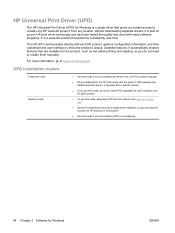
...HP product, gathers configuration information, and then customizes the user interface to HP... proven HP print driver technology ...hp.com/go to enable them manually.
For more information, go /upd. HP Universal Print Driver (UPD)
The HP Universal Print...print to show the product's unique, available features. It automatically enables features that gives you instant access to virtually any HP LaserJet...
HP LaserJet P3010 Series - User Guide - Page 92


CAUTION: HP LaserJet products use in laser printers. HP laser paper is approved for use in laser printers.
● Do not use glossy or coated paper designed for use in the printer driver to obtain satisfactory results. Using inkjet paper could damage the product. are approved for use in laser printers.
● Do not use self-stick adhesives or
other synthetic materials...
Similar Questions
Hp 2035 Printing Black Page,
Hp 2035 Printing black page, already change with other cart.
Hp 2035 Printing black page, already change with other cart.
(Posted by chrisnate05 9 years ago)
How To Make A Hp Laserjet P3015 Print To Tray 2
(Posted by diantomc5 10 years ago)
Does The Hp Laserjet P3015 Print On Both Sides
(Posted by cmelcarls 10 years ago)
How To Make A Hp P3015 Print Automatically From Tray 2 Without Asking About
tray 1
tray 1
(Posted by oliasyna 10 years ago)
My Hp Cp4520 Prints Pink Background
my HP CP4520 prints pink background (full page) all the time
my HP CP4520 prints pink background (full page) all the time
(Posted by satrio 11 years ago)

