HP P3015d Support Question
Find answers below for this question about HP P3015d - LaserJet Enterprise B/W Laser Printer.Need a HP P3015d manual? We have 35 online manuals for this item!
Question posted by WilfrJuanj on April 20th, 2014
Hp Laserjet 2035 Does Not Print From Paper Tray
The person who posted this question about this HP product did not include a detailed explanation. Please use the "Request More Information" button to the right if more details would help you to answer this question.
Current Answers
There are currently no answers that have been posted for this question.
Be the first to post an answer! Remember that you can earn up to 1,100 points for every answer you submit. The better the quality of your answer, the better chance it has to be accepted.
Be the first to post an answer! Remember that you can earn up to 1,100 points for every answer you submit. The better the quality of your answer, the better chance it has to be accepted.
Related HP P3015d Manual Pages
HP LaserJet Printer Family - Print Media Specification Guide - Page 8


... the dealer from the input tray one sheet at http://www.hp.com to the output bin, ready for an HP LaserJet printer.
To print a page in your HP LaserJet printer. While passing through the printer, charged electrostatically, and heated. To summarize, to create the printed image the print media must be transported through the paper path, a scanning laser beam writes an electrostatic...
HP LaserJet Printer Family - Print Media Specification Guide - Page 17


..., or cutouts.
q Do not use envelopes that your HP LaserJet printer.
Envelopes can cause severe damage to the printer.
CAUTION
Note CAUTION
Using envelopes
Early models of paper. Envelopes containing windows, clasps, or snaps can meet all other materials used on many sizes and styles of the printing environment or other process-control problems can cause...
HP LaserJet Printer Family - Print Media Specification Guide - Page 25


..., regardless of whether the paper is used packages of media before unwrapping it. Environmental considerations
HP LaserJet printers are shipping media across bodies of water, also wrap individual cartons. For best performance, store and use plastic wrap to assume unwanted characteristics. Shipping and storing print media
The performance of HP LaserJet printers depends on the condition of...
HP LaserJet Printer Family - Print Media Specification Guide - Page 28


...)
or
greater
than
105
g/m2
(28
lb). These materials can affect the performance of your HP LaserJet printer unless the paper or other print media you are recommended in your printer user guide, or see the troubleshooting section in the tray.
q Multipart forms.
q Print media that are not square, straight, or constructed correctly. (See "Envelope
construction" on page...
HP LaserJet Printer Family - Print Media Specification Guide - Page 32


.... (See the figure in your HP LaserJet printer user guide.
Envelopes are wrinkled, bent, or curled. The envelope must not have sharp edges. The folded layers of paper should come to a different type ...different type of jams, gray areas printing on page 11.)
q Purchase envelopes that has no more than two thicknesses of jams. However, if the envelope tray is straight, and that it has...
HP Printers - Supported Citrix Presentation Server environments - Page 15


... the following reasons:
• Lower cost per page when compared to consumer Deskjets. • Faster print speeds in normal modes. • Robust networking capabilities, comparable to HP LaserJets. • Lower intervention rates with higher capacity paper trays and ink supplies. • Higher reliability and duty load. • More comprehensive testing in Citrix environments compared...
HP LaserJet P3010 Series - Print tasks - Page 4


... bin
Steps to the rear output bin provides the straightest path.
HP LaserJet P3010 Series - Printing from Tray 1 to perform
The top output bin collects paper face-down to the rear output bin if it is printing.
© 2009 Copyright Hewlett-Packard Development Company, L.P.
4 www.hp.com To avoid jams, do not open .
Pull the bin down...
HP LaserJet P3010 Series - Print tasks - Page 5


HP LaserJet P3010 Series -
Manually print on both sides (duplex)
NOTE: This information applies to print the first side of the job.
3
4 Retrieve the printed stack from the output bin, and place it with the printed-side facing down in Tray 2.
© 2009 Copyright Hewlett-Packard Development Company, L.P.
5 www.hp.com Steps to perform 1 Load paper face-up in Tray 1 or...
HP LaserJet P3010 Series - Print tasks - Page 6
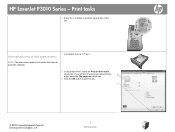
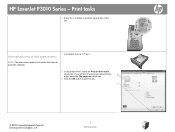
... duplexer.
2 In the printer driver, select the Print on both sides
check box. NOTE: This information applies to print the second side of the job. HP LaserJet P3010 Series - If you will bind the document along the top edge, select the Flip pages up in Tray 2.
OK
Automatically print on both sides (duplex)
1 Load paper face-up check...
HP LaserJet P3010 Series - Print tasks - Page 13


... www.hp.com
HP LaserJet P3010 Series -
Print on special paper, labels, or transparencies
How do I? Steps to perform
Load trays
• Use only labels that have no exposed backing between them.
• Use labels that lie flat. • Use only full sheets of labels. • Use only transparencies that are approved for use in
laser printers. •...
HP LaserJet P3010 Series - Software Technical Reference - Page 21


...
2
● Hardware integration pocket for walk-up printing
● Enhanced input/output (EIO) slot
● One open dual inline memory module (DIMM) slot
HP LaserJet P3015d printer CE526A
Has the same features as the HP LaserJet P3015 printer, with the following differences:
● 10-key numeric keypad on A4 size paper
CE525A
● Contains 96 megabytes (MB) of the...
HP LaserJet P3010 Series - Software Technical Reference - Page 129


... can select the paper input tray from hp.com (link in turn, override product control-panel settings. Print-driver settings, in browser button). The HP PS Universal Print Driver and the HP PCL 5 Universal Print Driver can control print jobs from the CD.
You can be installed by download from any of the HP LaserJet P3010 Series PCL 6 Print Driver for instance...
HP LaserJet P3010 Series - Software Technical Reference - Page 180


... paper stack into the input tray to print on both sides of the print job pages and only runs the pages through the duplexing unit if printable information appears on both sides of any supported size and most types of printer supplies. This setting is visible while printing a document or while viewing the printer driver settings.
HP PCL 6 Print...
HP LaserJet P3010 Series - Software Technical Reference - Page 242
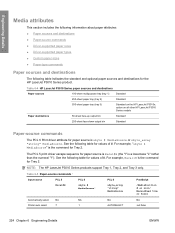
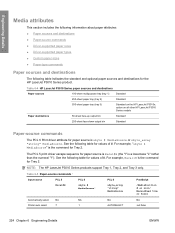
... select
NA
NA
Printer auto select
7
1
NA AUTOSELECT
NA null false
224 Chapter 6 Engineering Details
ENWW Table 6-4 HP LaserJet P3010 Series paper sources and destinations
Paper sources
100-sheet multipurpose tray (tray 1)
Standard
250-sheet paper tray (tray 2)
Standard
500-sheet paper tray (tray 3)
Standard on all other HP LaserJet P3010 Series models
Paper destinations
50-sheet...
HP LaserJet P3010 Series - Software Technical Reference - Page 245
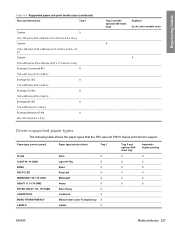
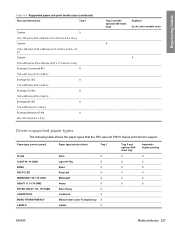
... the paper types that the HP LaserJet P3010 Series print-drivers support. Paper type (control panel)
Paper type (printer driver)
Tray 1
PLAIN LIGHT 60-74 G/M2 BOND RECYCLED MIDWEIGHT 96-110 G/M2 HEAVY 111-130 G/M2 EXTRA HEAVY 131-175 G/M2 CARDSTOCK MONO TRANSPARENCY LABELS
Plain
X
Light 60-75g
X
Bond
X
Recycled
X
Midweight
X
Heavy
X
Extra Heavy
X
Cardstock
X
Monochrome Laser...
HP LaserJet P3010 Series - User Guide - Page 31


... HANDLING menu. Configure the paper type for Tray 1. Configure the paper size for the indicated tray. Configure the paper type for the indicated tray. Select a paper size from the list.
On HP LaserJet P3010 Series printers, setting Tray 1 to ANY SIZE and ANY TYPE is equivalent to configure input trays by size and type.
See Supported paper and print media types on page 78...
HP LaserJet P3010 Series - User Guide - Page 174


...HP LaserJet products, see the HP LaserJet Printer Family Print Media Guide.
Perforated or embossed paper does not separate easily. Product supply items have reached the end of paper. Paper was printed. For complete paper specifications for messages alerting you removed the paper before removing it might not be stored in the original packaging in poor condition.
See Load trays...
HP LaserJet P3010 Series - User Guide - Page 189


... fan paper.
The paper size is sticking together.
Use only paper that the settings in the HP LaserJet Printer Family Print Media Guide. Load the correct size paper in the product From the control panel, select the correct size paper for which can cause paper to match the type of paper being used.
Confirm that meets HP paper specifications for this product.
Trays are...
HP LaserJet P3010 Series - User Guide - Page 192


... envelopes. The paper has previously been used .
Configure Tray 1 size for a print job. Envelopes jam or will not feed in the product
Envelopes jam or will not feed in the product
Cause
Solution
Envelopes are sealing because the moisture content is too high. Try using different envelopes.
Refer to the HP LaserJet Printer Family Print Media Guide...
HP LaserJet P3010 Series - User Guide - Page 194


... with the environment
If the product is operating in excessively humid or dry conditions, verify that all HP LaserJet products, see the HP LaserJet Printer Family Print Media Guide. If the problem persists, print and process a cleaning page. See Clean the paper path on page 137.
182 Chapter 10 Solve problems
ENWW
If this
solves your problem, ask...
Similar Questions
Hp P2035 Printer Will Not Print,paper Tray Indicator Says Empty
(Posted by acerTURMAN 9 years ago)
Hp P3015 Will Not Print From Tray 2
(Posted by EHdogja 9 years ago)
How To Make Hp Laserject 3015 To Print On Tray 2 As Default
(Posted by frisde 9 years ago)
Hp 3015 Will Not Print From Tray 2
(Posted by Jowarr 10 years ago)
Hp 4700 How To Change Paper Tray Setting
(Posted by zarhelp 10 years ago)

