HP P3015d Support Question
Find answers below for this question about HP P3015d - LaserJet Enterprise B/W Laser Printer.Need a HP P3015d manual? We have 35 online manuals for this item!
Question posted by joshua on April 6th, 2010
How To Fix This Problem
When I load paper in the front pull down for example to write checks or print envelopes, it no longer recognizes anything in that area. How can I fix that.
Current Answers
There are currently no answers that have been posted for this question.
Be the first to post an answer! Remember that you can earn up to 1,100 points for every answer you submit. The better the quality of your answer, the better chance it has to be accepted.
Be the first to post an answer! Remember that you can earn up to 1,100 points for every answer you submit. The better the quality of your answer, the better chance it has to be accepted.
Related HP P3015d Manual Pages
HP LaserJet Printer Family - Print Media Specification Guide - Page 7


... laser printer users. A variety of print media, including paper, envelopes, labels, and overhead transparencies, can be designed for selecting and using print media to help troubleshoot HP LaserJet printer problems that might encounter some terms that came with laser printers. This document does not support HP LaserJet 2686A, HP LaserJet Plus, HP LaserJet 500, or HP LaserJet 2000 printers...
HP LaserJet Printer Family - Print Media Specification Guide - Page 10


... in which have a rougher surface, and their properties might be needed. Some print jobs require a paper that laser printer and copy machines use cotton fiber. Print media needs some time to prevent contamination of photocopier papers. Paper is being produced with an HP color LaserJet printer can become wavy or the sheets might curl soon after the package is...
HP LaserJet Printer Family - Print Media Specification Guide - Page 23


...HP LaserJet printer that the manufacturer's recommended toner is absorbed into the printer, requires operator intervention. (See the software application support documentation for using media 17 Laser printers produce high-quality images;
Note CAUTION
Printing on adhesive labels, envelopes, or overhead transparencies can damage your printer. Do not refeed sheets from the paper cassette...
HP LaserJet Printer Family - Print Media Specification Guide - Page 29


... vent.
q Manually feed the paper into the printer. q Change the paper type or manually feed the paper into the printer. See your
printer for your HP LaserJet printer user guide. Paper is specified in the fuser.
Paper is too dry or too moist. set incorrectly q Make sure that are listed in the input tray, or problems
with the paper sensors. q Make sure...
HP LaserJet Printer Family - Print Media Specification Guide - Page 32


..., or curled. Do not reuse jammed envelopes. Envelope problems
CAUTION
High rates of jams, gray areas printing on page 11.)
q Purchase envelopes that has no more than two thicknesses of paper.
Cause Envelopes are too stiff or heavy. Envelopes are listed in "Envelope construction" on envelopes, or wrinkling can damage the printer. Envelopes are manufactured correctly, or run the side...
HP LaserJet Printer Family - Print Media Specification Guide - Page 34


... toner density setting. If the toner specks appear, the media might be caused by print media. q Check the printer's environment. q If toner is not fusing properly (and is bad. Print-quality problems
The following procedures might be too smooth. Store the paper in a moisture-proof container.
Toner specks (background scatter)
Toner speaks are improperly formed.
For...
HP LaserJet Printer Family - Print Media Specification Guide - Page 45


... a special fiber composition will work correctly in your HP LaserJet printer, use paper that is too light or too heavy can cause misfeeds, misstacking, jams, poor print quality, or excessive mechanical wear to the basic size. caliper Caliper is a specified size for printing in area and has a 1.414:1 aspect ratio. carrier sheet The carrier sheet is...
HP LaserJet Printer Family - Print Media Specification Guide - Page 47


... of a print-quality problem. Most cut long grain (that has embossed or raised surfaces, because spotty printing and misfeeding can be handled properly.
It is . Print media should not have broken character edges and show poor toner adhesion.
C Glossary 41 and
• 205° C (401° F) for 0.1 second (0.4 second for HP color LaserJet printers) for laser printers should...
HP LaserJet Printer Family - Print Media Specification Guide - Page 51


... specifications 6 clasps, avoiding envelopes with 11 clay coated papers 6
coated papers 6, 22 cockle finishes 6 color laser paper, hp 35 color LaserJet transparencies, hp 37 colored paper 6 composition
defined 39 specifications 10 conditioning media 4, 19 converted media 8 copier-grade paper 7, 39 cotton fiber papers 4, 6 cover grade 29, 30 cover stock. See loading paper adhesive labels.
HP LaserJet Printer Family - Print Media Specification Guide - Page 52


... envelopes 13 identifying 5 specifications, paper 10
grammage, defined 41 See also weight
gray background defined 41 troubleshooting 27
groundwood, defined 41 Gurley units 33
H
heat, fuser operations of 2 temperature specifications 10
heavy paper HP 36 standard sizes 32 troubleshooting 23 using 7
high gloss laser paper, hp 36 hollow images, troubleshooting 28 HP color LaserJet printers
bond paper...
HP LaserJet Printer Family - Print Media Specification Guide - Page 53


... using 18 opening paper reams 5 operations, HP LaserJet printers 2 ordering HP print media 35 orientation
landscape 25 loading paper 5 output quality, troubleshooting 27 overhead transparencies HP 37 specifications 16 oxidation-set inks 8
P
packaging defined 42 ream labels 5 specifications 10 storing paper in 19
pallets, shipping 19 paper grades 29, 30 paper jams
duplexing 17 envelopes 26 frequent...
HP Universal Print Driver for Windows, Version 4.1 - Technical Frequently Asked Questions (FAQ) - Page 12


... 4.1 driver, garbage displays in the spooler. • HP Color LaserJet 5550 displays an intermittent error 49.
8
Universal Print Driver Frequently Asked Questions hp*****.cfg files remain in the notification field when French is selected on the
printer's control panel. Other resolved issues
• The printer hostname fails if it contains a "." (period) character. • The...
HP Jetdirect External Print Server Products - External USB Compatibility - Page 2


... no longer rely on the CPL for a while as the en1700, an upgradeable solution that supports Hi-Speed USB and also supports IPv6. Supported Printer lists
Due to various product limitations, not all USB external print servers support the same set of the newer USB printers cannot be sure your firmware on Laserjet MFP's. HP LaserJet...
HP LaserJet P3010 Series - User Guide - Page 86
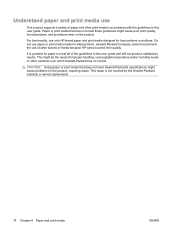
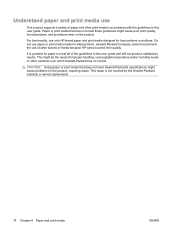
... that does not meet Hewlett-Packard's specifications might cause problems for laser printers or multiuse.
Hewlett-Packard Company cannot recommend the use of other variables over which Hewlett-Packard has no control. CAUTION: Using paper or print media that does not meet all of the guidelines in this user guide and still not produce satisfactory...
HP LaserJet P3010 Series - User Guide - Page 174


... copier. A tray is skewed. Remove any excess paper from the tray are using paper that all HP LaserJet products, see the HP LaserJet Printer Family Print Media Guide. Make sure that meets HP specifications. See Load trays on or copied.
The paper is loaded incorrectly.
The paper is perforated or embossed.
Remove the paper, flex it, rotate it 180°, or...
HP LaserJet P3010 Series - User Guide - Page 190


... the specified tray.
178 Chapter 10 Solve problems
ENWW Print a configuration page or use another tray. Open the product and remove any paper in the specified tray. Or, change the manual-feed prompt setting to EXCLUSIVELY, and the requested tray is not loaded. Paper does not feed automatically
Paper does not feed automatically
Cause
Solution
Manual...
HP LaserJet P3010 Series - User Guide - Page 192


.... Refer to the HP LaserJet Printer Family Print Media Guide.
Try using different envelopes.
You are curled or damaged. Configure the tray for the paper (see Load trays on page 81. feed envelopes. Tray 1 is incorrect.
If the problem persists, replace the paper.
Remove paper from a fresh,
moisture. Do not fan paper. Do not re-use paper.
180 Chapter 10 Solve...
HP LaserJet P3010 Series - User Guide - Page 193


... ON option. The HP LaserJet P3011, HP LaserJet P3015, and HP LaserJet P3015n models do not support automatic 2-sided printing.
The first page is turned off.
4.
Right-click the HP product icon, and then click Properties or Printing Preferences.
3. Duplex printing is printing on unsupported paper. Open each of the product. PRINTING
c. ENWW
Paper-handling problems 181
Set up...
HP LaserJet P3010 Series - User Guide - Page 194


... 137.
182 Chapter 10 Solve problems
ENWW See Clean the paper path on subsequent documents,
print two to three pages to use paper that all HP LaserJet products, see the HP LaserJet Printer Family Print Media Guide.
If this
solves your problem, ask the supplier of your letterhead to clean the paper path. Print-quality problems associated with the environment
If the...
HP LaserJet P3010 Series - User Guide - Page 239


... of 162 envelopes 180 print quality after ...laser safety statements 222, 223 letterhead paper, loading 105 license, software 206 light print
problem-solving 183 lights, control panel 12 lines, problem-solving 183, 186,
187 link speed settings 36, 71 Linux software 51 loading...paper
output bin, selecting 89 Help button, control panel 13 help, Show Me How menu 15 HP Customer Care 209 HP Easy Printer...
Similar Questions
How To Fix Manual Feed Output Stack Of Network Printer Hp Laserjet P3015
(Posted by fotashugu 9 years ago)
How To Manually Configure Hp Laserjet Enterprise P3015n Printer To Print On
both sides
both sides
(Posted by Dikaban 10 years ago)
Problems With Hp Laserjet 1320 Says Needs Paper And It Does Not
(Posted by joNfigue 10 years ago)
How Can I Get My Hp Laserjet P3015 To Print Envelopes From Tray 2
(Posted by Jmosaeter 10 years ago)
How To Print Envelopes On Hp P2035n Laser Printer
(Posted by Momo4Pe 10 years ago)

