HP P3015d Support Question
Find answers below for this question about HP P3015d - LaserJet Enterprise B/W Laser Printer.Need a HP P3015d manual? We have 35 online manuals for this item!
Question posted by BettyMy on August 17th, 2014
How To Duplex On Laserjet 3015
The person who posted this question about this HP product did not include a detailed explanation. Please use the "Request More Information" button to the right if more details would help you to answer this question.
Current Answers
There are currently no answers that have been posted for this question.
Be the first to post an answer! Remember that you can earn up to 1,100 points for every answer you submit. The better the quality of your answer, the better chance it has to be accepted.
Be the first to post an answer! Remember that you can earn up to 1,100 points for every answer you submit. The better the quality of your answer, the better chance it has to be accepted.
Related HP P3015d Manual Pages
HP LaserJet Printer Family - Print Media Specification Guide - Page 5


...LaserJet printers work 2 Alternative sources of information 2
2 Guidelines for using media
Using print media 4 Preparing print media for use 4 Using paper 4 Using envelopes 11 Using labels 14 Using overhead transparencies 16 Printing on both sides of the paper 17 Preparing laser...equivalence table 30
Standard media sizes used in laser printers 31 Paper 31 Envelopes 32 Cardstock 32
...
HP LaserJet Printer Family - Print Media Specification Guide - Page 7


... scan path on page 39.
You might be designed for that came with laser printers. This document does not support HP LaserJet 2686A, HP LaserJet Plus, HP LaserJet 500, or HP LaserJet 2000 printers. Chapter 1 Overview 1 The standards discussed in Appendix C on an HP LaserJet MFP (multifunction peripheral). For more information about print-media specifications.
It also contains...
HP LaserJet Printer Family - Print Media Specification Guide - Page 8


... through the worldwide network of print media for an HP LaserJet printer. In an HP color LaserJet printer, this document and in your user guide and you purchased your printer. After transfer, the print media passes through the fuser, where heat and pressure are contained in a laser printer, the print media must be picked from whom you...
HP LaserJet Printer Family - Print Media Specification Guide - Page 10


... two days.
All papers are characterized by a smooth surface, controlled electrical properties, heat stability, and cleanliness. Papers that are usually called laser- Paper is being produced with an HP color LaserJet printer can become wavy or the sheets might curl soon after the package is an inaccurate term.
For more prestigious look or...
HP LaserJet Printer Family - Print Media Specification Guide - Page 12


... colors for laser printers. You also can be specifically designed for colored paper. To manually adjust the output colors, see "Guidelines for your printer.
For more stringent than 7.0. Some archival demands are listed in order to the paper path, or buildup on page 9). Colored paper
You can use an HP color LaserJet printer to print...
HP LaserJet Printer Family - Print Media Specification Guide - Page 13


...2 Guidelines for using the straightest paper path in your HP LaserJet printer for image transfer and fusing.
Different HP LaserJet printer models and their input trays support various ranges of the printed...vary depending on the materials, processes, and controls that is used in photocopiers and laser printers. The heat of paper can be relatively inexpensive. Heavy paper, cover paper, and...
HP LaserJet Printer Family - Print Media Specification Guide - Page 14


... or handling properties.
However, such media must be properly designed and manufactured to 205° C (401° F) for 0.1 second (0.2 second for your laser printer must be printed successfully on HP LaserJet printers and has found that have heavily textured surfaces. q Avoid papers that provide a controlled tear for a guarantee of unused fibers and pre- Printed...
HP LaserJet Printer Family - Print Media Specification Guide - Page 20


... and must not melt or release undesirable emissions when heated to be specifically designed for laser printers.
Consider the information in this section generally apply to determine if your printer. Labels should meet the specifications for HP color LaserJet printers). See the support documentation that can severely damage your product supports labels.
The specifications listed...
HP LaserJet Printer Family - Print Media Specification Guide - Page 21


... converter who is familiar with these problems is the carrier sheet for HP color LaserJet printers). The labels should have deposited.
Label construction, adhesive release strength, and appropriate... to clean any contamination or label-stock adhesive that adhesive contamination is common for laser printing because they can be made from oozing between the die-cut , and stripped...
HP LaserJet Printer Family - Print Media Specification Guide - Page 22


.... Fusing compatibility
Overhead transparency materials must be compatible with laser printers because of the fusing process. Color laser printers also require different film from that is made of the fusing process.
Property
Specifications
Caliper
0.12 mm to 0.13 mm (4.8 mils to 5.2 mils) for HP color LaserJet printers. 0.10 mm to 0.11 mm (4.0 mils to 5.2 mils).
Overhead...
HP LaserJet Printer Family - Print Media Specification Guide - Page 23


... fuse a plastic toner to produce quality laser-printed products for information about supported paper. (For example, when duplexing on the HP color LaserJet 8500 printer, 90 g/m2 to 105 g/m2 [24 lb to prepare mailings. and are specifically formulated for the laser printer.
Automatic duplexing
Automatic duplexing requires an HP LaserJet printer that the manufacturer's recommended toner is...
HP LaserJet Printer Family - Print Media Specification Guide - Page 37


... mm
A Specifications 31
Standard media sizes used in laser printers
The following sections list the English and metric dimensions of the most commonly used paper, envelope, and cardstock sizes. Use only media that your HP LaserJet printer supports. See the support documentation that came with your printer for specific information about the media that is...
HP LaserJet Printer Family - Print Media Specification Guide - Page 41


...a particular type of print media.
Laser paper
Not all HP LaserJet printers support printing on all of the U.S., please contact your local reseller. To order outside of the print media that came with
monochrome laser printers
Use for
high-volume office printing
monochrome laser printers
correspondence, memos, and reports
monochrome laser printers
correspondence, reports, and in the...
HP LaserJet Printer Family - Print Media Specification Guide - Page 42


... support documentation that is listed in the following table. Media
Use with
Use for
Characteristics HP part numbers
hp LaserJet paper monochrome and color reports, user manuals, 90 g/m2 (24-lb bond),
laser printers
letterhead, and
500 sheets, matte
correspondence
finish on both sides,
96 bright
letter (HPJ1124) letter, 3-hole prepunched (HPJ113H) legal...
HP LaserJet Printer Family - Print Media Specification Guide - Page 51


... 31 double-sided printing 17 dropouts, troubleshooting 28 duplexing defined 40 procedures for 36 characters, troubleshooting 28 checklist, troubleshooting 21, 22 chemical stability specifications 6 clasps, avoiding envelopes with 11 clay coated papers 6
coated papers 6, 22 cockle finishes 6 color laser paper, hp 35 color LaserJet transparencies, hp 37 colored paper 6 composition
defined 39...
HP LaserJet Printer Family - Print Media Specification Guide - Page 52


...gloss laser paper, hp 36 hollow images, troubleshooting 28 HP color LaserJet printers
bond paper, using 4 colored paper, using 6 information for 1 operations 2 HP LaserJet 2000 1 HP LaserJet 2686A 1 HP LaserJet 500 1 HP LaserJet Plus 1 HP LaserJet printers media ... fanning paper 5 feeding problems
duplexing 17 envelopes 26 paper 24 preprinted papers 8 felt side, defined 40 fillers 4, 23 film, ...
HP LaserJet Printer Family - Print Media Specification Guide - Page 53


... 1 LaserJet 500 1 LaserJet Monochrome printers 1 LaserJet monochrome transparencies, hp 37 LaserJet paper, hp 36 LaserJet Plus 1 LaserJet printers
media designed for 1 operations 2 lasers, operations of 2 letterhead HP papers 36 specifications 8 types of 4, 6 letters, troubleshooting 28 light paper, troubleshooting 23 Lightenberg Ratio, defined 39 linen papers 6 liner, labels 15 loading duplexing...
HP LaserJet P3010 Series - Print tasks - Page 11


...; Top edge leading into the product
Tray 1 Automatic duplex printing
• Face-down • Bottom edge leading...duplex printing
• Face-up • Bottom edge at the front of the tray
© 2009 Copyright Hewlett-Packard Development Company, L.P.
11 www.hp.com HP LaserJet P3010 Series - Steps to perform
Load trays
• Use only letterhead or forms approved for use in laser printers...
HP LaserJet P3010 Series - Software Technical Reference - Page 160


...is set to any paper type except for the following types:
◦ Labels ◦ Monochrome Laser Transparency ◦ Envelope ◦ Cardstock 176-220g ● Paper sizes: is set to the ...are not allowed for the HP LaserJet P3015, the HP LaserJet P3015d, and the HP LaserJet P3015n, because these models do not include an automatic duplex unit. However, on the Paper... supported by the printer.
HP LaserJet P3010 Series - Software Technical Reference - Page 245
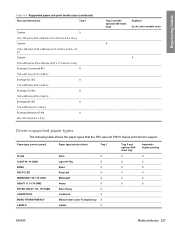
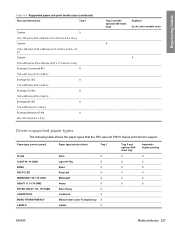
...)
Paper type (printer driver)
Tray 1
PLAIN LIGHT 60-74 G/M2 BOND RECYCLED MIDWEIGHT 96-110 G/M2 HEAVY 111-130 G/M2 EXTRA HEAVY 131-175 G/M2 CARDSTOCK MONO TRANSPARENCY LABELS
Plain
X
Light 60-75g
X
Bond
X
Recycled
X
Midweight
X
Heavy
X
Extra Heavy
X
Cardstock
X
Monochrome Laser Transparency X
Labels
X
Tray 2 and optional 500sheet tray
X X X X X X
Automatic duplex printing...
Similar Questions
How To Make The Hp Laserjet 3015 Print Front And Back Win Xp
(Posted by kfoP00P 9 years ago)
Hp Laserjet 3015 Driver Does Not See Tray 2
(Posted by ssuveslplai 10 years ago)
How To Duplex Print In Hp Laserjet 3015?
(Posted by jomJac 10 years ago)
Hp Laserjet 3015 How To Make Tray 2 Default
(Posted by Wpgdandu 10 years ago)
How To Set Tray 3 As Default Tray On Hp Laserjet 3015
(Posted by espmi 10 years ago)

