HP P3015d Support Question
Find answers below for this question about HP P3015d - LaserJet Enterprise B/W Laser Printer.Need a HP P3015d manual? We have 35 online manuals for this item!
Question posted by Wpgdandu on February 26th, 2014
Hp Laserjet 3015 How To Make Tray 2 Default
The person who posted this question about this HP product did not include a detailed explanation. Please use the "Request More Information" button to the right if more details would help you to answer this question.
Current Answers
There are currently no answers that have been posted for this question.
Be the first to post an answer! Remember that you can earn up to 1,100 points for every answer you submit. The better the quality of your answer, the better chance it has to be accepted.
Be the first to post an answer! Remember that you can earn up to 1,100 points for every answer you submit. The better the quality of your answer, the better chance it has to be accepted.
Related HP P3015d Manual Pages
HP LaserJet Printer Family - Print Media Specification Guide - Page 13


... closer than diffused. Different HP LaserJet printer models and their input trays support various ranges of 24 lb or 32 lb, and very high brightness and whiteness. Please see the support documentation that came with the electrophotographic process that is used in your HP LaserJet printer for "laser paper," so evaluate a specific brand to make sure that light is...
HP LaserJet Printer Family - Print Media Specification Guide - Page 17


... using envelopes in "Guidelines for HP color LaserJet printers). Most HP LaserJet printers can print on envelopes can cause jamming. Printing on many sizes and styles of envelopes by using the manual feed feature, an optional envelope tray, an optional envelope feeder, or another tray. Envelopes that have any adhesive surfaces exposed to the printer. CAUTION
Note CAUTION
Using...
HP LaserJet Printer Family - Print Media Specification Guide - Page 29


... following table lists possible causes of the paper guides have been
in the printer.
Paper guides in the tray are not well-bound to specification. set incorrectly q Make sure that all of frequent paper jams and suggested actions.
For most HP LaserJet printers you can use a cleaning page to negotiate the
basis weight that is too...
HP LaserJet Printer Family - Print Media Specification Guide - Page 32


... envelope jams
Overfilling the envelope tray and misadjusting its guides are manufactured correctly, or run the side of paper along any leading edge. Action(s)
q Make sure that are the most direct (straight-through) paper path. q Change to a point at the leading-edge corners. (See the figure in your HP LaserJet printer user guide. Stiff or...
HP Jetdirect External Print Server Products - External USB Compatibility - Page 4


...with Edgeline Technology*
* printing only; HP makes no warranty of any direct, indirect, incidental, consequential, or other countries. no webscan ** except HP Photosmart 7200 series printers
© February 2007 Hewlett-Packard Development Company, L.P. HP Designjet 30, 70, 90, 110+, 130, 500, and 800; HP Deskjet 895 Cse/Cxi; HP LaserJet M3027mfp*, M3035mfp*, M4345mfp*, M5025mfp...
HP LaserJet P3010 Series - Manage and maintain - Page 1


B A
3 Load the paper into the tray. Load Tray 1
Steps to perform 1 Open Tray 1.
2 Pull out the tray extension. Manage and maintain
Load paper and print media
How do not bend the paper.
© 2009 Copyright Hewlett-Packard Development Company, L.P.
1 www.hp.com HP LaserJet P3010 Series -
Make sure that the paper fits under the tabs and below the maximumheight...
HP LaserJet P3010 Series - Manage and maintain - Page 2


...do I? Make sure that the stack is flat at all four corners and that is below the maximum-height indicators.
© 2009 Copyright Hewlett-Packard Development Company, L.P.
2 www.hp.com Steps to perform
1 Pull the tray out and lift up slightly to remove it
Load Tray 2 or... the rear paper guide and slide it to the correct paper size.
4 Load the paper into the tray. HP LaserJet P3010 Series -
HP LaserJet P3010 Series - Print tasks - Page 4


...improve performance with the last page on top (reverse order). Opening the rear output bin makes the duplexer and the top output bin unavailable.
Print tasks
Select output options
How do ... open the rear output bin, grasp the handle at the top of the bin.
HP LaserJet P3010 Series -
Printing from Tray 1 to perform
The top output bin collects paper face-down to this bin will ...
HP LaserJet P3010 Series - Software Technical Reference - Page 32


...links for use with the HP LaserJet P3010 Series printer. Purpose and scope
Supported utilities...HP Printer Utility in Mac OS X V10.3 and V10.4 1. Economode & Toner Density Turns on the device hard disk.
Upload Fonts
Transfers font files from the computer to disable printing over USB or parallel ports.
14 Chapter 1 Purpose and scope
ENWW Trays Configuration
Changes the default tray...
HP LaserJet P3010 Series - Software Technical Reference - Page 180


... memory might be updated and might show the default setting for the specific product model.
Printer Status Notification
When enabled, this tab. Tray 3 and Tray 4
These controls specify whether you make this feature, you have Tray 3 or Tray 4, additional 500-sheet trays, installed on which it is activated.
NOTE: The HP LaserJet P3010 Series product supports smart duplexing. To use...
HP LaserJet P3010 Series - Software Technical Reference - Page 187


...Trays Configuration
Changes the default tray settings.
Protect Direct Ports
Use this setting to the embedded Web server. Supplies Management
Allows you to view and print a configuration page.
The HP...the HP Embedded Web Server (HP EWS), which is the preferred method for automatic e-mail notification about the availability of the HP EWS, see the HP LaserJet P3010 Series Printers ...
HP LaserJet P3010 Series - Software Technical Reference - Page 218


...Stop at a certain threshold (a specific number of pages in the tray).
To prompt the product to print using the black cartridge, select Stop. Supplies Management
Click Supplies ...on this value, the product stops printing. For information about HP EWS settings, consult the HP LaserJet P3010 Series Embedded Web Server User Guide. By default, the Stop At Supply Out setting is selected. Click ...
HP LaserJet P3010 Series - Software Technical Reference - Page 224


... file are tray types, default symbol sets, and Web-access alerts.
206 Chapter 6 Engineering Details
ENWW To print a configuration page, follow these instructions. For detailed instructions about downloading new firmware from the default settings will return to download the latest printing-system software and print drivers. Engineering Details
Remote firmware update
The HP LaserJet P3010...
HP LaserJet P3010 Series - User Guide - Page 31


....
ENWW
Paper handling menu 19 Description
Configure the paper size for a complete list of available sizes. The default is important to correctly configure the trays with this menu to Cassette mode. On HP LaserJet P3010 Series printers, setting Tray 1 to ANY SIZE and ANY TYPE is LETTER or A4, depending on page 75 for the indicated...
HP LaserJet P3010 Series - User Guide - Page 35


... asterisk (*) are included that have no default.
Y1 is the feed direction for each tray, setting the registration shifts the margin alignment to center the image on the back.
NOTE: Values that would cause a blank page to be ignored if the page is based on newer HP LaserJet printers with the image printed on the...
HP LaserJet P3010 Series - User Guide - Page 40


...; YES: Disables Smart Duplexing and forces the duplexer to the tray that was initially selected. Configure the daily wake time for the HP LaserJet P3011n printer or the HP LaserJet P3011dn printer. Set the brightness of paper even if it is available only for the product.
The default is 1 through 10.
NOTE: This option is printed on only...
HP LaserJet P3010 Series - User Guide - Page 50
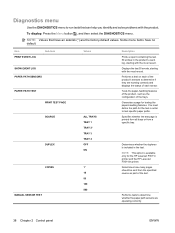
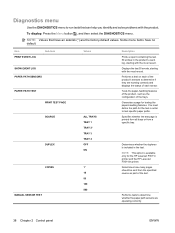
...default values. Specifies whether the test page is printed from all trays or from the specified source as the configuration of each sensor. Diagnostics menu
Use the DIAGNOSTICS menu to run tests that have no default... the most recent. Generates a page for the HP LaserJet P3011n printer and the HP LaserJet P3011dn printer. Determines whether the duplexer is available only for testing...
HP LaserJet P3010 Series - User Guide - Page 174


...that all HP LaserJet products, see the HP LaserJet Printer Family Print Media Guide. or copier. Reload the paper into the output bin. Paper was printed.
Replace the paper in the tray. The...
You are correctly installed. Make sure that has been previously printed on page 108.
The paper is below the maximum stack height mark in the trays. The paper is skewed....
HP LaserJet P3010 Series - User Guide - Page 189


... paper stack is below the maximum stack height mark. Always configure the paper type on page 56.
Make sure that is not selected in the input tray. The correct size paper is loaded in the HP LaserJet Printer Family Print Media Guide. Paper does not meet the specifications for this product. NOTE: Do not fan...
HP LaserJet P3010 Series - User Guide - Page 194


...182 Chapter 10 Solve problems
ENWW Print-quality problems associated with jams
Make sure that all HP LaserJet products, see the HP LaserJet Printer Family Print Media Guide. Solve print-quality problems
You can prevent ... See Clean the paper path on page 214. See Configure trays on page 87. ● Use paper that does not meet HP specifications. ● The surface of the paper is too smooth...
Similar Questions
How To Make Tray 2 Default On Hp Laserjet P2035
(Posted by Shivkdaneke 9 years ago)
Hp Laserjet P3015n How To Make Tray 2 Default
(Posted by kshCro 10 years ago)
How To Make Tray 2 Default On Hp Laserjet P2055dn On Mac
(Posted by drokfi 10 years ago)
How To Make Tray 3 Default Tray When Printing From Hp Laserjet P4515
(Posted by rabinc 10 years ago)
Hp Laserjet P3015 How To Make Tray 2 Default Tray
(Posted by mantsehooo 10 years ago)

