HP P3005n Support Question
Find answers below for this question about HP P3005n - LaserJet B/W Laser Printer.Need a HP P3005n manual? We have 15 online manuals for this item!
Question posted by guysSK on February 11th, 2014
How To Reset Hp Laserjet P3005 Printer To Factory Default
The person who posted this question about this HP product did not include a detailed explanation. Please use the "Request More Information" button to the right if more details would help you to answer this question.
Current Answers
There are currently no answers that have been posted for this question.
Be the first to post an answer! Remember that you can earn up to 1,100 points for every answer you submit. The better the quality of your answer, the better chance it has to be accepted.
Be the first to post an answer! Remember that you can earn up to 1,100 points for every answer you submit. The better the quality of your answer, the better chance it has to be accepted.
Related HP P3005n Manual Pages
HP LaserJet P3005 - Software Technical Reference - Page 17


... configuration settings 166 Table 4-8 Driver Mopier mode and collation settings 168 Table 5-1 Print Task Quick Set default values for the HP LaserJet P3005 printer 213 Table 5-2 PCL 6 custom media sizes ...219 Table 5-3 Font Attribute settings for HP LaserJet P3005 printer 8 Table 1-5 CD 1 - Asia Pacific ...12 Table 1-7 CD 3 - Americas ...11 Table 1-6 CD 2 - List of automatic discovery and...
HP LaserJet P3005 - Software Technical Reference - Page 21


... HP LaserJet P3005 printer CD-ROM icon 279 Figure 6-2 HP LaserJet Software screen ...279 Figure 6-3 Authenticate dialog ...280 Figure 6-4 HP LaserJet for Macintosh installer Introduction screen 280 Figure 6-5 HP LaserJet ...dialog box 197 Figure 5-1 An Incompatible Print Settings message 204 Figure 5-2 The default appearance of the Advanced tab 206 Figure 5-3 Paper/Quality tab ...212 Figure ...
HP LaserJet P3005 - Software Technical Reference - Page 46


... Web Jetadmin software from the HP LaserJet P3005 printing-system software CD. Printer Documentation. The following features:
● The HP LaserJet P3005 printing-system software CD features an interactive software interface.
● Network connection is in a single process.
● The Selection dialog box sets the operating-system language as the default language ( Windows 2000, Windows...
HP LaserJet P3005 - Software Technical Reference - Page 48
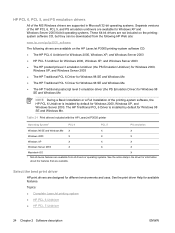
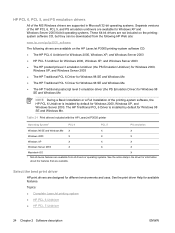
... Help for information about the features that are available. Table 2-1 Print drivers included with the HP LaserJet P3005 printer
Operating System1
PCL 6
PCL 5
PS emulation
Windows 98 SE and Windows Me X
X
X...Full Installation of the printing-system software, the HP PCL 6 Unidriver is installed by default for different environments and uses.
HP PCL 6, PCL 5, and PS emulation drivers
...
HP LaserJet P3005 - Software Technical Reference - Page 57


...
Lockable features
The following table shows drivers and operating systems that the HP LaserJet P3005 printer supports. ● Paper Source. The options are always the same ...feature is locked, the selected default option is the only option that support HP Driver Preconfiguration
Driver
HP Traditional PCL 6 Driver
HP Traditional PCL 5 Driver
PS Emulation Driver
HP PCL 6 Unidriver
Windows 98 ...
HP LaserJet P3005 - Software Technical Reference - Page 80


..., click Start, click Run, and then browse to install the HP LaserJet P3005 printing system from the CD that came with the device.
1. Print-driver installation instructions
Topics: ● General MS Windows installation instructions ● Detailed MS Windows install instructions ● Set a default printer
General MS Windows installation instructions
Installation is always added to the...
HP LaserJet P3005 - Software Technical Reference - Page 87


... connected to the computer through a parallel or USB connection and turned on before the HP LaserJet P3005 printer is the default option. For a network installation, the HP LaserJet P3005 printer must be installed before the printing-system software is installed so that comes with the default installation sequence, see Figure 3-19 Model dialog box on page 76.
Click Next to...
HP LaserJet P3005 - Software Technical Reference - Page 104
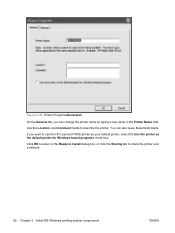
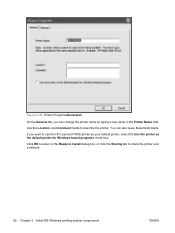
... box, or click the Sharing tab to describe the printer.
You can change the printer name by typing a new name in the Printer Name field. Figure 3-24 Printer PropertiesGeneraltab
On the General tab, you want to use the HP LaserJet P3005 printer as your default printer, select the Use the printer as the default printer for Windows-based programs check box. Use the...
HP LaserJet P3005 - Software Technical Reference - Page 126
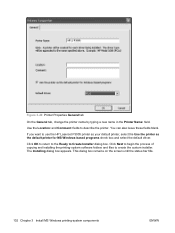
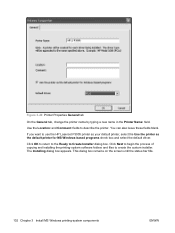
...: field. Click OK to return to the Ready to use the HP LaserJet P3005 printer as your default printer, select the Use the printer as the default printer for MS Windows-based programs check box and select the default driver. This dialog box remains on the screen until the status bar fills.
102 Chapter 3 Install MS Windows printing-system components...
HP LaserJet P3005 - Software Technical Reference - Page 131


...
This chapter describes the features of the traditional print drivers for the HP LaserJet P3005 printer in Windows 98 SE or Windows Me, the HP Traditional PCL 6 Driver is installed by default. This chapter also describes differences between the HP Traditional PCL 6 Driver and the HP Traditional PCL 5 Driver. Topics: ● Access to print drivers in turn, override...
HP LaserJet P3005 - Software Technical Reference - Page 140
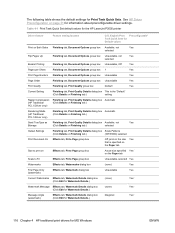
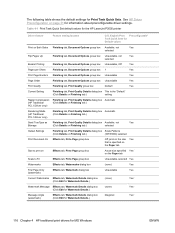
... drivers for information about preconfigurable driver settings. The following table shows the default settings for the HP LaserJet P3005 printer
Driver feature
Feature setting location
U.S. print on the size Yes that is the "Default"
(Click Details on Finishing tab.)
setting
Raster Compression (HP Traditional PCL 6 Driver only)
Finishing tab, Print Quality Details dialog box (Click...
HP LaserJet P3005 - Software Technical Reference - Page 141
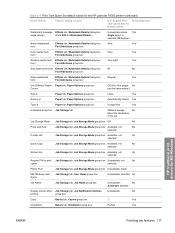
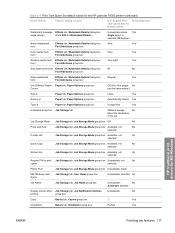
...MS Windows
ENWW
Finishing tab features 117 English Print Preconfigurable1 Task Quick Sets for Default values
Watermark message Effects tab, Watermark Details dialog box
angle (angle)
(Click... box
1
Yes
Orientation
Basics tab, Orientation group box
Portrait
Yes
HP traditional print drivers for the HP LaserJet P3005 printer (continued)
Driver feature
Feature setting location
U.S.
HP LaserJet P3005 - Software Technical Reference - Page 142
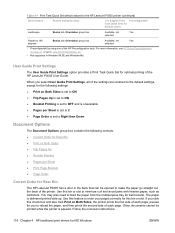
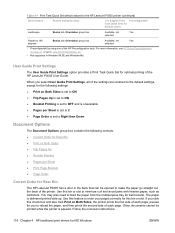
... Guide Print Settings
The User Guide Print Settings option provides a Print Task Quick Set for the HP LaserJet P3005 printer (continued)
Driver feature
Feature setting location
U.S. Table 4-1 Print Task Quick Set default values for optimal printing of the HP LaserJet P3005 User Guide. Other documents cannot be opened to Right then Down
Document Options
The Document Options group...
HP LaserJet P3005 - Software Technical Reference - Page 143


... Printing options available when Paper Size is off (not selected). Print on Both Sides
The default setting for the Print on Both Sides option is set to any of the following media ... ● Double Japan Postscard Rotated
NOTE As a rule, extra memory need not be installed on the HP LaserJet P3005 printer in order to the following conditions exist: ● Type is: on the Paper tab is set to...
HP LaserJet P3005 - Software Technical Reference - Page 147


... Booklet Printing
The HP LaserJet P3005 printer supports both book and booklet printing. It can have the following printing options for the book: ● Front Cover ● First Page ● Other Pages
HP traditional print drivers for print jobs with pages that is set to show the location of the binding. The default setting is a print...
HP LaserJet P3005 - Software Technical Reference - Page 170


... Tray 3 (optional 500-sheet tray)
The default setting is Automatically Select. When this setting is selected, the HP LaserJet P3005 uses the source tray that the HP LaserJet P3005 printer supports.
The following options, depending on what has... media size is loaded in the Source is: setting.
146 Chapter 4 HP traditional print drivers for MS Windows
ENWW The Source is: drop-down menu...
HP LaserJet P3005 - Software Technical Reference - Page 179
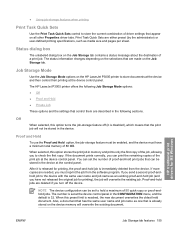
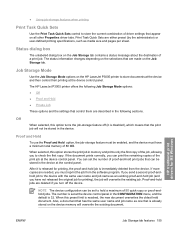
...When this option stores the print job in the CONFIGURATION menu, and the default is 32.
The HP LaserJet P3005 printer offers the following sections. When selected, this preset limit is disabled), which... deleted from the software program.
Print Task Quick Sets are made on the HP LaserJet P3005 printer to check the first copy. The number is set the number of proof-and...
HP LaserJet P3005 - Software Technical Reference - Page 192


... the mopier enabled, clear the Ignore Application Collation check box and make sure that the software program collation feature is the default setting for MS Windows
ENWW command button. For the HP LaserJet P3005 printer, the following table shows the relation between Mopier Enabled settings and collation settings in the Optional Paper Sources drop-down...
HP LaserJet P3005 - Software Technical Reference - Page 195


... to flip or reload letterhead or preprinted paper in a tray, whether you are selected in the printer. Then, click More...
The default values for the print job. An accurate (DWS) value optimizes driver performance. NOTE The HP LaserJet P3005 printer can be available on the Configuration tab, and either face-up and down arrows to select...
HP LaserJet P3005 - Software Technical Reference - Page 218


... ● 304 MB ● 320 MB ● 512 MB
NOTE The HP LaserJet P3005 printer can be configured for a maximum of virtual memory (RAM) in the device.
Click Properties. 6. Click Printers. 4. VMOption This option shows the amount of 320 MB. Restore Defaults
Click Restore Defaults to reset the values on the Device Options tab to the PostScript tab...
Similar Questions
How Do I Reset Hp Laserjet P1505n To Factory Default
(Posted by bobbbgbgbg 9 years ago)
How To Reset Hp Laserjet P3005n
(Posted by buecarl 10 years ago)
How To Reset Hp Laserjet P2055d To Factory Defaults
(Posted by lparsa 10 years ago)
What Is Hp Laserjet P3005 Printer Factory Default Password
(Posted by pedigrover 10 years ago)

