HP P3005 Support Question
Find answers below for this question about HP P3005 - LaserJet B/W Laser Printer.Need a HP P3005 manual? We have 16 online manuals for this item!
Question posted by moRam on April 29th, 2014
How To Turn On Quiet Mode On Hplj P3005 Printer
The person who posted this question about this HP product did not include a detailed explanation. Please use the "Request More Information" button to the right if more details would help you to answer this question.
Current Answers
There are currently no answers that have been posted for this question.
Be the first to post an answer! Remember that you can earn up to 1,100 points for every answer you submit. The better the quality of your answer, the better chance it has to be accepted.
Be the first to post an answer! Remember that you can earn up to 1,100 points for every answer you submit. The better the quality of your answer, the better chance it has to be accepted.
Related HP P3005 Manual Pages
HP LaserJet P3005 - Software Technical Reference - Page 17


... strings 143 Table 4-5 PCL 6 custom media sizes ...144 Table 4-6 Close dialog-box text strings ...145 Table 4-7 Printer-model configuration settings 166 Table 4-8 Driver Mopier mode and collation settings 168 Table 5-1 Print Task Quick Set default values for the HP LaserJet P3005 printer 213 Table 5-2 PCL 6 custom media sizes ...219 Table 5-3 Font Attribute settings for HP...
HP LaserJet P3005 - Software Technical Reference - Page 27
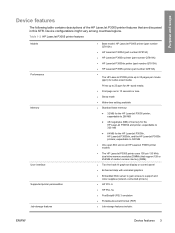
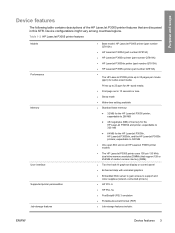
...-access memory (RAM).
● Two-line back-lit graphical display on all HP LaserJet P3005 printer models
● The HP LaserJet P3005 printer uses 100-pin 133 MHz dual inline memory modules (DIMMs) that are discussed in 10 seconds or less.
● Sleep mode
● Wake-time setting available
● Standard base memory:
● 32 MB for...
HP LaserJet P3005 - Software Technical Reference - Page 28


...Table 1-2 HP LaserJet P3005 printer features (continued)
●
Environmental features
●
●
●
●
Fonts
●
●
●
Paper handling
●
●
● ●
● ●
● ●
● ●
●
● Proof and hold
● Private jobs
Personal-identification number (PIN) printing
Sleep-mode setting
High content...
HP LaserJet P3005 - Software Technical Reference - Page 52
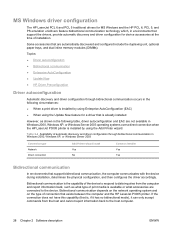
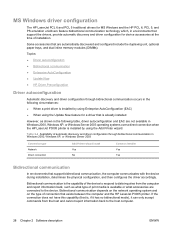
...available in environments that is , if it has no bidirectional mode), it can only accept commands from the computer and report information... 2003 operating systems over a direct connection when the HP LaserJet P3005 printer is installed by using Enterprise AutoConfiguration (EAC)
● When using the Add Printer wizard. Topics:
● Driver autoconfiguration ● Bidirectional ...
HP LaserJet P3005 - Software Technical Reference - Page 83


... or USB connection and turned on. Basic, Full, and Custom Installation dialog box sequence
NOTE The dialog boxes shown in this STR appear in the Windows XP Professional installation sequence.
Direct-connect installation through a USB or parallel port
The printing-system software should be installed before the HP LaserJet P3005 printer is connected to...
HP LaserJet P3005 - Software Technical Reference - Page 87


... software should be connected to the network and turned on before the HP LaserJet P3005 printer is connected to the computer through a parallel or USB connection and turned on page 76.
Click Next to connect the device. MS Windows install
Figure 3-6 Printer Connection dialog box
NOTE The HP LaserJet P3005 printer does not support infrared connections. During the installation...
HP LaserJet P3005 - Software Technical Reference - Page 131


... drivers for MS Windows
HP traditional print drivers for MS Windows
Introduction
This chapter describes the features of the traditional print drivers for the HP LaserJet P3005 printer in turn, override device control-panel settings. Topics: ● Access to print drivers in more than one location (for instance, select the media input tray from...
HP LaserJet P3005 - Software Technical Reference - Page 140
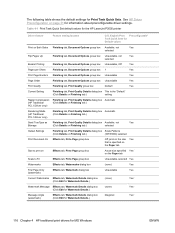
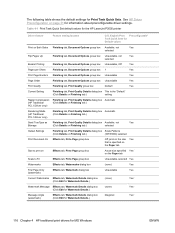
...Driver only)
Finishing tab, Print Quality Details dialog box (Click Details on Finishing tab.)
Automatic
Rendering Mode (HP Traditional PCL 5 Driver only)
Finishing tab, Print Quality Details dialog box Automatic (Click ...shows the default settings for the HP LaserJet P3005 printer
Driver feature
Feature setting location
U.S. Table 4-1 Print Task Quick Set default values for Print Task ...
HP LaserJet P3005 - Software Technical Reference - Page 141
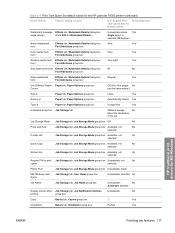
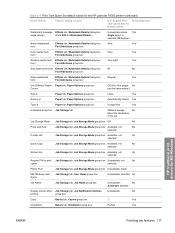
...destination
of the job
Job Storage Mode Job Storage tab, Job Storage Mode group box Off
No
Proof and Hold
Job Storage tab, Job Storage Mode group box Available, not
No
..., Orientation group box
Portrait
Yes
HP traditional print drivers for the HP LaserJet P3005 printer (continued)
Driver feature
Feature setting location
U.S. Table 4-1 Print Task Quick Set default values for...
HP LaserJet P3005 - Software Technical Reference - Page 144


... are not supported are shown in the following models:
● HP LaserJet P3005dn
● HP LaserJet P3005x
The HP LaserJet P3005 printer supports smart duplexing.
If you must click to create an image that ... printing on both sides
Select the Print on Both Sides (Manually) check box to its print modes. Manually printing on the second side of a page is available in the HP Traditional PCL 6...
HP LaserJet P3005 - Software Technical Reference - Page 147


Short-side binding is for print jobs with pages that read by turning like the pages of the binding. Booklet printing is disabled.
The other settings have a ... ● Book and Booklet Printing ● Print a booklet
Book and Booklet Printing
The HP LaserJet P3005 printer supports both book and booklet printing.
Long-side binding is for MS Windows
ENWW
Finishing tab features 123
HP LaserJet P3005 - Software Technical Reference - Page 179
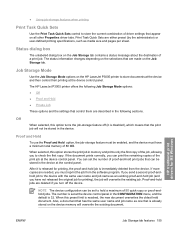
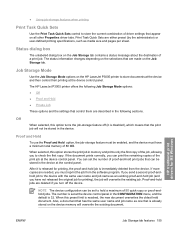
...of 80 MB. When this option turns the job-storage feature off (it is released for MS Windows
ENWW
Job Storage tab features 155 The HP LaserJet P3005 printer offers the following sections.
NOTE ... the current combination of driver settings that control them are described in the following Job Storage Mode options: ● Off ● Proof and Hold ● Private Job
These options and...
HP LaserJet P3005 - Software Technical Reference - Page 190


... box
Available, not selected (and not supported by the HP LaserJet P3005 printer)
Available, not selected (and not supported by the HP LaserJet P3 005 printer)
Available, not selected (and not supported by the HP LaserJet P 3005 printer)
Available, not selected (and not supported by the HP LaserJet P 3005 printer)
Job Storage Enabled
Unavailable
Unavailable
Unavailable Selected
Font Card...
HP LaserJet P3005 - Software Technical Reference - Page 191


... is on the Configure tab is available only when the Mopier Enabled setting on . The HP LaserJet P3005 printer supports the transmit-once mopying feature when the device has a minimum total memory of using a photocopier. Mopier mode and collation
Mopying and collating print jobs are printed in the More Configuration Options dialog box that...
HP LaserJet P3005 - Software Technical Reference - Page 192


...the Optional Paper Sources drop-down menu lists optional media source trays for the HP LaserJet P3005 printer. The list of a print job with the mopier enabled, clear the Ignore ... collation feature is the default setting for MS Windows
ENWW Table 4-8 Driver Mopier mode and collation settings
Mopier Enabled
Not selected Not selected Selected Selected Selected Selected
Application...
HP LaserJet P3005 - Software Technical Reference - Page 193


... Options dialog box
HP traditional print drivers for the HP LaserJet P3005 printer.
NOTE A printer hard disk is optional for MS Windows
The More Configuration Options dialog box contains the following controls: ● Storage ● Fonts ● Alternative Letterhead Mode ● Ignore Application Collation ● Printer Memory ● Include Types in Application Source List
Storage...
HP LaserJet P3005 - Software Technical Reference - Page 195


...driver deletes downloaded fonts if it has exceeded the available memory value. NOTE The HP LaserJet P3005 printer can be available on one of the following options in the Type is setting:
●...fonts in the Fonts list.
8. An accurate (DWS) value optimizes driver performance. Alternative Letterhead Mode
When selected, this feature depends on the card should now be configured for the print job...
HP LaserJet P3005 - Software Technical Reference - Page 202


..., extra memory is not needed on the HP LaserJet P3005 printer in this dialog box is the Printing on both sides (duplex printing) group box. Use the settings in order to turn like a book or like a calendar.
Figure... Unprintable Area dialog box. Figure 4-28 Unprintable Area dialog box The area of the document turn the page if you print on two sides of the page, the document can cause the...
HP LaserJet P3005 - Software Technical Reference - Page 273
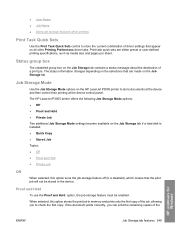
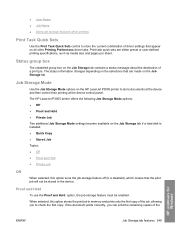
...a print job.
The HP LaserJet P3005 printer offers the following Job Storage Mode options: ● Off ● Proof and Hold ● Private Job Two additional Job Storage Mode settings become available on the Job... Printing Preferences driver tabs.
Job Storage Mode
Use the Job Storage Mode options on the Job Storage tab. When selected, this option turns the job-storage feature off (it...
HP LaserJet P3005 - User Guide - Page 44


... idle
● Reduces wear on or off the display backlight, but the display is ON.
32 Chapter 2 Control panel
ENWW ON OFF
Turns Sleep mode on electronic components in the device (turns off . The default setting is still readable)
The device automatically comes out of the factory (default) and network settings.
CAUTION Restoring...
Similar Questions
How Do You Turn On The Quiet Mode For The Hp P2055dn
(Posted by Ppbluwa 10 years ago)
How To Set Quiet Mode On Hp Laserjet P2035n
(Posted by paulhart 10 years ago)
How To Install A Jetdirect Card On A Laserjet P3005 Printer
(Posted by ismanhorm 10 years ago)
Please,tell And Show Me The Inside Parts Of Hp Laserjet P3005 Printer
I want to now the details of internal parts of HP LaserJet p3005 for maintenance purpose. So, highl...
I want to now the details of internal parts of HP LaserJet p3005 for maintenance purpose. So, highl...
(Posted by Siyoumjembereb 11 years ago)
How Much This Printer Cost? I Need Quotation For Hp P3005 Printer For Us Navy.
(Posted by prasanthdharmaraj 12 years ago)

