HP P2055dn Support Question
Find answers below for this question about HP P2055dn - LaserJet B/W Laser Printer.Need a HP P2055dn manual? We have 17 online manuals for this item!
Question posted by itinfrapune on September 22nd, 2012
How To Static Ip Address For Hp Laserjet P2055dn
The person who posted this question about this HP product did not include a detailed explanation. Please use the "Request More Information" button to the right if more details would help you to answer this question.
Current Answers
There are currently no answers that have been posted for this question.
Be the first to post an answer! Remember that you can earn up to 1,100 points for every answer you submit. The better the quality of your answer, the better chance it has to be accepted.
Be the first to post an answer! Remember that you can earn up to 1,100 points for every answer you submit. The better the quality of your answer, the better chance it has to be accepted.
Related HP P2055dn Manual Pages
HP LaserJet Printer Family - Print Media Specification Guide - Page 5


... smear 28 Toner specks (background scatter 28
Appendix A Specifications
U.S. Contents
1 Overview
How HP LaserJet printers work 2 Alternative sources of information 2
2 Guidelines for using media
Using print media 4...Using overhead transparencies 16 Printing on both sides of the paper 17 Preparing laser-printed mailings 17
Shipping and storing print media 19 Environmental considerations 19
...
HP LaserJet Printer Family - Print Media Specification Guide - Page 7


... came with laser printers. When HP LaserJet printers are unfamiliar to laser printer users.
A variety of excellent print quality.
For more information about print-media specifications. This document does not support HP LaserJet 2686A, HP LaserJet Plus, HP LaserJet 500, or HP LaserJet 2000 printers.
For specific information about what media your HP LaserJet printer. This...
HP LaserJet Printer Family - Print Media Specification Guide - Page 8


... drum. To summarize, to the image areas.
How HP LaserJet printers work
ENWW While passing through the printer, charged electrostatically, and heated. To print a page in any HP LaserJet printer user guide.)
Visit HP's website at a time and transported through the fuser, where heat and pressure are contained in a laser printer, the print media must be picked from whom you...
HP LaserJet Printer Family - Print Media Specification Guide - Page 9


... control as well as proper handling and storage by the customer.
HP LaserJet printers can use. Properties of non-HP brand media, over which the print media will perform satisfactorily in ...in your print media vendor for a guarantee that works best with your HP LaserJet printer. Using non-HP brand media will assume responsibility for the replacement of media. Hewlett-Packard ...
HP LaserJet Printer Family - Print Media Specification Guide - Page 10


... an inaccurate term. Using paper
"Plain paper" is not properly prepared, the edges in which have properties that laser printer and copy machines use are optimized for laser printing.
4 Using print media
ENWW Although your HP LaserJet printer will be used for the fillers (such as calcium carbonate, clay, or talc) must be controlled as well...
HP LaserJet Printer Family - Print Media Specification Guide - Page 12


... swelling of colors and finishes with properties optimized for laser printers. Some of the specifications that are available on some printer models in unsatisfactory performance and poor reliability, and HP does not recommend their spacing to print on colored paper that can use an HP color LaserJet printer to produce various colors.
You also can contaminate the...
HP LaserJet Printer Family - Print Media Specification Guide - Page 13


... high brightness and whiteness. In addition, do not print closer than diffused.
Different HP LaserJet printer models and their input trays support various ranges of paper weights. These optimized properties can...than 60-lb cover, or 90-lb index). However, keep in photocopiers and laser printers. Some models provide optimized settings that the manufacturer uses. Please see the support ...
HP LaserJet Printer Family - Print Media Specification Guide - Page 14


... of the paper, and do not use many different inks, materials, tools, and techniques, HP recommends that you make sure your HP LaserJet printer.
Choose recycled paper that meets the same specifications as standard paper (see "Guidelines for your laser printer must be properly designed and manufactured to virgin-fiber grades. A recycled sheet of acceptable performance...
HP LaserJet Printer Family - Print Media Specification Guide - Page 15


...the case of labels, peeling.
q Round all HP LaserJet printers. For more information about your printer's specifications, see the support documentation that cutouts are ... documentation that edge trimmings will have perforations or die-cuts:
q So that came with your printer.
CAUTION Note
The following guidelines should be considered when working with a knowledgeable vendor to develop...
HP LaserJet Printer Family - Print Media Specification Guide - Page 17


..., or otherwise damaged. However, inconsistencies in "Guidelines for using envelopes" on envelopes can cause severe damage to the printer. q Make sure that have woven or smooth finishes is straight, with your printer for your HP LaserJet printer. Purchase envelopes that have the quality and consistency that have baggy construction;
q Envelopes should lie flat and should...
HP LaserJet P2050 Series - Software Technical Reference - Page 22


Product comparison
HP LaserJet P2050 Series models
HP LaserJet P2055d printer CE457A
HP LaserJet P2055dn printer CE459A
HP LaserJet P2055x printer CE460A
● Prints up to 35 pages per minute (ppm) Has the same features as the HP LaserJet Has the same features as the HP LaserJet
on Letter size paper and 33 ppm on A4 P2055d model, plus the following:
P2055dn model, plus the following:...
HP LaserJet P2050 Series - Software Technical Reference - Page 62
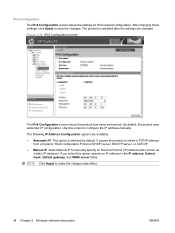
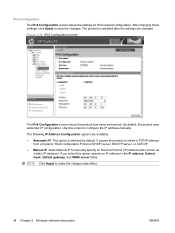
... specify an Internet Protocol (IP) address (also known as a static IP address). Figure 2-25 IPv4 Configuration screen
The IPv4 Configuration screen shows the product host name and domain. This option is restarted after the settings are available:
● Automatic IP. By default, the product uses automatic IP configuration. Select Manual IP to obtain a TCP/IP address from a Dynamic Host...
HP LaserJet P2050 Series - User Guide - Page 14


Product comparison
HP LaserJet P2050 Series models
HP LaserJet P2055 printer CE456A
HP LaserJet P2055d printer CE457A
HP LaserJet P2055dn printer CE459A
HP LaserJet P2055x printer CE460A
● Prints up to 35 pages per Has the same features as the
minute (ppm) on Letter size HP LaserJet P2055 model
paper and 33 ppm on A4 printer, plus the following:
size paper ● Contains 64 ...
HP LaserJet P2050 Series - User Guide - Page 50


... on the network to print directly to obtain an IP address from that provides controlled access to obtain IP address from which the configuration is present, this service allows the product to 15 HP LaserJet products.
You can configure an HP Jetdirect print server with an IP address using the printer control panel or the embedded Web server. You can...
HP LaserJet P2050 Series - User Guide - Page 97


...print a configuration page to find out how much memory is installed in previous HP LaserJet products are not compatible with the product. See Print the information pages on the...and disconnect the power cord.
2.
Install product memory
This product has one DIMM slot. CAUTION: Static electricity can damage DIMMs. When handling DIMMs, either wear an antistatic wrist strap or frequently touch ...
HP LaserJet P2050 Series - User Guide - Page 118


... meet HP specifications. Make sure that the stack is in the tray.
Fanning can create static electricity, which can cause paper to jam, contact HP Customer Support or your authorized HP service ...has rough or jagged edges.
Check the product control panel for all HP LaserJet products, see the HP LaserJet Printer Family Print Media Guide. See Print the information pages on page 50....
HP LaserJet P2050 Series - User Guide - Page 164


...received, including interference that the product
Product Name:
HP LaserJet P2050 Series
Regulatory Model Number2):
BOISB-0801-00
...+A1 +A2 / EN 60825-1:1994 +A1 +A2 (Class 1 Laser/LED Product) GB4943-2001
EMC:
CISPR22:2005 / EN 55022:2006 ... DoC#: BOISB-0801-00-rel.1.0
Manufacturer's Name: Manufacturer's Address:
Hewlett-Packard Company 11311 Chinden Boulevard, Boise, Idaho 83714-1021...
HP Printers - Supported Citrix Presentation Server environments - Page 27


... Support website. Drivers for multiple users.
Printer model tested
HP Color LaserJet 3000
HP LaserJet 4000 HP Business Inkjet 1100 HP Deskjet D2360 HP Deskjet 5440 HP Designjet 4000 PostScript
Driver version tested
HP Color LaserJet 3000 Series PCL (61.53.25.9) &
HP Color LaserJet 3000 Series PS(61.71.661.41)
HP LaserJet 4000 Series PCL6 (4.27.4000.0)
HP Business Inkjet 1100 Series (2.236...
HP Printers - Supported Citrix Presentation Server environments - Page 28


... Driver Support website.
Test methodology An HP LaserJet/Business Inkjet/Designjet/Deskjet printer was attached to the shared farm printers.
28 The client system connected to the printers using the HP LaserJet/Business Inkjet/Designjet/Deskjet printers and drivers listed above. When the Session printers policy is configurable by creating TCP/IP ports and connecting to the Citrix XenApp...
HP Printers - Supported Citrix Presentation Server environments - Page 34


...™ Server clients need to print successfully.
When using the HP LaserJet/Business Inkjet/Designjet/Deskjet printers and drivers listed above. Test methodology HP LaserJet/Business Inkjet/Designjet/Deskjet printers were attached to a Citrix XenApp™ Server using parallel cables, USB cables or were installed by creating a TCP/IP port and connecting to it. After you install...
Similar Questions
How To Check Ip Address Hp Laserjet P2055dn
(Posted by cmillpvsana 10 years ago)
How To Change Ip Address Hp Laserjet P2055dn When There Is Password
(Posted by mursum 10 years ago)
How To Configure Static Ip On Hp Laserjet P2055dn?
(Posted by Edy7hsdhun 10 years ago)
How To Chage The Ip Address Hp Laserjet P2055dn
(Posted by soplmi 10 years ago)
How To Change Ip Address Hp Laserjet P2055dn
(Posted by pimcalbea 10 years ago)

