HP P2055dn Support Question
Find answers below for this question about HP P2055dn - LaserJet B/W Laser Printer.Need a HP P2055dn manual? We have 17 online manuals for this item!
Question posted by cmillpvsana on December 7th, 2013
How To Check Ip Address Hp Laserjet P2055dn
The person who posted this question about this HP product did not include a detailed explanation. Please use the "Request More Information" button to the right if more details would help you to answer this question.
Current Answers
There are currently no answers that have been posted for this question.
Be the first to post an answer! Remember that you can earn up to 1,100 points for every answer you submit. The better the quality of your answer, the better chance it has to be accepted.
Be the first to post an answer! Remember that you can earn up to 1,100 points for every answer you submit. The better the quality of your answer, the better chance it has to be accepted.
Related HP P2055dn Manual Pages
HP LaserJet Printer Family - Print Media Specification Guide - Page 5


... smear 28 Toner specks (background scatter 28
Appendix A Specifications
U.S. Contents
1 Overview
How HP LaserJet printers work 2 Alternative sources of information 2
2 Guidelines for using media
Using print media 4...Using overhead transparencies 16 Printing on both sides of the paper 17 Preparing laser-printed mailings 17
Shipping and storing print media 19 Environmental considerations 19
...
HP LaserJet Printer Family - Print Media Specification Guide - Page 7


... that is being scanned, copied, or faxed through the scan path on page 39. Many choices of excellent print quality. This document does not support HP LaserJet 2686A, HP LaserJet Plus, HP LaserJet 500, or HP LaserJet 2000 printers. However, to laser printer users. Check the individual product manuals for use with your...
HP LaserJet Printer Family - Print Media Specification Guide - Page 8


... the drum contacts the paper or other print media and the toner image is attracted to find out more about the suitability of your HP printer and HP print media.
2 How HP LaserJet printers work
HP LaserJet printers use . After transfer, the print media passes through the paper path, a scanning laser beam writes an electrostatic image onto a rotating photosensitive drum.
HP LaserJet Printer Family - Print Media Specification Guide - Page 9


... planning a large purchase of any print media that falls within the specifications for the replacement of print media, first print a small quantity in your HP LaserJet printers (see "Ordering HP print media" on page 35). Although testing media helps to characterize its print media will assume responsibility for supported media.
Hewlett-Packard recommends testing...
HP LaserJet Printer Family - Print Media Specification Guide - Page 10


... machines use are designed for one to two days.
Papers that are usually called laser- Paper is being produced with an HP color LaserJet printer can become wavy or the sheets might curl soon after the package is used .
Although your HP LaserJet printer will be controlled as well as calcium carbonate, clay, or talc) must be...
HP LaserJet P2050 Series - Manage and Maintain - Page 8


...-path door to perform
3 Check for jammed paper at the front of the product.
© 2008 Copyright Hewlett-Packard Development Company, L.P.
3 www.hp.com
Duplex paper path (continued)
Steps to close it.
5 Replace Tray 2.
6 Open the duplex jam-release door on the back of the product. HP LaserJet P2050 Series Printer - Clear Jams
How do...
HP LaserJet P2050 Series - Manage and Maintain - Page 9


Duplex paper path (continued)
Steps to perform
7 Check for jammed paper at the back of the product.
© 2008 Copyright Hewlett-Packard Development Company, L.P.
4 www.hp.com Input trays
Tray 1
1 Push the button to light.
...door, and then remove the print cartridge. HP LaserJet P2050 Series Printer - With both hands, grasp the jammed paper and slowly pull it out of the product.
HP LaserJet P2050 Series - Software Technical Reference - Page 22


...HP LaserJet P2050 Series models
HP LaserJet P2055d printer CE457A
HP LaserJet P2055dn printer CE459A
HP LaserJet P2055x printer CE460A
● Prints up to 35 pages per minute (ppm) Has the same features as the HP LaserJet Has the same features as the HP LaserJet
on Letter size paper and 33 ppm on A4 P2055d model, plus the following:
P2055dn model, plus the following:
size paper
● HP...
HP LaserJet P2050 Series - Software Technical Reference - Page 177


... Tray 3, select Tray 3. ● Select the Duplex Unit check box.
10. Use either Bonjour or IP Printing for HP products. b. c. Type the IP address into the Address field. Select the product in . e.
If you are installing...field, turn the computer off and then on page 162.
● IP Printing
a. Click OK to the Printers list.
8.
If the product PPD does not appear in the Kind ...
HP LaserJet P2050 Series - Software Technical Reference - Page 179


...Socket/HP Jet Direct from the Printer Type pull-down menu. Print the product configuration page, and then find the IP address on the product. Select the Printer Model and select the product in the Printer List ...not appear in the printer list should display Series. Select the Duplex Unit check box.
9. If you want to open the Utilities folder, and then run the Printer Setup Utility. Finally, ...
HP LaserJet P2050 Series - Software Technical Reference - Page 212


... new configuration in the following places: ● On the printing-system software CD ● From within the HP LaserJet printer program group
Some documents are available at the following printer driver: HP PCL 6. Uninstaller software for Microsoft Windows
HP ToolboxFX software is a software program used to the product features. Click the Update Now button to remove...
HP LaserJet P2050 Series - Software Technical Reference - Page 217


... software for a USB connection
1. Click Add. Turn on the computer screen. Check if the product name is recommended that matches the Bonjour Printer name from the drop-down list. Insert the CD into the optical drive. It is in the HP LaserJet P2050 Series Installer folder.
3. Engineering details
Installation instructions for Macintosh operating systems...
HP LaserJet P2050 Series - User Guide - Page 14


Product comparison
HP LaserJet P2050 Series models
HP LaserJet P2055 printer CE456A
HP LaserJet P2055d printer CE457A
HP LaserJet P2055dn printer CE459A
HP LaserJet P2055x printer CE460A
● Prints up to 35 pages per Has the same features as the
minute (ppm) on Letter size HP LaserJet P2055 model
paper and 33 ppm on A4 printer, plus the following:
size paper ● Contains 64 ...
HP LaserJet P2050 Series - User Guide - Page 50


... print server. EPC 2.0 delivers effortless laser printer upkeep and protection for your system to the HP Jetdirect print server. For Automatic IP address assignment. Set configuration parameters by network programs for small and micro businesses with an IP address. You can be located on the network to print directly to 15 HP LaserJet products. HP Easy Printer Care Software 2.0 (EPC...
HP LaserJet P2050 Series - User Guide - Page 83
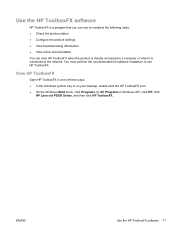
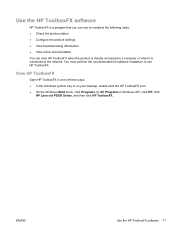
... a program that you can use HP ToolboxFX. View HP ToolboxFX
Open HP ToolboxFX in one of these ways: ● In the Windows system tray or on your desktop, double-click the HP ToolboxFX icon. ● On the Windows Start menu, click Programs (or All Programs in Windows XP), click HP, click
HP LaserJet P2050 Series, and then...
HP LaserJet P2050 Series - User Guide - Page 118


... the paper into the output bin.
The paper is too heavy, it over. The paper is binding or sticking together. Check the product control panel for all HP LaserJet products, see the HP LaserJet Printer Family Print Media Guide.
Remove any excess paper from Tray 1. Replace the paper. Perforated or embossed paper does not separate easily...
HP LaserJet P2050 Series - User Guide - Page 164


... +A1 +A2 / EN 60825-1:1994 +A1 +A2 (Class 1 Laser/LED Product) GB4943-2001
EMC:
CISPR22:2005 / EN 55022:2006 -...received, including interference that the product
Product Name:
HP LaserJet P2050 Series
Regulatory Model Number2):
BOISB-0801-00
Product... DoC#: BOISB-0801-00-rel.1.0
Manufacturer's Name: Manufacturer's Address:
Hewlett-Packard Company 11311 Chinden Boulevard, Boise, Idaho 83714-...
HP Printers - Supported Citrix Presentation Server environments - Page 27


... print server using the HP LaserJet/Business Inkjet/Designjet/Deskjet printers and drivers listed above. Printer model tested
HP Color LaserJet 3000
HP LaserJet 4000 HP Business Inkjet 1100 HP Deskjet D2360 HP Deskjet 5440 HP Designjet 4000 PostScript
Driver version tested
HP Color LaserJet 3000 Series PCL (61.53.25.9) &
HP Color LaserJet 3000 Series PS(61.71.661.41)
HP LaserJet 4000 Series PCL6...
HP Printers - Supported Citrix Presentation Server environments - Page 28


... Citrix XenApp™ Servers using parallel cables, or were installed by printer policies was attached to the client system using a parallel cable or USB cable. Test methodology An HP LaserJet/Business Inkjet/Designjet/Deskjet printer was checked to verify operability with printer management properties and HP printers and drivers No issues were discovered when testing the Citrix XenApp...
HP Printers - Supported Citrix Presentation Server environments - Page 34


When using Jetdirect. After you install printer drivers, and to the server.
Test methodology HP LaserJet/Business Inkjet/Designjet/Deskjet printers were attached to a Citrix XenApp™ Server using parallel cables, USB cables or were installed by creating a TCP/IP port and connecting to the printer using the wizard to install drivers on a XenApp™ Server, the...
Similar Questions
How To Change A Network Printer Ip Address Hp Laserjet P2035n
(Posted by daigheire 10 years ago)
How To Reset Ip Address Hp Laserjet P2035n
(Posted by chrisTroyG 10 years ago)
How To Change Ip Address Hp Laserjet P2055dn When There Is Password
(Posted by mursum 10 years ago)
How To Chage The Ip Address Hp Laserjet P2055dn
(Posted by soplmi 10 years ago)
How To Change Ip Address Hp Laserjet P2055dn
(Posted by pimcalbea 10 years ago)

