HP P2055dn Support Question
Find answers below for this question about HP P2055dn - LaserJet B/W Laser Printer.Need a HP P2055dn manual? We have 17 online manuals for this item!
Question posted by magvell on January 7th, 2014
How To Setup Optional 3rd Tray Laserjet P2055d
The person who posted this question about this HP product did not include a detailed explanation. Please use the "Request More Information" button to the right if more details would help you to answer this question.
Current Answers
There are currently no answers that have been posted for this question.
Be the first to post an answer! Remember that you can earn up to 1,100 points for every answer you submit. The better the quality of your answer, the better chance it has to be accepted.
Be the first to post an answer! Remember that you can earn up to 1,100 points for every answer you submit. The better the quality of your answer, the better chance it has to be accepted.
Related HP P2055dn Manual Pages
HP LaserJet Printer Family - Print Media Specification Guide - Page 13


...providing a very uniform substrate for using the straightest paper path in photocopiers and laser printers. Laser paper
Laser paper is another premium-quality paper grade that light is manufactured with the electrophotographic...weights. Also, using media 7 Different HP LaserJet printer models and their input trays support various ranges of the paper, rather than 15 mm (0.59 inch) ...
HP LaserJet Printer Family - Print Media Specification Guide - Page 17


... which HP has no more than two thicknesses of paper.
Most HP LaserJet printers can result in folds or other process-control problems can print on page ... of envelopes by using the manual feed feature, an optional envelope tray, an optional envelope feeder, or another tray. See the support documentation for your printer before using envelopes" on envelopes can cause jamming. Envelopes...
HP LaserJet Printer Family - Print Media Specification Guide - Page 31


... the input tray to a lower setting. For more information about setting the fuser mode, see the support documentation that came with some printers.)
q Change..."Shipping and storing print media" on page 19.)
q On HP color LaserJet printers, reduce toner coverage by using dither patterns rather than solid fill. In the.... (This option is set the fuser mode to reverse the direction of the paper, the...
HP LaserJet P2050 Series - Manage and Maintain - Page 1


... the media is not skewed (crooked on the media). Manage and Maintain
Fill paper trays
How do I?
HP LaserJet P2050 Series Printer - When loading media, adjust the media guides to perform
Tray 1
● Face-up ● Top edge leading into the product
Tray 2 and optional Tray 3
● Face down ● Top edge at the front of the...
HP LaserJet P2050 Series - Manage and Maintain - Page 2


...-Packard Development Company, L.P.
2 www.hp.com Manage and Maintain
How do I? Load trays (continued)
Tray 2 and optional Tray 3
Load A6-size paper
Steps to match the length and width of new media.
Tray 2 has side and rear media guides. HP LaserJet P2050 Series Printer - This reduces jams by sliding forward only the center panel of media from...
HP LaserJet P2050 Series - Software Technical Reference - Page 9


... 129 Default watermark settings 130 Finishing tab features ...131 Document Options ...132 Correct Order for Straight Paper Path 132 Print on both...Tray Assignment 140 Font Substitution Table ...140 External Fonts ...140 Installing external fonts 141 Removing external fonts 142 Installable Options ...142 Tray 3 ...142 Duplex Unit (for 2-Sided Printing 142 Allow Manual Duplexing 142 Printer...
HP LaserJet P2050 Series - Software Technical Reference - Page 22


...comparison
HP LaserJet P2050 Series models
HP LaserJet P2055d printer CE457A
HP LaserJet P2055dn printer CE459A
HP LaserJet P2055x printer CE460A
&#...LaserJet Has the same features as the HP LaserJet
on Letter size paper and 33 ppm on A4 P2055d model, plus the following:
P2055dn model, plus the following:
size paper
● HP Jetdirect Standard Gigabit Ethernet ● 500-sheet tray (Tray...
HP LaserJet P2050 Series - Software Technical Reference - Page 130
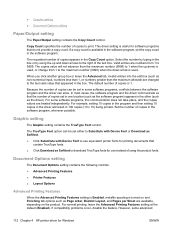
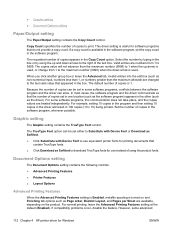
... the down arrows to download TrueType fonts for use instead of copies appears in the box. Document Options setting
The Document Options setting contains the following controls:
● Advanced Printing Features ● Printer Features ● Layout Options
Advanced Printing Features
When the Advanced Printing Features setting is Enabled, metafile spooling is 1. ● Graphic setting...
HP LaserJet P2050 Series - Software Technical Reference - Page 138
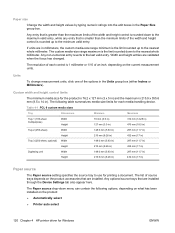
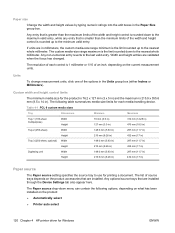
... the nearest whole millimeter. Any optional source trays that is smaller than the maximum limits of each media-handling device.
Units
To change measurement units, click one of source trays depends on the product:
● Automatically select
● Printer auto select
120 Chapter 4 HP printer driver for each control is 1 millimeter or 1/10 of the...
HP LaserJet P2050 Series - Software Technical Reference - Page 158
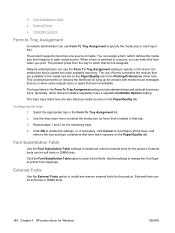
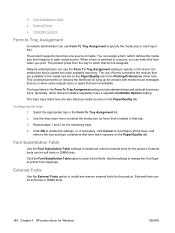
... that are installed separately have been imposed on the Paper/Quality tab. Click the Font Substitution Table option to a source, you can be soft fonts or DIMM fonts.
140 Chapter 4 HP printer driver for the remaining trays.
4.
Use the drop-down menu to select the media size (or form) that is matched to...
HP LaserJet P2050 Series - Software Technical Reference - Page 160


Removing external fonts
1. For Windows Vista, click Start, click Control Panel, and then under Hardware and Sound click Printer.
2. Installable Options
Topics: ● Tray 3 ● Duplex Unit (for 2-Sided Printing)
The product comes with a duplex unit installed.
The product uses the smart duplexing feature to detect information on both ...
HP LaserJet P2050 Series - Software Technical Reference - Page 179


...options, click Continue. Set up a product with Mac OS X v10.5 on again and restart the setup process. If you are installing the product using a network connection, continue with Mac OS X v10.3
1. The Kind column in the Model Name list. If this is the case, the setup...If the product PPD does not appear in the Printer List and the setup is complete. The product name appears in the Model...
HP LaserJet P2050 Series - Software Technical Reference - Page 180
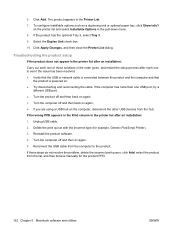
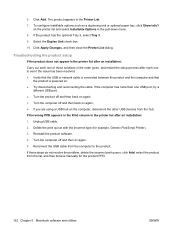
... and select Installable Options in the Printer List. 7. To configure installable options such as a duplexing unit or optional paper tray, click Show Info? on again. 5. Click Add. If the wrong PPD appears in the Kind column in the order given, and restart the setup process after an installation: 1.
Reconnect the USB cable from the list, and...
HP LaserJet P2050 Series - Software Technical Reference - Page 217


..., and the setup is complete.
5. Select the USB-connected HP LaserJet P2050 Series printer that you restart the computer after the software installation is shown, and then click Add. Depending on the computer screen. Then configure installable options in the HP LaserJet P2050 Series Installer folder.
3. Click the Add or + button, and then select USB...
HP LaserJet P2050 Series - Software Technical Reference - Page 227


..., print system 18 install notes 193 installation options 72 installing software 74 network software
installation 75 printer driver features 107 support 70 system requirements 71...Printer Utility 174 support, product 49, 50 supported media 188 supported operating systems 3 system requirements HP ToolboxFX 21 Macintosh 146 Windows 71 System Setup HP EWS settings 59 HP ToolboxFX settings 40 system-tray...
HP LaserJet P2050 Series - User Guide - Page 14


... inline memory module (DIMM) slot
Has the same features as the HP LaserJet P2055d model printer, plus the following:
Has the same features as the HP LaserJet P2055dn model printer, plus the following:
● HP Jetdirect Standard
● Additional 500-sheet tray
Gigabit Ethernet embedded
(Tray 3)
print server
● Contains 128 MB RAM and is expandable to 384...
HP LaserJet P2050 Series - User Guide - Page 59
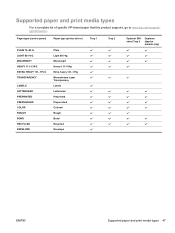
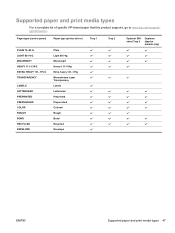
...supports, go to www.hp.com/support/ ljp2050series. Paper type (control panel)
Paper type (printer driver)
Tray 1
PLAIN 75-95 G LIGHT 60-74 G MID-WEIGHT HEAVY 111-130 G EXTRA HEAVY...111-130g Extra heavy 131-175g Monochrome Laser Transparency Labels Letterhead Preprinted Prepunched Colored Rough Bond Recycled Envelope
Tray 2
Optional 500sheet Tray 3
Duplexer (duplex models only)
ENWW
Supported paper ...
HP LaserJet P2050 Series - User Guide - Page 112


... checklist, in the following options:
Windows: Click Start, click Settings, and then click Printers, or Printers and Faxes. If the ... network, an HP Jetdirect page also prints.
Select one tray contains paper. Check the cabling. a. Make sure that is...Center or Printer Setup Utility, and double-click the line for voltage requirements.) If you are using , with the printer driver, or...
HP LaserJet P2050 Series - User Guide - Page 169


...15 settings 22, 28 System Setup menu 13
copies, number ...accessories
available 3 ordering 132 part numbers 133 acoustic specifications 146 advanced printing options Windows 67 alerts setting up 72 viewing with HP
ToolboxFX 73 Alerts ...print Macintosh status 33
cleaning pickup roller (Tray 1) 92 pickup roller (Tray 2) 95 print-cartridge area 90 printer 90
clearing jams duplex paper path 109 locations...
HP Printers - Supported Citrix Presentation Server environments - Page 13


... Citrix UPD cannot be installed on the client, the UPD PCL driver defaults to color, no extra trays, no device-specific paper handling, etc.
Known limitation of the UPD when used for autocreated session printers, configured by using the HP UPD will have default print settings, such as print single-sided as...
Similar Questions
A3 Option In Hp Laserjet P1007
In Hp Laserjet P1007 A3 Size Optiion Is Not Coming In Page Size How We Can Fit In Printer Setup kind...
In Hp Laserjet P1007 A3 Size Optiion Is Not Coming In Page Size How We Can Fit In Printer Setup kind...
(Posted by ultramathi 9 years ago)
2055dn Added 3rd Tray 2 Won't Print
(Posted by lishmhill 10 years ago)
How To Use Hp Laserjet 9050dn Optional 2000 Tray
(Posted by MrTofare 10 years ago)
How To Setup Dhcp For Hp Laserjet P2055dn
(Posted by insnon 10 years ago)
Printer Hp P2055dn How To Setup A Default Tray
(Posted by eleangel 10 years ago)

