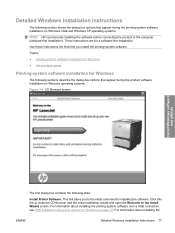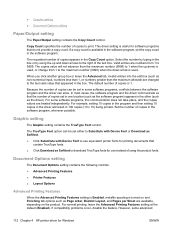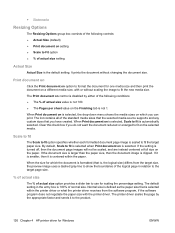HP P2055dn Support Question
Find answers below for this question about HP P2055dn - LaserJet B/W Laser Printer.Need a HP P2055dn manual? We have 17 online manuals for this item!
Question posted by bhapath on May 20th, 2014
How To Set Factory Default Hp2055dn
Current Answers
Answer #1: Posted by TechSupport101 on May 20th, 2014 1:20 PM
Turn the printer off.
Press and hold the Cancel button.
Turn the printer on.
After the LEDs have all lit up, release the Cancel button.
Note:
If you hold the cancel button for more than about 20 seconds, an NVRAM reset will be performed which will reset almost all settings on the device. You shouldn't need to perform the NVRAM.