HP P2055dn Support Question
Find answers below for this question about HP P2055dn - LaserJet B/W Laser Printer.Need a HP P2055dn manual? We have 17 online manuals for this item!
Question posted by frghost6 on April 9th, 2014
How To Remove Install Black Cartridge Message On P2055dn
The person who posted this question about this HP product did not include a detailed explanation. Please use the "Request More Information" button to the right if more details would help you to answer this question.
Current Answers
There are currently no answers that have been posted for this question.
Be the first to post an answer! Remember that you can earn up to 1,100 points for every answer you submit. The better the quality of your answer, the better chance it has to be accepted.
Be the first to post an answer! Remember that you can earn up to 1,100 points for every answer you submit. The better the quality of your answer, the better chance it has to be accepted.
Related HP P2055dn Manual Pages
HP LaserJet P2050 Series - Manage and Maintain - Page 4


... LaserJet P2050 Series Printer - Replace print cartridges
Steps to perform
1 Push the button to return for recycling.
3 Bend the tab on the left side of the print cartridge and distribute
roller. Manage and Maintain
Replace print cartridges
How do I? Place the used print cartridge in the print-cartridge box to open the print-cartridge door, and then remove the...
HP LaserJet P2050 Series - Manage and Maintain - Page 6


HP LaserJet P2050 Series Printer -
If a small piece of...cartridge area and paper path
Steps to perform
When clearing jams, be careful not to light. CAUTION: To prevent damage, do I?
Cover it with a piece of paper.
3 Replace the print-cartridge, and close the print-cartridge door.
4 If no paper was jammed inside the print-cartridge door, open the print-cartridge door, and then remove...
HP LaserJet P2050 Series - Manage and Maintain - Page 9


HP LaserJet P2050 Series Printer - Duplex paper path (continued)
Steps to perform
7 Check for jammed paper at the back of the product.
© 2008 Copyright Hewlett-Packard Development Company, ...With both hands, grasp the jammed paper and slowly pull it out of the product. Clear Jams
How do not expose the print cartridge to open the print-cartridge door, and then remove the print...
HP LaserJet P2050 Series - Manage and Maintain - Page 11


... it out of the product.
5 Replace the print-cartridge, and close the print-cartridge door.
Clear Jams
How do I? HP LaserJet P2050 Series Printer - Input trays (continued)
Steps to perform
4 If no jammed paper is visible in the tray area, open the print-cartridge door, remove the print cartridge, and pull down the upper media guide. With...
HP LaserJet P2050 Series - Manage and Maintain - Page 12


Output bins
CAUTION: To avoid damaging the product, do I?
HP LaserJet P2050 Series Printer - Input trays (continued)
Steps to clear a jam in the tray area, open the jam-release door...the paper straight out.
1 At the back of the product.
5 Replace the print-cartridge, and close the print-cartridge door. With both hands, grasp the jammed paper and slowly pull it out of the product, open the...
HP Universal Print Driver for Windows, Version 4.1 - Technical Frequently Asked Questions (FAQ) - Page 10


... complete an installation or upgrade successfully.
Any operation in the Microsoft Cluster Server environment. Solution\Workaround The only known solution is to rename, replace or remove the file labeled "hpbmini.dll" and/or "hpcdmc32.dll" from version 60.xx.yy.zz to UPD 4.1 are adopting a different method for using HP LaserJet printer drivers in...
HP LaserJet P2050 Series - Software Technical Reference - Page 39


...configure alerts, use the Set up dialogs (Status Alerts) or automatically generated e-mail messages (E-mail Alerts) for printing, refreshing the page, ordering supplies, and getting help.
● ...LaserJet product appears when you immediately when an error or print-cartridge warning occurs in the lower-left corner of the printing-system software. If HP ToolboxFX is turned on the installed...
HP LaserJet P2050 Series - Software Technical Reference - Page 141


... in the print cartridge. Print cartridges can measure the life of the mechanical parts as well as the quantity of the print cartridge and can result in the cartridge. HP printer driver for documents... image, the cursor changes from an arrow to degrade under these circumstances, install a new print cartridge, even if toner remains in toner spillage or product damage. EconoMode
Select the ...
HP LaserJet P2050 Series - Software Technical Reference - Page 166


... and settings and are provided on the installation CD: ● The HP LaserJet Installer for Macintosh ● Install notes (Readme file)
The following components:
● The PostScript Printer Description (PPD) file for Macintosh
Component
Description
Installer software
Installs all of an HP-created postscript printer definition file (PPD) and a printer dialog extension (PDE) file that...
HP LaserJet P2050 Series - Software Technical Reference - Page 217


... Preferences and open Print & Fax, or click Applications, click Utilities, and open Print Center or Printer Setup Utility. Install Macintosh software for a USB connection
1. Click the Add or + button. Then configure installable options in the HP LaserJet P2050 Series Installer folder.
3. If the CD does not run automatically, double-click the CD icon on the...
HP LaserJet P2050 Series - Software Technical Reference - Page 222


... Progress (USB installation) 80
Firewall Notice (network) 94 Identify Printer (network) 93 Install Product Software
(network) 87 network 86 Please Allow All HP Install
Wizard Processes (network) 90 Printer Found (network)... Printer Utility,
Macintosh 177 EconoMode, printer drivers 123 Effects tab
printer drivers 125 error messages
Auto continue settings 41 e-mail alerts 22 pop-up alerts 21 printer ...
HP LaserJet P2050 Series - User Guide - Page 5


...
3 Software for Windows Supported operating systems for Windows 20 Supported printer drivers for Windows 20 HP Universal Print Driver (UPD) ...21 UPD installation modes ...21 Priority for print settings ...22 Change printer-driver settings for Windows 23 Software installation types for Windows 24 Remove software for Windows ...24 Supported utilities for Windows ...25 HP ToolboxFX...
HP LaserJet P2050 Series - User Guide - Page 92


... remove the print cartridge from its package until you whether a cartridge is not a genuine HP print cartridge and you believe you can help determine if the cartridge is inserted into the device. Use genuine HP print cartridges
When you use it to www.hp.com/go/ anticounterfeit when you install an HP print cartridge and the control-panel message...
HP LaserJet P2050 Series - User Guide - Page 95


... longer yields acceptable print quality. 1.
ENWW
Replace supplies and parts 83 Place the used print cartridge in the bag for recycling. 3. Remove the new print cartridge from the bag. Reinsert the print cartridge into the product, and then close the print-cartridge door. Push the button to order a replacement. If the print is still light...
HP LaserJet P2050 Series - User Guide - Page 96


... side of the cartridge until it is removed from the cartridge. Place the used print cartridge in the box in the print-cartridge box to www.hp.com/support/ljp2050series.
84 Chapter 9 Manage and maintain the product
ENWW 3. For additional help, go to return for recycling instructions. Grasp both sides of the roller.
4. Installation is complete.
HP LaserJet P2050 Series - User Guide - Page 102
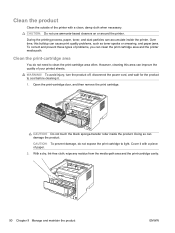
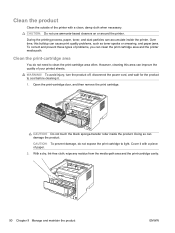
...: Do not touch the black sponge-transfer roller inside the printer. With a dry, lint-free cloth, wipe any residue from the media-path area and the print-cartridge cavity.
90 Chapter 9 ... of the printer with a clean, damp cloth when necessary. Open the print-cartridge door, and then remove the print cartridge. Over time, this area can clean the print cartridge area and the printer media path....
HP LaserJet P2050 Series - User Guide - Page 104
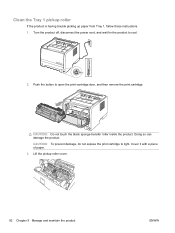
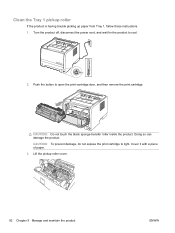
CAUTION: To prevent damage, do not expose the print cartridge to cool. Turn the product off, disconnect the power cord, and wait for...from Tray 1, follow these instructions. 1.
CAUTION: Do not touch the black sponge-transfer roller inside the product. Push the button to open the print-cartridge door, and then remove the print cartridge. Cover it with a piece of paper. 3. Celcius
100 90 ...
HP LaserJet P2050 Series - User Guide - Page 116


... [OK] for a list of the
process the second side. Control-panel message 79 Error Turn off then on
79 Service error Turn off then on
Device error Press [OK] Door open . An incompatible DIMM is open Genuine HP supply installed
Install black cartridge Load paper Load tray # Press [OK] for available media Load tray 1 plain...
HP LaserJet P2050 Series - User Guide - Page 117
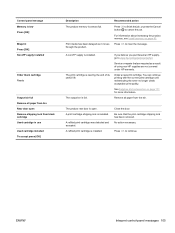
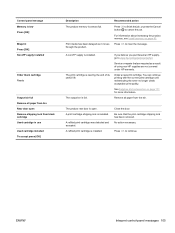
... sure that are not covered under HP warranty. A non-HP supply is installed. Remove all paper from bin Rear door open . Control-panel message Memory is low Press [OK]
Misprint Press [OK] Non-HP supply installed
Order black cartridge Ready
Output bin full Remove all paper from the bin.
Press OK to www.hp.com/go/anticounterfeit...
HP LaserJet P2050 Series - User Guide - Page 154
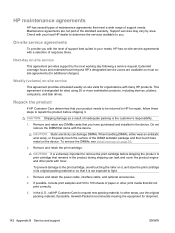
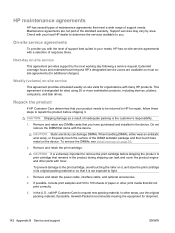
... -site service
This agreement provides support by area. To remove the DIMMs, see Install memory on -site visits for repair, follow these steps to your local HP dealer to determine the services available to remove the print cartridge before shipping it , and store the print cartridge in the product during shipping can damage DIMMs. When...
Similar Questions
How Do I Fix A Hp Laserjet P2055dn When It Says Order Black Cartridge
(Posted by Tucksean 9 years ago)
How To Install Memory On A P2055dn Printer
(Posted by rpaolkings 9 years ago)
In Hp Lj P2055dn,install Black Cartraidge Error
(Posted by jeelani03 10 years ago)
How To Solved This Problem Install Black Cartridge Hp Laserjet P2050 Series
(Posted by 2eleccec 10 years ago)
Install Black Cartridge'
I already installed a new printer in my computer after installation i need to print out a test page ...
I already installed a new printer in my computer after installation i need to print out a test page ...
(Posted by faisal23may 11 years ago)

