HP P2055dn Support Question
Find answers below for this question about HP P2055dn - LaserJet B/W Laser Printer.Need a HP P2055dn manual? We have 17 online manuals for this item!
Question posted by kiahfi on February 11th, 2014
Paper Jammed In Duplex Mode Hp P2055dn Cannot See The Paper
The person who posted this question about this HP product did not include a detailed explanation. Please use the "Request More Information" button to the right if more details would help you to answer this question.
Current Answers
There are currently no answers that have been posted for this question.
Be the first to post an answer! Remember that you can earn up to 1,100 points for every answer you submit. The better the quality of your answer, the better chance it has to be accepted.
Be the first to post an answer! Remember that you can earn up to 1,100 points for every answer you submit. The better the quality of your answer, the better chance it has to be accepted.
Related HP P2055dn Manual Pages
HP LaserJet Printer Family - Print Media Specification Guide - Page 8


... a laser printer, the print media must be picked from whom you with information about your HP LaserJet printer. If you have tried the suggestions that are applied and the toner fuses (melts) onto the print media. As this document and in any HP LaserJet printer user guide.)
Visit HP's website at a time and transported through the paper path, a scanning laser beam...
HP LaserJet Printer Family - Print Media Specification Guide - Page 12


..., it cannot adjust the output colors for laser printers. The coating must be specifically designed for colored paper. However, colored paper can contaminate the printer. These papers can use colored paper in your HP LaserJet printer if the paper meets the same specifications as cockle, laid, or linen, might require the special fuser modes that is often watermarked, sometimes uses cotton...
HP LaserJet Printer Family - Print Media Specification Guide - Page 15


..., in the direction of edge rollover to prevent nesting, poor feeding, contamination, or wear on the printer. Use paper that is within your printer's specified basis-weight range, as shown in order to avoid toner contamination. q Round all HP LaserJet printers.
q Do not run perforations closer than 10 mm (0.4 inch) to a cutout edge or
perforation in...
HP LaserJet Printer Family - Print Media Specification Guide - Page 29


...frequent paper jams.
q Try a different paper brand. Paper is too dry or too moist. This can q Change the paper type or try another ream of multiple-sheet feeds, and post-image curl. See the user documentation for your
printer for your printer.
Paper might not be able to specification. For more information.
Paper is specified in the printer.
For most HP LaserJet printers...
HP LaserJet Printer Family - Print Media Specification Guide - Page 31


... media" on page 19.)
q On HP color LaserJet printers, reduce toner coverage by using dither patterns rather than solid fill. q You might need to acclimate the paper to your printer. Fuser mode is set the fuser mode to a different type or brand of paper. Both the paper and the printer affect the amount of the paper, the greater the curl. face...
HP LaserJet Printer Family - Print Media Specification Guide - Page 41


...
Use for
high-volume office printing
monochrome laser printers
correspondence, memos, and reports
monochrome laser printers
correspondence, reports, and in the following table. To order outside of print media. Media hp office paper
hp multipurpose paper
hp printing paper
hp color laser paper
hp color laser paper
hp premium choice LaserJet paper
Use with your product to determine if...
HP LaserJet Printer Family - Print Media Specification Guide - Page 45


...jams, poor print quality, or excessive mechanical wear to make the paper stock. Fillers such as calcium carbonate, clay, or talc are used to the printer. To ensure that are added to paper to produce and are temporarily attached.
Recycled paper, made from custom and usage. copier paper A grade of paper...typically specified in your HP LaserJet printer, use paper that has been cut...
HP LaserJet Printer Family - Print Media Specification Guide - Page 51


... printing 17 dropouts, troubleshooting 28 duplexing defined 40 procedures for 36 characters, troubleshooting 28 checklist, troubleshooting 21, 22 chemical stability specifications 6 clasps, avoiding envelopes with 11 clay coated papers 6
coated papers 6, 22 cockle finishes 6 color laser paper, hp 35 color LaserJet transparencies, hp 37 colored paper 6 composition
defined 39 specifications 10...
HP LaserJet Printer Family - Print Media Specification Guide - Page 52


...J
jams duplexing 17 envelopes 26 paper 23 preprinted papers 8
JIS, defined 41
46
EN See transparencies finish, defined 41 finishing precision, defined 41 flimsy paper, troubleshooting 23 flyers, papers for 36 folders, vinyl 6, 19 forms multipart, avoiding 22 preprinted, using 6 information for 1 operations 2 HP LaserJet 2000 1 HP LaserJet 2686A 1 HP LaserJet 500 1 HP LaserJet Plus 1 HP LaserJet...
HP LaserJet Printer Family - Print Media Specification Guide - Page 53


... using 18 opening paper reams 5 operations, HP LaserJet printers 2 ordering HP print media 35 orientation
landscape 25 loading paper 5 output quality, troubleshooting 27 overhead transparencies HP 37 specifications 16 oxidation-set inks 8
P
packaging defined 42 ream labels 5 specifications 10 storing paper in 19
pallets, shipping 19 paper grades 29, 30 paper jams
duplexing 17 envelopes 26 frequent...
HP LaserJet P2050 Series - Software Technical Reference - Page 10


... Uninstall the Macintosh printing system 163 Supported utilities for Macintosh ...163 HP Embedded Web Server (EWS 163 HP Printer Utility ...163 Open the HP Printer Utility 164 Supplies Status 167 Device Information 170 File Upload ...171 Update Firmware 172 Upload Fonts 172 HP Support ...174 Duplex mode 176 Economode ...177 Resolution ...178 Trays Configuration 179 Lock Resources 180...
HP LaserJet P2050 Series - Software Technical Reference - Page 18
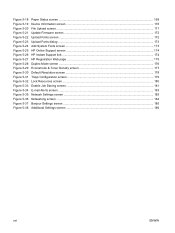
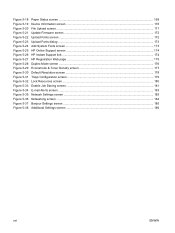
... 5-36 Figure 5-37 Figure 5-38
Paper Status screen ...169 Device Information screen ...170 File Upload screen ...171 Update Firmware screen ...172 Upload Fonts screen ...172 Upload Fonts dialog ...173 Add System Fonts screen ...173 HP Online Support screen ...174 HP Instant Support link ...174 HP Registration Web page ...175 Duplex Mode screen ...176 Economode & Toner Density...
HP LaserJet P2050 Series - Software Technical Reference - Page 222


... drivers Drum low threshold settings 41 Duplex mode, HP Printer Utility 176 duplexing unit custom paper sizes 120 printer driver configuration 142 printer driver settings 132 testing Macintosh 176 duplexing, manual 142
E e-mail
alerts 22, 30 alerts, Macintosh 182 Economode HP Printer Utility,
Macintosh 177 EconoMode, printer drivers 123 Effects tab
printer drivers 125 error messages
Auto continue...
HP LaserJet P2050 Series - Software Technical Reference - Page 223


... 112 Paper/Quality tab 117 Print Quality settings 123
Printer Features setting 113 Printing Preferences tab 108 Printing Shortcuts tab 114 Properties tabs 109 Resizing Options settings 126 Scale to fit 126 Services tab 137 Watermarks settings 127 HP Photosmart Premier uninstalling 99 HP Printer Utility, Macintosh about 163 Bonjour Settings 184 Device Information 170 Duplex mode...
HP LaserJet P2050 Series - Software Technical Reference - Page 224


... 42 Network Summary screen 26 opening screen 21 Order Supplies screen 50 Paper Handling screen 34 Paper Types screen 39 Password settings 41 PCL5 screen 36 pop-up alert ... HP 49 IPv4 Configuration settings 44 IPv6 Configuration settings 45 IPX/SPX protocols 73
J jams
recovery settings 40 job storage
Macintosh 181
L landscape orientation settings
and binding 133 printer drivers 136 Language page, HP...
HP LaserJet P2050 Series - Software Technical Reference - Page 225


... 117 source settings, printer
drivers 120 type settings, printer
drivers 121 Types, HP EWS settings 58 Types, HP ToolboxFX
settings 39 paper
attributes list 188 custom sizes 192 custom sizes, printer driver
settings 119 fuser modes 39
Pages per sheet settings, printer drivers 135
Paper Handling screen 34 Paper source settings, printer
drivers 120 Paper type settings, printer
drivers 121 Print...
HP LaserJet P2050 Series - User Guide - Page 169


... replacing 80 status messages 10 status, viewing with HP ToolboxFX 72 storage 80 supplies status page 12 warranty 137
cartridges, print Macintosh status 33
cleaning pickup roller (Tray 1) 92 pickup roller (Tray 2) 95 print-cartridge area 90 printer 90
clearing jams duplex paper path 109 locations 107 paper path 107 print-cartridge area 107 straight-through...
HP Printers - Supported Citrix Presentation Server environments - Page 15


... the following reasons:
• Lower cost per page when compared to consumer Deskjets. • Faster print speeds in normal modes. • Robust networking capabilities, comparable to HP LaserJets. • Lower intervention rates with higher capacity paper trays and ink supplies. • Higher reliability and duty load. • More comprehensive testing in this table are...
HP Printers - Supported Citrix Presentation Server environments - Page 24


... printer is supported,
24
Frequently asked questions
Question: Is my HP printer supported in MetaFrame 1.8 Service Pack 4. Answer: Citrix does not certify print drivers. configuration, duplexer,...certain HP print driver certified in Citrix Presentation Server 4.0/4.5 and XenApp 5.0. However, HP and Citrix do test print drivers and printers in Citrix? Answer: Check the LaserJet, ...
HP Printers - Supported Citrix Presentation Server environments - Page 25


... HP does not develop Microsoft Windows Server 2003 drivers for a printer and print driver is claimed by HP and provided by HP....configure and session network printers? Question: How do my autocreated printer settings not reflect the correct printer settings from citrix....printer settings from the client. Microsoft recommends using XP drivers which should work without issue.
25 check the LaserJet...
Similar Questions
Hp P2055dn Ppd File
can you tell me where I can find HP p2055dn ppd file?
can you tell me where I can find HP p2055dn ppd file?
(Posted by akoel 9 years ago)
I Am Getting Paper Jam When Print Duplex Printing Hp Laserjet P2055dn.
(Posted by gaMalpa 9 years ago)
Duplexing My Hp P2055dn Jam's How To Fix
(Posted by jcmanlidorl 10 years ago)
Manual Tray Feed - Hp P2055dn
I am unable to print to Manual Tray on the HP P2055DN printer, even after configuring the printer to...
I am unable to print to Manual Tray on the HP P2055DN printer, even after configuring the printer to...
(Posted by joeldurand 11 years ago)
How To Replace Network Card On Hp P2055dn
How to replace network card on HP P2055DN. Would like instrucktions.
How to replace network card on HP P2055DN. Would like instrucktions.
(Posted by AlFujii 12 years ago)

